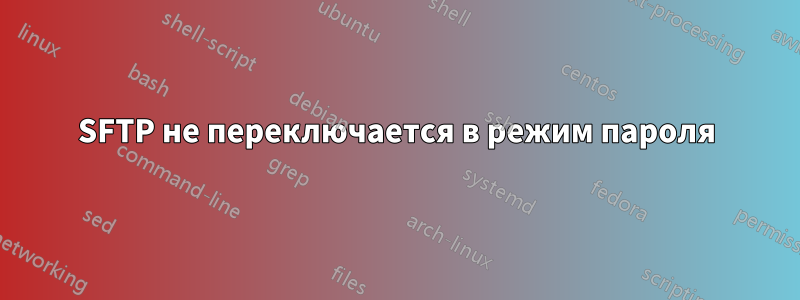
Два сервера, синхронизированные конфигурации и sshключи. При подключении к месту назначения первый сервер перешел в режим пароля:
debug1: Authentications that can continue: password,publickey,keyboard-interactive
debug3: start over, passed a different list password,publickey,keyboard-interactive
debug3: preferred publickey,keyboard-interactive,password
debug3: authmethod_lookup publickey
debug3: remaining preferred: keyboard-interactive,password
debug3: authmethod_is_enabled publickey
debug1: Next authentication method: publickey
debug1: Offering public key: /root/.ssh/id_dsa
debug3: send_pubkey_test
debug2: we sent a publickey packet, wait for reply
debug1: Server accepts key: pkalg ssh-dss blen 433
debug2: input_userauth_pk_ok: fp xx:xx:xx:xx:xx:xx:xx:xx:xx:xx:xx:xx:xx:xx:xx:xx
debug3: sign_and_send_pubkey
debug1: read PEM private key done: type DSA
Authenticated with partial success.
debug1: Authentications that can continue: password,publickey,keyboard-interactive
debug2: we did not send a packet, disable method
debug3: authmethod_lookup keyboard-interactive
debug3: remaining preferred: password
debug3: authmethod_is_enabled keyboard-interactive
debug1: Next authentication method: keyboard-interactive
debug2: userauth_kbdint
debug2: we sent a keyboard-interactive packet, wait for reply
debug2: input_userauth_info_req
Password Authentication
debug2: input_userauth_info_req: num_prompts 1
Password:
В то время как второй сервер переходит в бесконечный цикл:
debug1: Authentications that can continue: password,publickey,keyboard-interactive
debug1: Next authentication method: publickey
debug1: Offering DSA public key: /root/.ssh/id_dsa
debug2: we sent a publickey packet, wait for reply
debug1: Server accepts key: pkalg ssh-dss blen 433
debug2: input_userauth_pk_ok: fp xx:xx:xx:xx:xx:xx:xx:xx:xx:xx:xx:xx:xx:xx:xx:xx [MD5]
debug1: key_parse_private2: missing begin marker
debug1: read PEM private key done: type DSA
Authenticated with partial success.
debug2: key: /root/.ssh/id_dsa ((nil)), explicit
debug1: Authentications that can continue: password,publickey,keyboard-interactive
debug1: Trying private key: /root/.ssh/id_dsa
debug1: key_parse_private2: missing begin marker
debug1: read PEM private key done: type DSA
debug2: we sent a publickey packet, wait for reply
Authenticated with partial success.
debug2: key: /root/.ssh/id_dsa ((nil)), explicit
debug1: Authentications that can continue: password,publickey,keyboard-interactive
debug1: Trying private key: /root/.ssh/id_dsa
debug1: key_parse_private2: missing begin marker
debug1: read PEM private key done: type DSA
debug2: we sent a publickey packet, wait for reply
Authenticated with partial success.
debug2: key: /root/.ssh/id_dsa ((nil)), explicit
debug1: Authentications that can continue: password,publickey,keyboard-interactive
debug1: Trying private key: /root/.ssh/id_dsa
debug1: key_parse_private2: missing begin marker
debug1: read PEM private key done: type DSA
debug2: we sent a publickey packet, wait for reply
Authenticated with partial success.
debug2: key: /root/.ssh/id_dsa ((nil)), explicit
debug1: Authentications that can continue: password,publickey,keyboard-interactive
debug1: Trying private key: /root/.ssh/id_dsa
debug1: key_parse_private2: missing begin marker
debug1: read PEM private key done: type DSA
debug2: we sent a publickey packet, wait for reply
....
Есть идеи почему?
решение1
Похоже, проблема была в бинарном файле клиента ssh:
OpenSSH_6.6.1p1, OpenSSL 0.9.8j-fips 07 Jan 2009
После копирования старого двоичного файла SSH мне удалось подключиться к целевому серверу.
решение2
У меня немного другая ситуация. У меня есть скрипт, который скачивает файлы с удаленного сервера по sftp с аутентификацией по паролю (с помощью expect). Когда я обновил ОС (Solaris10 x86), sftp внезапно перестал спрашивать пароль:
$ sftp -b batches/batch_file [email protected]
Permission denied (password).
Connection closed
При добавлении -o BatchMode=noв командную строку появилось приглашение на ввод пароля:
$ sftp -o BatchMode=no -b batches/batch_file [email protected]
[email protected]'s password:


