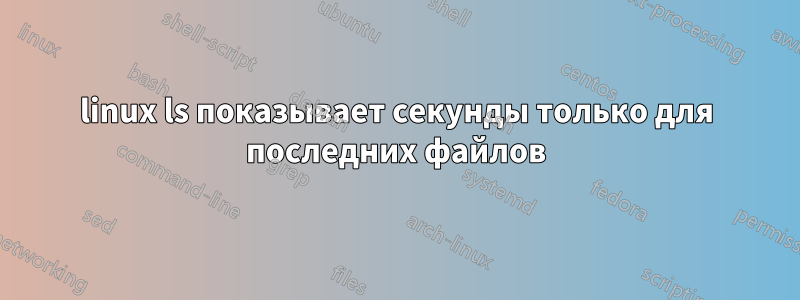
Команда linux coreutils ls при использовании с опцией "-l" показывает временные метки, включая часы и минуты для недавних файлов, и вместо этого показывает год для файлов старше шести месяцев и новее текущего. Я хотел бы сохранить это поведение для старых и недавних файлов и хотел бы добавить секунды и десятки секунд к недавним файлам.
ls -l /tmp/dir/
total 0
-rw-r--r-- 1 user1 users 0 janv. 1 2004 foo1 <==== keep this style for
non-recent files
-rw-r--r-- 1 user1 users 0 juin 14 12:32 foo2 <==== add seconds for
recent files
решение1
Вот строки с информационной страницы ls:
$ info coreutils 'ls invocation'
...
If FORMAT contains two format strings separated by a newline,
the former is used for non-recent files and the latter for
recent files; if you want output columns to line up, you may
need to insert spaces in one of the two formats.
...
the following two `ls' invocations are equivalent:
newline='
'
ls -l --time-style="+%b %e %Y$newline%b %e %H:%M"
ls -l --time-style="locale"


