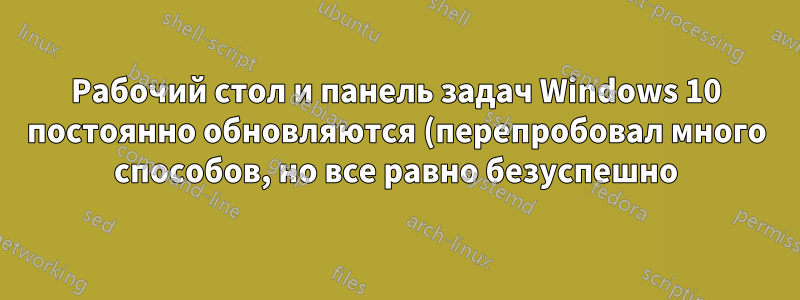.png)
Good day, As the title mentioned, my desktop screen going crazy since yesterday night.
Below is how my laptop behave:
1. The desktop screen and taskbar keep refreshing for no reason.
2. Icons in the desktop screen are not visible but wallpaper is visible.
3. Start button in the taskbar hard to be triggered( High chances to pop up error message or remains silence after a long loading time ).
4. File explorer hard to be opened.
5. In the task manager screen, I can see explorer.exe keep restarting.
6. In the safe mode, the desktop screen and taskbar also keep refreshing, Start button in the taskbar and File explorer also hard to be triggered.
7. Command prompt is okay to be used and react fast.
8. I still able to start Chrome by using command line.
Below is what I have done after I research:
1. This problem can be solved by uninstalling iCloud, but my laptop don't have iCloud.
2. Uninstalling Norton also can fix the problem, but my laptop have only 360 Total Security
3. Uninstalling IDT Audio Driver also can do the trick, but my laptop using others driver.
4. System recovery done, but the problem is still there. ( last backup is 22 Sep 2017 )
5. Tried restarting laptop for few time, but problem still there. ( I know this method is useless but at least I tried ;) )
[UPDATE 27 SEP 2017]
What I have tried:
1. sfc /scannow. No error found.
2. DISM /Online /Cleanup-Image /RestoreHealth. Restore done, but nothing changed.
3. Uninstalled 360 Total Security. Same result.
What I have found:
1. The refreshing problem stopped if the explorer.exe stopped via task manager, but the desktop interface and taskbar disappeared. ( I can still use task manager by pressing CTRL + SHIFT + ESC and use command prompt. )
2. My Windows Version is 1703. OS Build is 15063.608.
[UPDATE 28 SEP 2017] Blue Screened.
As suggested by @Peter in the comment below, I trying to find the pdf file in my laptop to verify if it is like what Peter suggested. In the first try, the File Explorer stop responding and force stopped by system when I scroll slowly to find the pdf file. In the second try, the legendary blue screen popped out.
So as conclusion, if you reading this post and facing same problem like me, please follow what Peter suggested and uninstall Adobe Reader. Peace.
решение1
I was having the same problem. In my case I traced it to PDFShell64.dll (C:\Program Files(x86)\Common Files\Adobe\Acrobat\ActiveX\PDFShell64.dll) Basically the dll was crashing and then explorer would reload and the dll would crash again... hence the loop.
I believe PDFShell64.dll is used to display pdf thumbnails on the desktop. IE when you use the display pdf thumbnails in explorer option in Adobe Reader DC.
Не знаю, почему эта проблема внезапно возникла - пользуюсь им уже несколько месяцев. Откатил Windows, но проблема осталась, и AR, похоже, тоже не обновился. В общем, попробовал снять отметку с опции отображения миниатюр в AR, но все равно вылетало, поэтому я удалил Adobe Reader DC, и теперь все снова хорошо (но на рабочем столе нет миниатюр PDF:()
Мне пришлось делать все это через интерфейс командной строки безопасного режима, поскольку даже в безопасном режиме с драйверами низкого разрешения возникала проблема с обновлением экрана.
Надеюсь это поможет
решение2
Слишком много значков на рабочем столе ИЛИ нарушена ассоциация файлов из-за нового приложения.
- создайте новую папку на рабочем столе, начните перемещать все значки/папки с рабочего стола в эту новую папку по одному и постоянно замечайте, что при определенном движении мерцание/обновление прекращается - это проблемный файл. Либо переместите этот файл в другое место, повторно свяжите его с другой программой как открывающейся по умолчанию программой, либо удалите его, либо сделайте его копию и удалите оригинал.
решение3
Вы можете использовать команду «sfc /scannow» и «DISM /Online /Cleanup-Image /RestoreHealth» для восстановления системных файлов для проверки. Также временно удалите 360 Total Security.
Или вы можете выполнить обновление на месте для ремонта.
Затем, учитывая, что проблема сохраняется в безопасном режиме, это вряд ли драйвер, а скорее BIOS. Убедитесь, что у вас установлена последняя версия BIOS. Вы можете загрузить ее с официального сайта производителя
решение4
Быстрое решение: я переместил PDF-файлы с рабочего стола и поместил их в подпапку, и это сработало.


