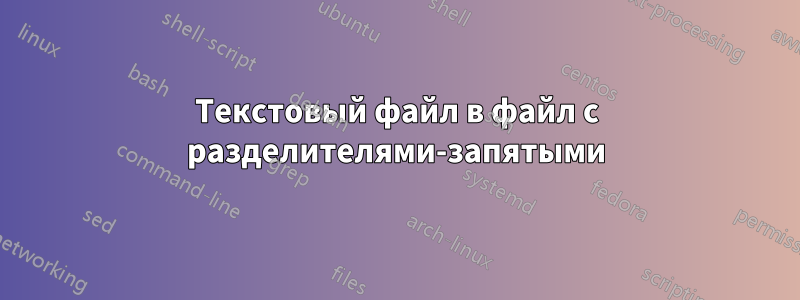
У меня есть текстовый файл, который нужно преобразовать в файл с разделителями-запятыми. Я импортировал свой текстовый файл в Excel, а затем выбрал фиксированную ширину и в соответствии с этим разделил свои столбцы, но, похоже, это не сработало в выбранном мной подходе. Вместо этого я получаю результаты, разделенные на столбцы. Есть ли способ сделать это так, чтобы мой образец выглядел как мой результат?
В результате я получил следующее:999999 20170826 10:0000 94862546 10420011 43867426 but all I did was set the width in excel. How can my sample look like my given result?
Sample: (This is my file currently)
9999992017082610:0000948625561042001143867425
Result :
Sample CSV record of the fixed length record from above
0094862,999999,08/26/2017,10:00,7425,IH,5561,07:00,0,07:00,1,1,1,1,1,0
*C.ID Student ID, usually 7 digits (same as value from position 20-26)
*E.STAFF Teacher staff ID, default to 999999 (same as value from position 1-6)
*E.DATE Service Date, mm/dd/yyyy format (same as value from position 7-14 but different format)
*E.TIME Time of service, hh:mm format (same as value from position 15-19; ie – 09:45, 14:15)
*E.SAC Service code, 4 digits (same as value from position 42-45)
*E.DESC Description of service, IH or WD depending on type of file
*E.class classroom #, 4 digits (same as value from position 27-30)
*E.DUR Event duration, hh:mm format (same as value from position 31-34 but in hour and minutes format; ie – 04:20)
*E.PREP Preparation duration, hh:mm format, default to 0
*E.CL.DUR Student duration, hh:mm format, same value as event duration
*E.ATT Attendance code, use 1 for present or 6 for absent (default to 1)
*E.RECIP Recipient code, use 1 for with client or 9 for no recipient (default to 1)
*E.LOC Location code, use 1 for at center or 9 at other location (default to 1)
*E.PROJ Project code, use 1 always (default to 1)
*E.NO.REC Number of Recipients, use 1 or 0 (default to 1)
*E.FILLER Filler, use 0 always (default to 0)



