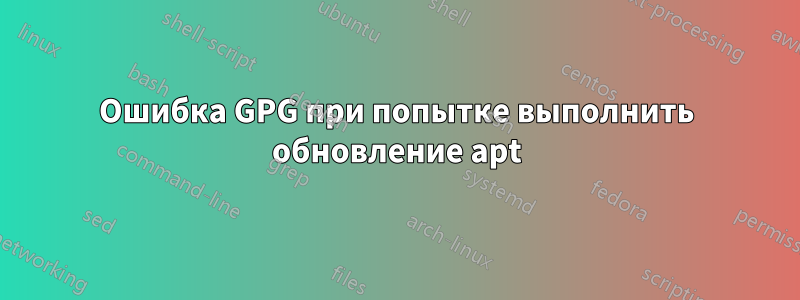
Я только что установил Kali NetHunter и пытаюсь сделать простое, apt updateно похоже, что отсутствует открытый ключ.
root@kali:~# apt-get update
0% [Waiting for headers] [Connected to packages.microsoft.com (13.8Get:2 https://packages.microsoft.com/repos/microsoft-debian-stretch-prod stretch InRelease [3232 B]
Hit:1 http://kali.download/kali kali-rolling InRelease
Err:2 https://packages.microsoft.com/repos/microsoft-debian-stretch-prod stretch InRelease
The following signatures couldn't be verified because the public key is not available: NO_PUBKEY EB3E94ADBE1229CF
Reading package lists... Done
W: GPG error: https://packages.microsoft.com/repos/microsoft-debian-stretch-prod stretch InRelease: The following signatures couldn't be verified because the public key is not available: NO_PUBKEY EB3E94ADBE1229CF
E: The repository 'https://packages.microsoft.com/repos/microsoft-debian-stretch-prod stretch InRelease' is not signed.
N: Updating from such a repository can't be done securely, and is therefore disabled by default.
N: See apt-secure(8) manpage for repository creation and user configuration details.
Я пытался
curl -s https://packages.microsoft.com/repos/microsoft-debian-stretch-prod/dists/stretch/Release.gpg | apt-key add -
и
wget --no-check-certificate https://packages.microsoft.com/repos/microsoft-debian-stretch-prod/dists/stretch/Release.gpg | apt-key add -
И результат был gpg: no valid OpenPGP data foundдля обоих
решение1
загрузить ключ из microsoft
curl https://packages.microsoft.com/keys/microsoft.asc | sudo apt-key add -
решение2
Обходное решение, которое я нашел, — удалить /etc/apt/sources.list.d/microsoft.listи убедиться, что репозиторий kali раскомментирован и находится внутри основного/etc/apt/sources.list
решение3
cd /etc/apt/sources.list.dls(показано microsoft.sources.list.d)cdrm /etc/apt/sources.list.d/microsoft.sources.list.d
Теперь сообщение при попытке обновления исчезло; однако я не знаю, правильно ли я это сделал, так как я новичок в этом деле.
решение4
Для raspberrypi все примерно так же, просто был закомментирован исходный файл, а затем выполнен apt updateснова.
# cat /etc/apt/sources.list.d/vscode.list
### THIS FILE IS AUTOMATICALLY CONFIGURED ###
# You may comment out this entry, but any other modifications may be lost.
# deb [arch=amd64,arm64,armhf] http://packages.microsoft.com/repos/code stable main


