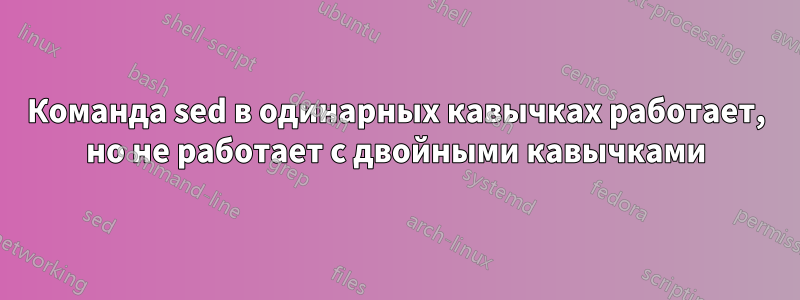
У меня Ubuntu 16.04, вот что я test.fileмогу сказать:
Hello \there
почему это (из командной строки):
sed 's#\\there#where#' test.file
работа, но это:
sed "s#\\there#where#" test.file
не? Это вопрос конфигурации?
Первый успешно заменяет шаблон, а второй, похоже, не находит совпадений.
Мне нужно использовать переменную в тексте замены в скрипте, поэтому мне (полагаю, что мне) нужны двойные кавычки вокруг команды sed.
решение1
В bashи других оболочках символ обратной косой черты обрабатывается по-разному в одинарных и двойных кавычках.
Когда вы вводите sed 's#\\there#where#' test.file, sedв строке выполнения отображается s#\\there#where# test.file, поскольку одинарные кавычки предотвращают интерпретацию всех специальных символов и escape-последовательностей: even \'не допускается.
Когда вы вводите sed "s#\\there#where#" test.file, sedв строке выполнения отображается s#\there#where# test.file, поскольку двойные кавычки допускают некоторые экранированные последовательности, а оболочка интерпретирует первую обратную косую черту как экранирование второй.
Дальнейшее усложнение заключается в том, что sedтакже допускается интерпретация управляющей последовательности, аналогичная той, что используется в двойных кавычках, поэтому в первом случае (в одинарных кавычках) строка поиска становится \there, как вам и нужно; тогда как во втором случае (в двойных кавычках) первый символ строки поиска становится Tab, за которым следует here.
Следующий отрывок из bashруководства определяет эти действия:
There are three quoting mechanisms: the escape character, single quotes, and double quotes. A non-quoted backslash (\) is the escape character. It preserves the literal value of the next character that follows, with the exception of <newline>. If a \<newline> pair appears, and the backslash is not itself quoted, the \<newline> is treated as a line continuation (that is, it is removed from the input stream and effectively ignored). Enclosing characters in single quotes preserves the literal value of each character within the quotes. A sin‐ gle quote may not occur between single quotes, even when preceded by a backslash. Enclosing characters in double quotes preserves the literal value of all characters within the quotes, with the exception of $, `, \, and, when history expansion is enabled, !. The characters $ and ` retain their spe‐ cial meaning within double quotes. The backslash retains its special meaning only when followed by one of the following characters: $, `, ", \, or <newline>. A double quote may be quoted within double quotes by preced‐ ing it with a backslash. If enabled, history expansion will be performed unless an ! appearing in double quotes is escaped using a backslash. The backslash preceding the ! is not removed. The special parameters * and @ have special meaning when in double quotes (see PARAMETERS below). Words of the form $'string' are treated specially. The word expands to string, with backslash-escaped charac‐ ters replaced as specified by the ANSI C standard. Backslash escape sequences, if present, are decoded as follows: \a alert (bell) \b backspace \e \E an escape character \f form feed \n new line \r carriage return \t horizontal tab \v vertical tab \\ backslash \' single quote \" double quote \nnn the eight-bit character whose value is the octal value nnn (one to three digits) \xHH the eight-bit character whose value is the hexadecimal value HH (one or two hex digits) \uHHHH the Unicode (ISO/IEC 10646) character whose value is the hexadecimal value HHHH (one to four hex digits) \UHHHHHHHH the Unicode (ISO/IEC 10646) character whose value is the hexadecimal value HHHHHHHH (one to eight hex digits) \cx a control-x character The expanded result is single-quoted, as if the dollar sign had not been present. A double-quoted string preceded by a dollar sign ($"string") will cause the string to be translated according to the current locale. If the current locale is C or POSIX, the dollar sign is ignored. If the string is translated and replaced, the replacement is double-quoted.


