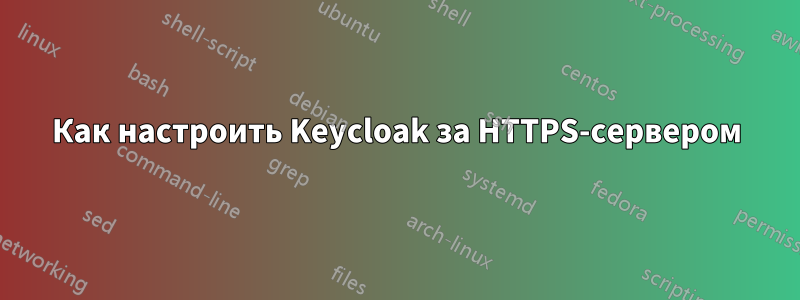
Я выполнил следующую процедуру. https://www.keycloak.org/docs/3.4/server_installation/index.html#enable-https-ssl-with-a-reverse-proxy но чего-то не хватает, когда я пытаюсь открытьhttps://auth.solidsense.tk/auth/realms/master/.well-known/openid-configuration конечные точки не имеют правильной схемы (http вместо https), и я не могу войти в консоль администрирования
listen 80;
listen [::]:80;
server_name auth.solidsense.tk;
root /var/www/auth.solidsense.tk/html;
index index.html index.htm index.nginx-debian.html;
location /{
proxy_set_header Host $host;
proxy_set_header X-Real-IP $remote_addr;
proxy_set_header X-Forwarded-For $proxy_add_x_forwarded_for;
proxy_set_header X-Forwarded-Proto $scheme;
proxy_set_header Cookie $http_cookie;
proxy_pass http://localhost:9080;
}
listen [::]:443 ssl ipv6only=on; # managed by Certbot
listen 443 ssl; # managed by Certbot
ssl_certificate /etc/letsencrypt/live/auth.solidsense.tk/fullchain.pem; # managed by Certbot
ssl_certificate_key /etc/letsencrypt/live/auth.solidsense.tk/privkey.pem; # managed by Certbot
include /etc/letsencrypt/options-ssl-nginx.conf; # managed by Certbot
ssl_dhparam /etc/letsencrypt/ssl-dhparams.pem; # managed by Certbot
}
root@scw-mainflux:~/keycloak-3.4.3.Final# git diff standalone/configuration/standalone.xml
diff --git a/standalone/configuration/standalone.xml b/standalone/configuration/standalone.xml
index 2cb189a..73db59c 100644
--- a/standalone/configuration/standalone.xml
+++ b/standalone/configuration/standalone.xml
@@ -465,7 +465,7 @@
<subsystem xmlns="urn:jboss:domain:undertow:4.0">
<buffer-cache name="default"/>
<server name="default-server">
- <http-listener name="default" socket-binding="http" redirect-socket="https" enable-http2="true"/>
+ <http-listener name="default" socket-binding="http" proxy-address-forwarding="true" redirect-socket="proxy-https" enable-http2="true"/>
<https-listener name="https" socket-binding="https" security-realm="ApplicationRealm" enable-http2="true"/>
<host name="default-host" alias="localhost">
<location name="/" handler="welcome-content"/>
@@ -564,6 +564,7 @@
<socket-binding name="ajp" port="${jboss.ajp.port:8009}"/>
<socket-binding name="http" port="${jboss.http.port:8080}"/>
<socket-binding name="https" port="${jboss.https.port:8443}"/>
+ <socket-binding name="proxy-https" port="443"/>
<socket-binding name="txn-recovery-environment" port="4712"/>
<socket-binding name="txn-status-manager" port="4713"/>
<outbound-socket-binding name="mail-smtp">
решение1
Я знаю, что это старо, но это остается без ответа, и, судя по количеству просмотров, это всплывает снова и снова. Я предполагаю, что многие люди в конечном итоге находят ответ самостоятельно, но не публикуют его, поэтому я опубликую то, что сработало для меня.
Типичный сценарий Интернет -> HTTPS -> ModSecNginx -> HTTP -> Keycloak
Keycloak 4.4.0 ModSecurity-nginx v1.0.0 (правила загружаются встроенно/локально/удалённо: 0/903/0)
У меня возникла идентичная проблема после того, как я сделал «всё», установил true для прокси-сервера keycloak, дал рекомендации по nginx и т. д. и т. п.
curl https://modsec.redacted.com/auth/realms/master/.well-known/openid-configuration
{"issuer":"http://modsec.redacted.com/auth/realms/master","authorization_endpoint":"http://modsec.redacted.com/auth/realms/master/protocol/openid-connect/auth"....
Конфигурация
server
{
listen 80;
listen [::]:80;
location /
{
modsecurity on;
modsecurity_rules '
SecRuleEngine On
SecDebugLog /tmp/modsec_debug.log
# Debug Levels are 3,4,5,9
SecDebugLogLevel 3
# The below rules are disabled, else keycloak does not work at paranoia level 5
SecRuleRemoveById 942432 920273 942421 942420
';
proxy_set_header Host $http_host;
proxy_set_header X-Real-IP $remote_addr;
proxy_set_header X-Forwarded-For $proxy_add_x_forwarded_for;
proxy_set_header Cookie $http_cookie;
proxy_set_header X-Forwarded-Host $host;
proxy_set_header X-Forwarded-Server $host;
proxy_set_header X-Forwarded-Port $server_port;
proxy_set_header X-Forwarded-Proto $scheme;
proxy_pass http://keycloak:8080;
}
}
Вот что мне пришлось сделать
Изменять:
proxy_set_header X-Forwarded-Proto $scheme;
к:
proxy_set_header X-Forwarded-Proto https;
Результат
curl https://modsec.redacted.com/auth/realms/master/.well-known/openid-configuration
{"issuer":"https://modsec.redacted.com:80/auth/realms/master","authorization_endpoint":"https://modsec.redacted.com:80/auth/realms/master/protocol/openid-connect/auth"
Видите, что произошло?
Затем измените:
proxy_set_header X-Forwarded-Port $server_port;
к:
proxy_set_header X-Forwarded-Proto 443;
Или удалите его полностью.
Результат
curl https://modsec.redacted.com/auth/realms/master/.well-known/openid-configuration
{"issuer":"https://modsec.redacted.com/auth/realms/master","authorization_endpoint":"https://modsec.redacted.com/auth/realms/master/protocol/openid-connect/auth",
Ваша консоль администратора тоже начнет работать. Я убежден, что у Nginx есть нужные переменные для этого ($request_scheme или, может быть, $client_scheme?).
Вот и всё!


