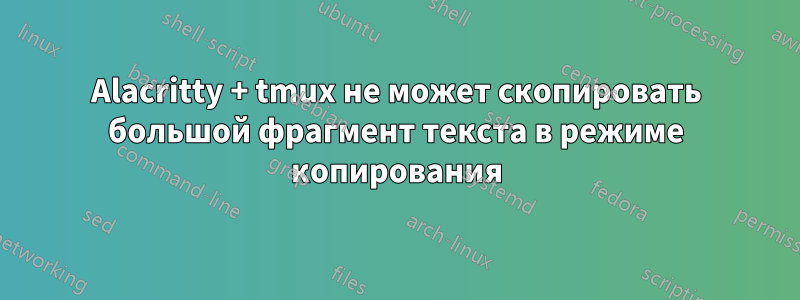
Я использую tmux + zsh в alacritty на MacOS. Когда я переключаю tmux в режим копирования, выделяю большой фрагмент текста и нажимаю y, этот текст отсутствует в моем буфере и я не могу его вставить. Но в iTerm это работает. Вот мой tmux.conf:
setw -g mode-keys vi
set -g default-terminal screen-256color
# bind y key in copy mode to select and copy to system clipboard
bind-key -T copy-mode-vi y send-keys -X copy-pipe-and-cancel "reattach-to-user-namespace pbcopy"
bind-key -T copy-mode-vi MouseDragEnd1Pane send-keys -X copy-pipe-and-
cancel "reattach-to-user-namespace pbcopy"
# bind ctrl+v to paste in tmux
bind-key -n C-v run "tmux set-buffer \"$(xclip -o -sel clipboard)\";
tmux paste-buffer"
# smart pane switching with awareness of vim splits
bind h select-pane -L
bind j select-pane -D
bind k select-pane -U
bind l select-pane -R
# remap prefix from 'C-b' to 'C-a'
unbind C-b
set-option -g prefix C-a
bind-key C-a send-prefix
# split panes using | and -
bind | split-window -h
bind - split-window -v
unbind '"'
unbind %
# reload config file (change file location to your the tmux.conf you
want to use)
bind r source-file ~/.tmux.conf
# List of plugins
set -g @plugin 'tmux-plugins/tpm'
set -g @plugin 'tmux-plugins/tmux-sensible'
set -g @plugin 'tmux-plugins/tmux-sessionist'
set -g @plugin 'tmux-plugins/tmux-yank'
# Other examples:
# set -g @plugin 'github_username/plugin_name'
# set -g @plugin '[email protected]/user/plugin'
# set -g @plugin '[email protected]/user/plugin'
# Initialize TMUX plugin manager (keep this line at the very bottom of tmux.conf)
run -b '~/.tmux/plugins/tpm/tpm'
решение1
Я думаю, что у alacritty есть ограничение по длине при использовании OSC 52 для установки буфера обмена, но поскольку вы используете tmux-yank, вы можете просто сказать tmux не использовать его с помощью set -g set-clipboard off. В любом случае вам не следует использовать оба, потому что они будут гоняться и вызывать проблемы.
решение2
Вот что сработало у меня на Mac/Alacritty/Tmux в 2022 году:
setw -g mode-keys vi
set -g set-clipboard off
bind-key -T copy-mode-vi v send-keys -X begin-selection
# bind y key in copy mode to select and copy to system clipboard
bind-key -T copy-mode-vi y send-keys -X copy-pipe-and-cancel "pbcopy"
bind-key -T copy-mode-vi MouseDragEnd1Pane send-keys -X copy-pipe-and-cancel "pbcopy"
Т.е., он reattach-to-user-namespaceсломал его для меня


