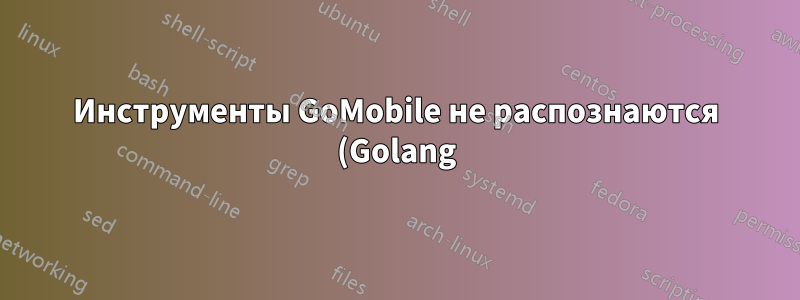.png)
При установкеМобильные инструменты Golangна моем компьютере Windows10-64bit, gomobile tools не распознаются. Путь установки -ПУТЬ GOROOT C:\Go.
GoVersion:-go1.11.5 windows/amd64установлен на моем компьютере.
Пожалуйста, дайте мне знать, как заставить работать мобильные инструменты Golang.
PS C:\Go> go get golang.org/x/mobile/cmd/gomobile
PS C:\Go> gomobile init
gomobile : The term 'gomobile' is not recognized as the name of a cmdlet, function, script file, or operable program. Check the spelling of the name, or if a path
was included, verify that the path is correct and try again.
At line:1 char:2
+ gomobile init
+ ~~~~~~~~
+ CategoryInfo : ObjectNotFound: (gomobile:String) [], CommandNotFoundException
+ FullyQualifiedErrorId : CommandNotFoundException
PS C:\Go> gomobile version
gomobile : The term 'gomobile' is not recognized as the name of a cmdlet, function, script file, or operable program. Check the spelling of the name, or if a path
was included, verify that the path is correct and try again.
At line:1 char:1
+ gomobile version
+ ~~~~~~~~
+ CategoryInfo : ObjectNotFound: (gomobile:String) [], CommandNotFoundException
+ FullyQualifiedErrorId : CommandNotFoundException
PS C:\Go> go version
go version go1.11.5 windows/amd64
решение1
Инструменты Gomobile используют для своей установки справочные пути GOPATH и GOROOT, указанные в переменных среды/системы.
Необходимо следить за тем, чтобы были указаны правильные пути, а при установке новой версии GoVersion все старые пути (которые больше не действительны) следует удалить.
После выполнения вышеуказанных шагов и указания инструментам Gomobile пути GOPATH для установки инструменты Gomobile будут работать нормально.
Кроме того, нет необходимости указывать «gomobile» в пути к среде.


