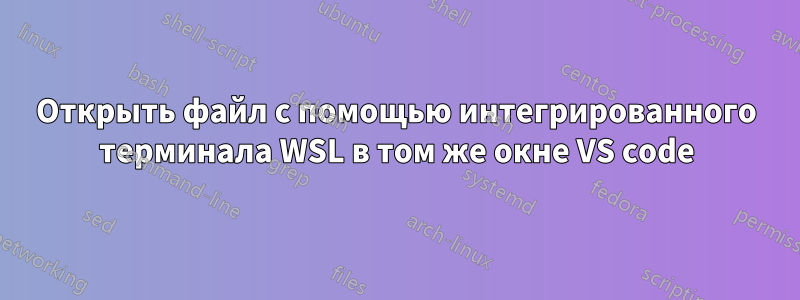
Я пытаюсь использовать интегрированный терминал, чтобы открыть файл в VS code. Файл постоянно открывается в новом окне, а не в том же экземпляре. У меня все настройки окна установлены на открытие в новой вкладке в том же экземпляре, но это происходит только тогда, когда я пытаюсь открыть файл через терминал.
решение1
Вы можете использовать опцию -r:
$ code -r your.file
Получил это из --help кода:
$ code --help
code 1.61.0
Usage: code [options][paths...]
To read from stdin, append '-' (e.g. 'ps aux | grep code | code -')
Options
-d --diff <file> <file> Compare two files with each other.
-a --add <folder> Add folder(s) to the last active window.
-g --goto <file:line[:character]> Open a file at the path on the specified line and character position.
-n --new-window Force to open a new window.
-r --reuse-window Force to open a file or folder in an already opened window.
-w --wait Wait for the files to be closed before returning.
-h --help Print usage.
Extensions Management
--list-extensions List the installed extensions.
--show-versions Show versions of installed extensions, when using --list-extensions.
--category <category> Filters installed extensions by provided category, when using --list-extensions.
--install-extension <extension-id[@version] | path-to-vsix> Installs or updates the extension. The identifier of an extension is always
`${publisher}.${name}`. Use `--force` argument to update to latest version. To install a specific version provide `@${version}`. For example: '[email protected]'.
--uninstall-extension <extension-id> Uninstalls an extension.
Troubleshooting
-v --version Print version.
-s --status Print process usage and diagnostics information.


