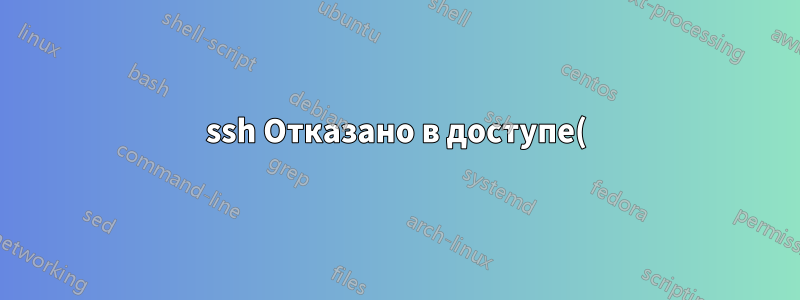.png)
Я пытаюсь это сделать ssh user@ip-addressи получаю Permission denied ()ошибку.
Ранее я Permission denied (publickey,password)менял ssh_configto PasswordAuthetification=noи in sshd_config PubkeyAuthentication=no, но сообщение об отказе в доступе все еще там.
sshd_config:
StrictModes no
PubkeyAuthentication no
AllowTcpForwarding yes
GatewayPorts yes
X11Forwarding yes
PrintMotd no
TCPKeepAlive yes
AllowUsers user
# Allow client to pass locale environment variables
AcceptEnv LANG LC_*
# override default of no subsystems
Subsystem sftp /usr/lib/openssh/sftp-server
ssh_config:
Host *
ForwardX11Trusted yes
PasswordAuthentication no
Protocol 2
ssh -v user@ipadress:
OpenSSH_7.6p1 Ubuntu-4ubuntu0.3, OpenSSL 1.0.2n 7 Dec 2017
debug1: Reading configuration data "/etc/ssh/ssh_config"
debug1: "/etc/ssh/ssh_config"line 19: Applying options for *
debug1: Connecting to ipaddress [ipaddress] port 22.
debug1: Connection established.
debug1: identity file "/home/user/.ssh/id_rsa" type 0
debug1: key_load_public: No such file or directory
debug1: identity file "/home/user/.ssh/id_rsa" -cert type -1
debug1: key_load_public: No such file or directory
debug1: identity file "/home/user/.ssh/id_dsa" type -1
debug1: key_load_public: No such file or directory
debug1: identity file "/home/user/.ssh/id_dsa" -cert type -1
debug1: key_load_public: No such file or directory
debug1: identity file "/home/user/.ssh/id_ecdsa" type -1
debug1: key_load_public: No such file or directory
debug1: identity file "/home/user/.ssh/id_ecdsa" -cert type -1
debug1: key_load_public: No such file or directory
debug1: identity file "/home/user/.ssh/id_ed25519" type -1
debug1: key_load_public: No such file or directory
debug1: identity file "/home/user/.ssh/id_ed25519" -cert type -1
debug1: Local version string SSH-2.0-OpenSSH_7.6p1 Ubuntu-4ubuntu0.3
debug1: Remote protocol version 2.0, remote software version OpenSSH_7.6p1 Ubuntu-4ubuntu0.3
debug1: match: OpenSSH_7.6p1 Ubuntu-4ubuntu0.3 pat OpenSSH* compat 0x04000000
debug1: Authenticating to ipaddress:22 as 'user'
debug1: SSH2_MSG_KEXINIT sent
debug1: SSH2_MSG_KEXINIT received
debug1: kex: algorithm: curve25519-sha256
debug1: kex: host key algorithm: ecdsa-sha2
debug1: kex: server->client cipher: [email protected] MAC: <implicit> compression: none
debug1: kex: client->server cipher: [email protected] MAC: <implicit> compression: none
debug1: expecting SSH2_MSG_KEX_ECDH_REPLY
debug1: Server host key: ecdsa-sha2-nistp256 SHA256:VexawKIFHJSDdskhdueUHR7Prshxri1+y71psiI
debug1: Host 'opaddress' is known and matches the ECDSA host key.
debug1: Found key in "/home/user/.ssh/known_hosts":1
debug1: rekey after 134217728 blocks
debug1: SSH2_MSG_NEWKEYS sent
debug1: expecting SSH2_MSG_NEWKEYS
debug1: SSH2_MSG_NEWKEYS received
debug1: rekey after 134217728 blocks
debug1: SSH2_MSG_EXT_INFO received
debug1: kex_input_ext_info: server-sig-algs=<ssh-ed25519,ssh-rsa,rsa-sha2-256,rsa-sha2-512,ssh-dss,ecdsa-sha2-nistp256,ecdsa-sha2-nistp384,ecdsa-sha2-nistp521>
debug1: SSH2_MSG_SERVICE_ACCEPT received
debug1: Authentications that can continue:
debug1: Next authentication method: publickey
debug1: Offering public key: RSA SHA256:SpBk4FGSDH6437GM8UVcxx3laAY7L4 "/home/user/.ssh/id_rsa"
debug1: Authentications that can continue:
debug1: Trying private key: "/home/user/.ssh/id_dsa"
debug1: Trying private key: "/home/user/.ssh/id_ecdsa"
debug1: Trying private key: "/home/user/.ssh/id_ed25519"
debug1: Next authentication method: keyboard-interactive
debug1: Authentications that can continue:
debug1: No more authentication methods to try.
user@ipaddress: Permission denied ().
Есть ли у кого-нибудь идеи, в чем проблема и как ее решить?


