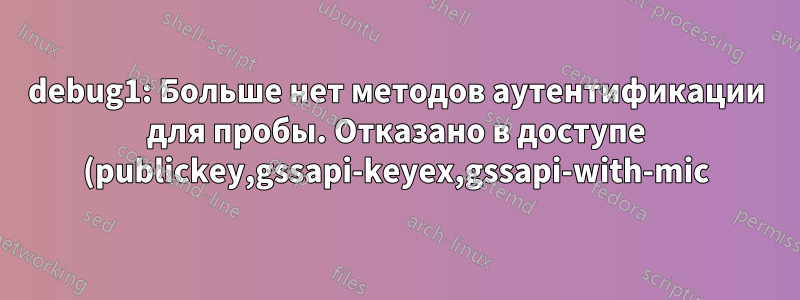.png)
Я использую putty для подключения к серверу AWS EC2. Хочу скопировать код с сервера bastion на сервер публикации. Однако при попытке скопировать файл с помощью команды scp возникает ошибка:
[ec2-user@ip-172-16-1-185 uat]$ scp -rv source_uat/* [email protected]:/home/ec2-user/olegram
Executing: program /usr/bin/ssh host 172.10.101.155, user ec2-user, command scp -v -r -d -t /home/ec2-user/olegram
OpenSSH_7.4p1, OpenSSL 1.0.2k-fips 26 Jan 2017
debug1: Connecting to 172.10.101.155 [172.10.101.155] port 22.
debug1: Connection established.
debug1: identity file /home/ec2-user/.ssh/id_rsa type 1
debug1: key_load_public: No such file or directory
debug1: identity file /home/ec2-user/.ssh/id_rsa-cert type -1
debug1: key_load_public: No such file or directory
debug1: identity file /home/ec2-user/.ssh/id_dsa type -1
debug1: key_load_public: No such file or directory
debug1: identity file /home/ec2-user/.ssh/id_dsa-cert type -1
debug1: key_load_public: No such file or directory
debug1: identity file /home/ec2-user/.ssh/id_ecdsa type -1
debug1: key_load_public: No such file or directory
debug1: identity file /home/ec2-user/.ssh/id_ecdsa-cert type -1
debug1: key_load_public: No such file or directory
debug1: identity file /home/ec2-user/.ssh/id_ed25519 type -1
debug1: key_load_public: No such file or directory
debug1: identity file /home/ec2-user/.ssh/id_ed25519-cert type -1
debug1: Enabling compatibility mode for protocol 2.0
debug1: Local version string SSH-2.0-OpenSSH_7.4
debug1: Remote protocol version 2.0, remote software version OpenSSH_7.4
debug1: match: OpenSSH_7.4 pat OpenSSH* compat 0x04000000
debug1: Authenticating to 172.10.101.155:22 as 'ec2-user'
debug1: SSH2_MSG_KEXINIT sent
debug1: SSH2_MSG_KEXINIT received
debug1: kex: algorithm: curve25519-sha256
debug1: kex: host key algorithm: ecdsa-sha2-nistp256
debug1: kex: server->client cipher: [email protected] MAC: <implicit> compression: none
debug1: kex: client->server cipher: [email protected] MAC: <implicit> compression: none
debug1: kex: curve25519-sha256 need=64 dh_need=64
debug1: kex: curve25519-sha256 need=64 dh_need=64
debug1: expecting SSH2_MSG_KEX_ECDH_REPLY
debug1: Server host key: ecdsa-sha2-nistp256 SHA256:jq4vyoFHyiheUJ9jeBl6fAgeuevl9oboMcsmfmHKo9g
debug1: Host '172.10.101.155' is known and matches the ECDSA host key.
debug1: Found key in /home/ec2-user/.ssh/known_hosts:4
debug1: rekey after 134217728 blocks
debug1: SSH2_MSG_NEWKEYS sent
debug1: expecting SSH2_MSG_NEWKEYS
debug1: SSH2_MSG_NEWKEYS received
debug1: rekey after 134217728 blocks
debug1: SSH2_MSG_EXT_INFO received
debug1: kex_input_ext_info: server-sig-algs=<rsa-sha2-256,rsa-sha2-512>
debug1: SSH2_MSG_SERVICE_ACCEPT received
debug1: Authentications that can continue: publickey,gssapi-keyex,gssapi-with-mic
debug1: Next authentication method: publickey
debug1: Offering RSA public key: /home/ec2-user/.ssh/id_rsa
debug1: Authentications that can continue: publickey,gssapi-keyex,gssapi-with-mic
debug1: Trying private key: /home/ec2-user/.ssh/id_dsa
debug1: Trying private key: /home/ec2-user/.ssh/id_ecdsa
debug1: Trying private key: /home/ec2-user/.ssh/id_ed25519
debug1: No more authentication methods to try.
Permission denied (publickey,gssapi-keyex,gssapi-with-mic).
lost connection
решение1
Похоже, аутентификация не удалась.
Вы пропустили какой-либо из этих важных шагов?
1-Создайте пару открытый ключ/закрытый ключ
2-Сообщите серверу свой открытый ключ
3-Укажите Putty, где найти ваш закрытый ключ
В руководстве пользователя на сайте AWS есть инструкция о том, как это сделать;
https://docs.aws.amazon.com/AWSEC2/latest/UserGuide/ec2-key-pairs.html


