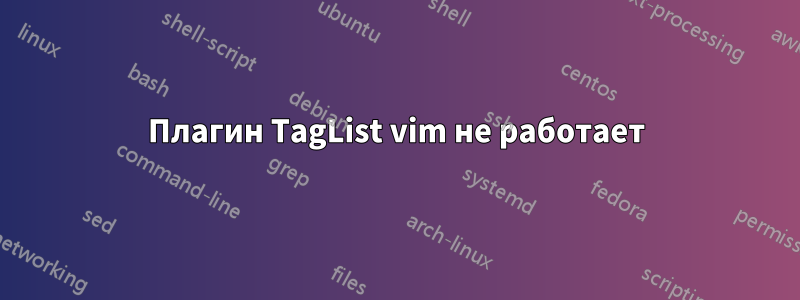
У меня проблемы с использованием taglist. Например, если я TlistOpen, он показывает ошибкуE117: Unknown function: taglist#Tlist_Window_Toggle
Я использую Ubuntu18.04, vimrc выглядит следующим образом:
test@test-VirtualBox:~/.vim/taglist/plugin$ cat ~/.vimrc
set nocompatible " be iMproved, required
filetype off " required
" set the runtime path to include Vundle and initialize
set rtp+=~/.vim/bundle/Vundle.vim
set rtp+=~/.vim/taglist/plugin/
call vundle#begin()
" alternatively, pass a path where Vundle should install plugins
"call vundle#begin('~/some/path/here')
" let Vundle manage Vundle, required
Plugin 'VundleVim/Vundle.vim'
" The following are examples of different formats supported.
" Keep Plugin commands between vundle#begin/end.
" plugin on GitHub repo
Plugin 'tpope/vim-fugitive'
" plugin from http://vim-scripts.org/vim/scripts.html
" Plugin 'L9'
" Git plugin not hosted on GitHub
Plugin 'git://git.wincent.com/command-t.git'
" git repos on your local machine (i.e. when working on your own plugin)
Plugin 'file:///home/gmarik/path/to/plugin'
" The sparkup vim script is in a subdirectory of this repo called vim.
" Pass the path to set the runtimepath properly.
Plugin 'rstacruz/sparkup', {'rtp': 'vim/'}
" Install L9 and avoid a Naming conflict if you've already installed a
" different version somewhere else.
" Plugin 'ascenator/L9', {'name': 'newL9'}
Plugin 'taglist.vim'
" All of your Plugins must be added before the following line
call vundle#end() " required
filetype plugin indent on " required
" To ignore plugin indent changes, instead use:
"filetype plugin on
"
" Brief help
" :PluginList - lists configured plugins
" :PluginInstall - installs plugins; append `!` to update or just :PluginUpdate
" :PluginSearch foo - searches for foo; append `!` to refresh local cache
" :PluginClean - confirms removal of unused plugins; append `!` to auto-approve removal
"
" see :h vundle for more details or wiki for FAQ
" Put your non-Plugin stuff after this line
set tags=/home/test/code/tags
У меня есть мой taglist, клонированный в .vim/taglist/plugin. Мой Exuberant Ctagsустановлен в /usr/bin/ctagsи путь доступен в PATH. Я установил менеджер плагинов vim vundle. У меня есть мои cscope и ctags, установленные для каталога code. Однако, когда я TlistOpenв vim, он выдает сообщение об ошибкеE117: Unknown function: taglist#Tlist_Window_Toggle
решение1
Давайте начнем с удаления всех комментариев из вашего vimrc:
set nocompatible " be iMproved, required
filetype off " required
set rtp+=~/.vim/bundle/Vundle.vim
set rtp+=~/.vim/taglist/plugin/
call vundle#begin()
Plugin 'VundleVim/Vundle.vim'
Plugin 'tpope/vim-fugitive'
Plugin 'git://git.wincent.com/command-t.git'
Plugin 'file:///home/gmarik/path/to/plugin'
Plugin 'rstacruz/sparkup', {'rtp': 'vim/'}
Plugin 'taglist.vim'
call vundle#end() " required
filetype plugin indent on " required
set tags=/home/test/code/tags
а также примеры, которые Vundle README.mdрекомендует удалить:
set nocompatible " be iMproved, required
filetype off " required
set rtp+=~/.vim/bundle/Vundle.vim
set rtp+=~/.vim/taglist/plugin/
call vundle#begin()
Plugin 'VundleVim/Vundle.vim'
Plugin 'taglist.vim'
call vundle#end() " required
filetype plugin indent on " required
set tags=/home/test/code/tags
и нерелевантный шаблон:
set rtp+=~/.vim/bundle/Vundle.vim
set rtp+=~/.vim/taglist/plugin/
call vundle#begin()
Plugin 'VundleVim/Vundle.vim'
Plugin 'taglist.vim'
call vundle#end() " required
set tags=/home/test/code/tags
Первое, что бросается в глаза, это то, что вы пытаетесь управлять этим плагином вручную:
set rtp+=~/.vim/taglist/plugin/
и с помощью вашего менеджера плагинов:
Plugin 'taglist.vim'
что не имеет никакого смысла.
Второе, что бросается в глаза, это то, что вы добавляете ~/.vim/taglist/plugin/к :help 'runtimepath'вместо ~/.vim/taglist/, что не позволяет Vim найти ~/.vim/taglist/autoload/и, следовательно, вызвать taglist#Tlist_Window_Toggle().
Изменение:
set rtp+=~/.vim/taglist/plugin/
к:
set rtp+=~/.vim/taglist/
Это должно временно избавить вас от неприятностей, но вы все равно останетесь с беспорядком.
Я бы посоветовал вам отказаться от ручного метода и позволить вашему менеджеру плагинов справиться со всем:
- Удалить
~/.vim/taglist/с вашего устройства. - Удалить
set rtp+=~/.vim/taglist/из вашегоvimrc. - Замените
Plugin 'taglist.vim'наPlugin 'yegappan/taglist'в вашемvimrc. - Прочитайте документацию вашего менеджера плагинов, чтобы ознакомиться с ним.


