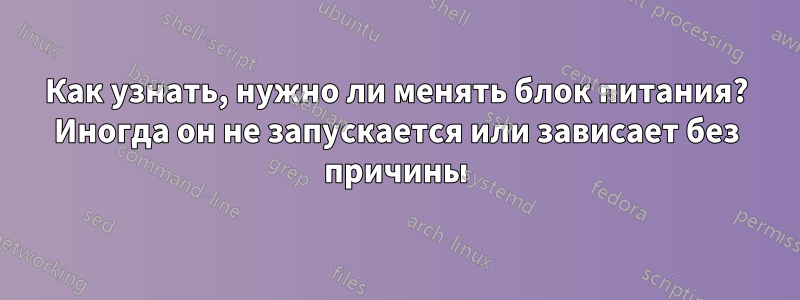
Как узнать, нужно ли менять блок питания? Иногда мой ПК не запускается, появляется черный экран, и мне нужно снова включить его. Иногда PIC зависает и его нужно перезапустить.
Я провел диагностику блока питания и ниже представлен отчет:
Analysis Results
Errors
Power Policy:Display timeout disabled (Plugged In)
The display is not configured to turn off after a period of inactivity.
Power Policy:Sleep timeout is disabled (Plugged In)
The computer is not configured to automatically sleep after a period of inactivity.
USB Suspend:USB Device not Entering Suspend
The USB device did not enter the Suspend state. Processor power management may be prevented if a USB device does not enter the Suspend state when not in use.
Device Name USB Input Device
Host Controller ID PCI\VEN_8086&DEV_1C26
Host Controller Location PCI bus 0, device 29, function 0
Device ID USB\VID_046D&PID_C077
Port Path 1,1
USB Suspend:USB Device not Entering Suspend
The USB device did not enter the Suspend state. Processor power management may be prevented if a USB device does not enter the Suspend state when not in use.
Device Name USB Input Device
Host Controller ID PCI\VEN_8086&DEV_1C26
Host Controller Location PCI bus 0, device 29, function 0
Device ID USB\VID_413C&PID_2003
Port Path 1,2
USB Suspend:USB Device not Entering Suspend
The USB device did not enter the Suspend state. Processor power management may be prevented if a USB device does not enter the Suspend state when not in use.
Device Name D-Link DWA-123 Wireless N 150 USB Adapter(rev.D)
Host Controller ID PCI\VEN_8086&DEV_1C2D
Host Controller Location PCI bus 0, device 26, function 0
Device ID USB\VID_2001&PID_3310
Port Path 1,2
USB Suspend:USB Device not Entering Suspend
The USB device did not enter the Suspend state. Processor power management may be prevented if a USB device does not enter the Suspend state when not in use.
Device Name USB Root Hub
Host Controller ID PCI\VEN_8086&DEV_1C2D
Host Controller Location PCI bus 0, device 26, function 0
Device ID USB\VID_8086&PID_1C2D
Port Path
USB Suspend:USB Device not Entering Suspend
The USB device did not enter the Suspend state. Processor power management may be prevented if a USB device does not enter the Suspend state when not in use.
Device Name USB Root Hub
Host Controller ID PCI\VEN_8086&DEV_1C26
Host Controller Location PCI bus 0, device 29, function 0
Device ID USB\VID_8086&PID_1C26
Port Path
USB Suspend:USB Device not Entering Suspend
The USB device did not enter the Suspend state. Processor power management may be prevented if a USB device does not enter the Suspend state when not in use.
Device Name Generic USB Hub
Host Controller ID PCI\VEN_8086&DEV_1C26
Host Controller Location PCI bus 0, device 29, function 0
Device ID USB\VID_8087&PID_0024
Port Path 1
USB Suspend:USB Device not Entering Suspend
The USB device did not enter the Suspend state. Processor power management may be prevented if a USB device does not enter the Suspend state when not in use.
Device Name Generic USB Hub
Host Controller ID PCI\VEN_8086&DEV_1C2D
Host Controller Location PCI bus 0, device 26, function 0
Device ID USB\VID_8087&PID_0024
Port Path 1
Warnings
Platform Timer Resolution:Platform Timer Resolution
The default platform timer resolution is 15.6ms (15625000ns) and should be used whenever the system is idle. If the timer resolution is increased, processor power management technologies may not be effective. The timer resolution may be increased due to multimedia playback or graphical animations.
Current Timer Resolution (100ns units) 10000
Maximum Timer Period (100ns units) 156001
Platform Timer Resolution:Outstanding Timer Request
A program or service has requested a timer resolution smaller than the platform maximum timer resolution.
Requested Period 10000
Requesting Process ID 5696
Requesting Process Path \Device\HarddiskVolume3\Program Files\Google\Chrome\Application\chrome.exe
Platform Timer Resolution:Outstanding Timer Request
A program or service has requested a timer resolution smaller than the platform maximum timer resolution.
Requested Period 10000
Requesting Process ID 5016
Requesting Process Path \Device\HarddiskVolume3\Program Files (x86)\Adobe\Adobe Creative Cloud\ACC\Creative Cloud.exe
Power Policy:802.11 Radio Power Policy is Maximum Performance (Plugged In)
The current power policy for 802.11-compatible wireless network adapters is not configured to use low-power modes.
CPU Utilization:Processor utilization is moderate
The average processor utilization during the trace was moderate. The system will consume less power when the average processor utilization is very low. Review processor utilization for individual processes to determine which applications and services contribute the most to total processor utilization.
Average Utilization (%) 3.07
CPU Utilization:Individual process with significant processor utilization.
This process is responsible for a significant portion of the total processor utilization recorded during the trace.
Process Name chrome.exe
PID 5356
Average Utilization (%) 0.26
Module Average Module Utilization (%)
\Device\HarddiskVolume3\Program Files\Google\Chrome\Application\98.0.4758.82\chrome.dll 0.12
\SystemRoot\system32\ntoskrnl.exe 0.07
\Device\HarddiskVolume3\Windows\System32\SogouPY.ime 0.00
CPU Utilization:Individual process with significant processor utilization.
This process is responsible for a significant portion of the total processor utilization recorded during the trace.
Process Name conhost.exe
PID 5756
Average Utilization (%) 0.26
Module Average Module Utilization (%)
\Device\HarddiskVolume3\Windows\System32\SogouPY.ime 0.11
\SystemRoot\system32\ntoskrnl.exe 0.08
\SystemRoot\System32\win32k.sys 0.03
Information
Platform Timer Resolution:Timer Request Stack
The stack of modules responsible for the lowest platform timer setting in this process.
Requested Period 10000
Requesting Process ID 5696
Requesting Process Path \Device\HarddiskVolume3\Program Files\Google\Chrome\Application\chrome.exe
Calling Module Stack \Device\HarddiskVolume3\Windows\System32\ntdll.dll
\Device\HarddiskVolume3\Windows\System32\winmm.dll
\Device\HarddiskVolume3\Windows\System32\d3d9.dll
\Device\HarddiskVolume3\Program Files\Google\Chrome\Application\98.0.4758.82\libGLESv2.dll
\Device\HarddiskVolume3\Program Files\Google\Chrome\Application\98.0.4758.82\chrome.dll
\Device\HarddiskVolume3\Program Files\Google\Chrome\Application\chrome.exe
Platform Timer Resolution:Timer Request Stack
The stack of modules responsible for the lowest platform timer setting in this process.
Requested Period 10000
Requesting Process ID 5016
Requesting Process Path \Device\HarddiskVolume3\Program Files (x86)\Adobe\Adobe Creative Cloud\ACC\Creative Cloud.exe
Calling Module Stack \Device\HarddiskVolume3\Windows\SysWOW64\ntdll.dll
\Device\HarddiskVolume3\Windows\SysWOW64\winmm.dll
\Device\HarddiskVolume3\Program Files (x86)\Common Files\Adobe\Adobe Desktop Common\CEF\libcef.dll
\Device\HarddiskVolume3\Windows\SysWOW64\kernel32.dll
\Device\HarddiskVolume3\Windows\SysWOW64\ntdll.dll
Power Policy:Active Power Plan
The current power plan in use
Plan Name OEM Balanced
Plan GUID {381b4222-f694-41f0-9685-ff5bb260df2e}
Power Policy:Power Plan Personality (Plugged In)
The personality of the current power plan when the system is plugged in.
Personality Balanced
Power Policy:Video quality (Plugged In)
Enables Windows Media Player to optimize for quality or power savings when playing video.
Quality Mode Optimize for Video Quality
System Availability Requests:Analysis Success
Analysis was successful. No energy efficiency problems were found. No information was returned.
Battery:Analysis Success
Analysis was successful. No energy efficiency problems were found. No information was returned.
Platform Power Management Capabilities:Supported Sleep States
Sleep states allow the computer to enter low-power modes after a period of inactivity. The S3 sleep state is the default sleep state for Windows platforms. The S3 sleep state consumes only enough power to preserve memory contents and allow the computer to resume working quickly. Very few platforms support the S1 or S2 Sleep states.
S1 Sleep Supported false
S2 Sleep Supported false
S3 Sleep Supported true
S4 Sleep Supported true
Platform Power Management Capabilities:Processor Power Management Capabilities
Effective processor power management enables the computer to automatically balance performance and energy consumption.
Group 0
Index 0
Idle (C) State Count 2
Performance (P) State Count 11
Throttle (T) State Count 8
Platform Power Management Capabilities:Processor Power Management Capabilities
Effective processor power management enables the computer to automatically balance performance and energy consumption.
Group 0
Index 1
Idle (C) State Count 2
Performance (P) State Count 11
Throttle (T) State Count 8
Platform Power Management Capabilities:Processor Power Management Capabilities
Effective processor power management enables the computer to automatically balance performance and energy consumption.
Group 0
Index 2
Idle (C) State Count 2
Performance (P) State Count 11
Throttle (T) State Count 8
Platform Power Management Capabilities:Processor Power Management Capabilities
Effective processor power management enables the computer to automatically balance performance and energy consumption.
Group 0
Index 3
Idle (C) State Count 2
Performance (P) State Count 11
Throttle (T) State Count 8
Platform Power Management Capabilities:Processor Power Management Capabilities
Effective processor power management enables the computer to automatically balance performance and energy consumption.
Group 0
Index 4
Idle (C) State Count 2
Performance (P) State Count 11
Throttle (T) State Count 8
Platform Power Management Capabilities:Processor Power Management Capabilities
Effective processor power management enables the computer to automatically balance performance and energy consumption.
Group 0
Index 5
Idle (C) State Count 2
Performance (P) State Count 11
Throttle (T) State Count 8
Platform Power Management Capabilities:Processor Power Management Capabilities
Effective processor power management enables the computer to automatically balance performance and energy consumption.
Group 0
Index 6
Idle (C) State Count 2
Performance (P) State Count 11
Throttle (T) State Count 8
Platform Power Management Capabilities:Processor Power Management Capabilities
Effective processor power management enables the computer to automatically balance performance and energy consumption.
Group 0
Index 7
Idle (C) State Count 2
Performance (P) State Count 11
Throttle (T) State Count 8
решение1
Вам необходимо провести стресс-тестирование вашего источника питания.
Сначала вам нужен способ контролировать напряжения, обеспечиваемые блоком питания. Чаще всего вы можете найти утилиту, предоставляемую производителем материнских плат. Раньше я использовал speedfan.
Так что вы ищете? Отклонения больше, чем + или - 5%. На 12-вольтовой шине это 11,4 В до 12,6 В или 4,75 В до 5,25 В на 5-вольтовой шине. Тот же принцип применим и к 3,3 В.
Весьма вероятно, что ваш компьютер практически мгновенно зависнет, если параметры блока питания существенно отличаются от номинальных.
Теперь, когда ваш монитор работает, начните сфурмарк. Это нагрузит ваш графический процессор. Если он работает >10 минут и напряжение не падает ниже 5%, это хорошо.
Теперь вам нужно запустить что-то вроде Prime95 одновременно, чтобы нагрузить и центральный процессор, и графический процессор.
Если напряжение падает ниже 5% от номинального, вы, вероятно, нашли свою проблему.


