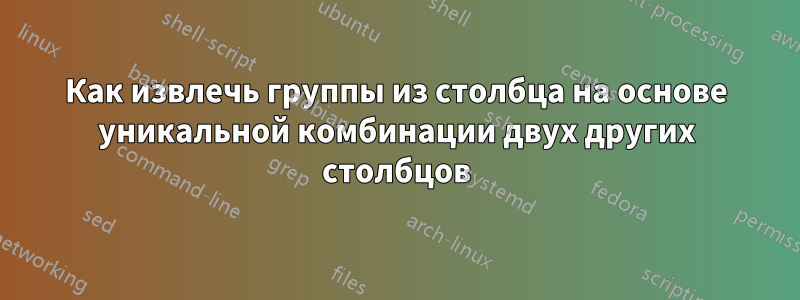
У меня есть такие данные:
Sample_1 Apples Red
Sample_2 Apples Red
Sample_3 Apples Red
Sample_4 Apples Red
Sample_5 Apples Red
Sample_6 Apples Green
Sample_7 Apples Green
Sample_8 Apples Green
Sample_9 Apples Green
Sample_10 Apples Green
Sample_11 Apples Yellow
Sample_12 Apples Yellow
Sample_13 Apples Yellow
Sample_14 Apples Yellow
Sample_15 Apples Yellow
Как я могу итеративно извлечь образцы из первого столбца на основе объединения групп, сформированных из двух других столбцов, чтобы получить образцы 1-5, 6-10 и 11-15?
В конечном итоге я хочу извлечь списки образцов (как группы выше) в качестве входных данных для другой команды, например:
comm -23 <(sort <all_samples.txt>) <(sort <[input from above]>) > <difference.txt>
Я пытался:
awk '{print $2"\t"$3}' <file.txt> | uniq
Чтобы получить уникальные комбинации второго и третьего столбцов, но я, похоже, ничего не могу с этим сделать, особенно вытащить первый столбец, который мне и нужен.
решение1
Это то, что вы пытаетесь сделать?
$ awk '{vals[$2 FS $3] = vals[$2 FS $3] OFS $1} END{for (key in vals) print key vals[key]}' file
Apples Red Sample_1 Sample_2 Sample_3 Sample_4 Sample_5
Apples Green Sample_6 Sample_7 Sample_8 Sample_9 Sample_10
Apples Yellow Sample_11 Sample_12 Sample_13 Sample_14 Sample_15
или может быть это?
$ awk -v fruit='Apples' -v color='Green' '($2==fruit) && ($3==color)' file
Sample_6 Apples Green
Sample_7 Apples Green
Sample_8 Apples Green
Sample_9 Apples Green
Sample_10 Apples Green
решение2
Это простой пример скрипта gawk, который анализирует ваши входные данные и выводит транспозицию данных, которая кажется вам подходящей.
#!/usr/bin/gawk -f
# Checks if type (column 2) or subtype (column 3) are
# different from previous line.
(type != $2) || (subtype != $3) {
# Prints the start of a new output line.
# The NR!=1 check avoids that a new line is
# printed on the first line.
printf("%s%s\t%s\t", (NR!=1)?"\n":"", $2, $3);
type=$2;
subtype=$3
}
{
# Prints all sample (column 1) values on the
# current output line.
printf("\"%s\" ", $1);
}
# prints a new line at the end of file.
END{
print "";
}
Вывод script.awk < input.lstследующий. Где script.awkпредыдущий скрипт, а input.lstгде ваш пример ввода.
Apples Red "Sample_1" "Sample_2" "Sample_3" "Sample_4" "Sample_5"
Apples Green "Sample_6" "Sample_7" "Sample_8" "Sample_9" "Sample_10"
Apples Yellow "Sample_11" "Sample_12" "Sample_13" "Sample_14" "Sample_15"
Вывод скрипта можно легко изменить следующим образом.
script.awk < input.lst | while read TYPE SUBTYPE LIST
do
echo $TYPE
echo $SUBTYPE
for ITEM in $LIST
do
echo execute some command on $ITEM where type is $TYPE and subtype is $SUBTYPE
done
done
Обратите внимание, что этот скрипт очень грубый. Например, в нем нет обработки ошибок и проверки на наличие пробелов или специальных символов во входных данных.
решение3
Попробовал с помощью скрипта ниже и все прошло отлично
for i in "Apples"; do for j in "Red" "Green" "Yellow"; do awk -v i="$i" -v j="$j" 'BEGIN{print "Below are table contains" " " i " and " " " j}$2==i && $NF==j{print $0}' filename; done; done
выход
Below are table contains Apples and Red
Sample_1 Apples Red
Sample_2 Apples Red
Sample_3 Apples Red
Sample_4 Apples Red
Sample_5 Apples Red
Below are table contains Apples and Green
Sample_6 Apples Green
Sample_7 Apples Green
Sample_8 Apples Green
Sample_9 Apples Green
Sample_10 Apples Green
Below are table contains Apples and Yellow
Sample_11 Apples Yellow
Sample_12 Apples Yellow
Sample_13 Apples Yellow
Sample_14 Apples Yellow
Sample_15 Apples Yellow


