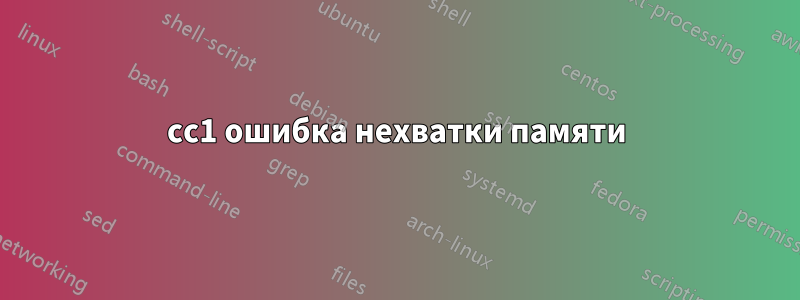
У меня есть машина под управлением Xubuntu 64 бит, и я пытаюсь скомпилировать свой довольно длинный код на языке C. Я использую gcc.
Я сделал chroot в среде raspbian stretch, потому что исполняемый код должен работать на моем Raspberry PI 3 model B+. Для chroot я следовал этим инструкциям:
sudo mount /dev/sdb2 /mnt
sudo apt-get install qemu qemu-user qemu-user-static
sudo cp /usr/bin/qemu-arm-static /mnt/usr/bin/
sudo chroot /mnt
После того, как я попал в среду Raspbian, я выполнил:
gcc -Os $(python3-config --cflags --ldflags) Code.c -o ExecutableCode
и получил такой вывод:
cc1: out of memory allocating 32324 bytes after a total of 543821824 bytes
Вычислительные возможности моего компьютера довольно высоки (мой ПК - рабочая станция), поэтому я не верю, что память заканчивается. Есть у кого-нибудь идеи?
решение1
Чтение документа: man 1 qemu-user-static:
qemu-user-static(1) Debian qemu-user-static(1)
NAME
qemu-user-static - QEMU User Emulator (static version)
SYNOPSIS
qemu-user-static [options] program [program-arguments...]
DESCRIPTION
The qemu-user-static emulator can run binaries for other architectures but with the same operating system
as the current one.
OPTIONS
-h Print this help.
-g <port>
Wait gdb connection to port port.
-L <path>
Set the elf interpreter prefix (default=/etc/qemu-binfmt/%M).
-s <size>
Set the stack size in bytes (default=524288).
-d <options>
Activate log (logfile=/tmp/qemu.log)
-p <pagesize>
Set the host page size to 'pagesize'.
SEE ALSO
qemu-system(1) (in qemu-system-common package).
Поскольку вы не передали никаких аргументов qemu, то он использовал значения по умолчанию для памяти и cie. Я предполагаю, что значения по умолчанию довольно низкие, и ваша задача компиляции превысила их.
Запуск на моей платформе с -hswitch дает:
$ sudo chroot /tmp/root/ /qemu-arm-static
usage: qemu-arm [options] program [arguments...]
Linux CPU emulator (compiled for arm emulation)
Options and associated environment variables:
Argument Env-variable Description
-h print this help
-help
-g port QEMU_GDB wait gdb connection to 'port'
-L path QEMU_LD_PREFIX set the elf interpreter prefix to 'path'
-s size QEMU_STACK_SIZE set the stack size to 'size' bytes
-cpu model QEMU_CPU select CPU (-cpu help for list)
-E var=value QEMU_SET_ENV sets targets environment variable (see below)
-U var QEMU_UNSET_ENV unsets targets environment variable (see below)
-0 argv0 QEMU_ARGV0 forces target process argv[0] to be 'argv0'
-r uname QEMU_UNAME set qemu uname release string to 'uname'
-B address QEMU_GUEST_BASE set guest_base address to 'address'
-R size QEMU_RESERVED_VA reserve 'size' bytes for guest virtual address space
-d item[,...] QEMU_LOG enable logging of specified items (use '-d help' for a list of items)
-dfilter range[,...] QEMU_DFILTER filter logging based on address range
-D logfile QEMU_LOG_FILENAME write logs to 'logfile' (default stderr)
-p pagesize QEMU_PAGESIZE set the host page size to 'pagesize'
-singlestep QEMU_SINGLESTEP run in singlestep mode
-strace QEMU_STRACE log system calls
-seed QEMU_RAND_SEED Seed for pseudo-random number generator
-trace QEMU_TRACE [[enable=]<pattern>][,events=<file>][,file=<file>]
-version QEMU_VERSION display version information and exit
Defaults:
QEMU_LD_PREFIX = /etc/qemu-binfmt/arm
QEMU_STACK_SIZE = 8388608 byte
You can use -E and -U options or the QEMU_SET_ENV and
QEMU_UNSET_ENV environment variables to set and unset
environment variables for the target process.
It is possible to provide several variables by separating them
by commas in getsubopt(3) style. Additionally it is possible to
provide the -E and -U options multiple times.
The following lines are equivalent:
-E var1=val2 -E var2=val2 -U LD_PRELOAD -U LD_DEBUG
-E var1=val2,var2=val2 -U LD_PRELOAD,LD_DEBUG
QEMU_SET_ENV=var1=val2,var2=val2 QEMU_UNSET_ENV=LD_PRELOAD,LD_DEBUG
Note that if you provide several changes to a single variable
the last change will stay in effect.
See <https://qemu.org/contribute/report-a-bug> for how to report bugs.
More information on the QEMU project at <https://qemu.org>.
возможно QEMU_STACK_SIZE слишком мал ...


