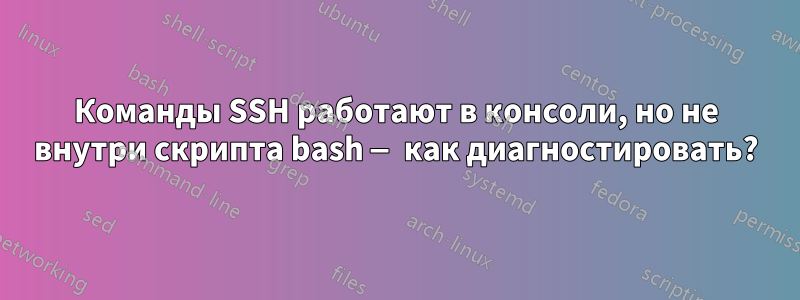
У меня есть скрипт bash, который выполняет несколько команд ssh, и я столкнулся с проблемой. Я работаю над добавлением автоматической генерации ключей ssh для скрипта, и у меня возникает странная ошибка, когда команды ssh работают при ручном вводе через консоль, но не работают внутри скрипта.
Последовательность команд выглядит следующим образом. (Генерация ключа > проверка удаленного скрипта > выполнение удаленного скрипта)
mkdir -p ~/.ssh
echo "StrictHostKeyChecking no" > ~/.ssh/config
ssh-keygen -q -t rsa -N '' <<< ""$'\n'"y" 2>&1 >/dev/null
sshpass -f password.txt ssh-copy-id [email protected]
ssh [email protected] "test -e /home/user/script.sh"
ssh [email protected] "echo password | sudo -S /home/user/script.sh > log.txt"
Это работает безупречно в консоли, но внезапно в скрипте это не работает. Единственное отличие в том, что в скрипте есть несколько эхов для добавления данных в журнал, что не должно влиять на команды ssh.
Первая команда ssh работает , а вторая — нет. Она получает отказ в подключении 6 раз и обычно возвращает выход 255. Ниже приведен пример журнала, когда она запущена с флагом -v.ssh [email protected] "test -e /home/user/script.sh"ssh [email protected] "echo password | sudo -S /home/user/script.sh > log.txt"
OpenSSH_7.2p2 Ubuntu-4ubuntu2.4, OpenSSL 1.0.2g 1 Mar 2016
debug1: Reading configuration data /root/.ssh/config
debug1: Reading configuration data /etc/ssh/ssh_config
debug1: /etc/ssh/ssh_config line 19: Applying options for *
debug1: Connecting to x.x.x.x [x.x.x.x] port 22.
debug1: connect to address x.x.x.x port 22: Connection refused
ssh: connect to host x.x.x.x port 22: Connection refused
OpenSSH_7.2p2 Ubuntu-4ubuntu2.4, OpenSSL 1.0.2g 1 Mar 2016
debug1: Reading configuration data /root/.ssh/config
debug1: Reading configuration data /etc/ssh/ssh_config
debug1: /etc/ssh/ssh_config line 19: Applying options for *
debug1: Connecting to x.x.x.x [x.x.x.x] port 22.
debug1: connect to address x.x.x.x port 22: Connection refused
ssh: connect to host x.x.x.x port 22: Connection refused
OpenSSH_7.2p2 Ubuntu-4ubuntu2.4, OpenSSL 1.0.2g 1 Mar 2016
debug1: Reading configuration data /root/.ssh/config
debug1: Reading configuration data /etc/ssh/ssh_config
debug1: /etc/ssh/ssh_config line 19: Applying options for *
debug1: Connecting to x.x.x.x [x.x.x.x] port 22.
debug1: connect to address x.x.x.x port 22: Connection refused
ssh: connect to host x.x.x.x port 22: Connection refused
OpenSSH_7.2p2 Ubuntu-4ubuntu2.4, OpenSSL 1.0.2g 1 Mar 2016
debug1: Reading configuration data /root/.ssh/config
debug1: Reading configuration data /etc/ssh/ssh_config
debug1: /etc/ssh/ssh_config line 19: Applying options for *
debug1: Connecting to x.x.x.x [x.x.x.x] port 22.
debug1: connect to address x.x.x.x port 22: Connection refused
ssh: connect to host x.x.x.x port 22: Connection refused
OpenSSH_7.2p2 Ubuntu-4ubuntu2.4, OpenSSL 1.0.2g 1 Mar 2016
debug1: Reading configuration data /root/.ssh/config
debug1: Reading configuration data /etc/ssh/ssh_config
debug1: /etc/ssh/ssh_config line 19: Applying options for *
debug1: Connecting to x.x.x.x [x.x.x.x] port 22.
debug1: connect to address x.x.x.x port 22: Connection refused
ssh: connect to host x.x.x.x port 22: Connection refused
OpenSSH_7.2p2 Ubuntu-4ubuntu2.4, OpenSSL 1.0.2g 1 Mar 2016
debug1: Reading configuration data /root/.ssh/config
debug1: Reading configuration data /etc/ssh/ssh_config
debug1: /etc/ssh/ssh_config line 19: Applying options for *
debug1: Connecting to x.x.x.x [x.x.x.x] port 22.
debug1: connect to address x.x.x.x port 22: Connection refused
ssh: connect to host x.x.x.x port 22: Connection refused
И PS AUX, когда он работает.
ps aux | grep ssh
root 1287 0.0 0.3 65504 6500 ? Ss Sep18 0:02 /usr/sbin/sshd -D
root 4409 0.0 0.0 14220 888 pts/0 S+ 11:14 0:00 grep --color=auto ssh
root 20680 0.0 0.3 94860 6900 ? Ss 09:09 0:00 sshd: user [priv]
user 20760 0.0 0.1 94860 3540 ? S 09:09 0:00 sshd: user@notty
user 20761 0.0 0.1 12876 2000 ? Ss 09:09 0:00 /usr/lib/openssh/sftp-server
root 21024 0.0 0.3 94860 7052 ? Ss 08:13 0:00 sshd: user [priv]
user 21133 0.0 0.2 94860 4636 ? R 08:13 0:04 sshd: user@pts/0
Итак, мой вопрос: как я могу точно диагностировать и устранить эту проблему?
Заранее спасибо.


