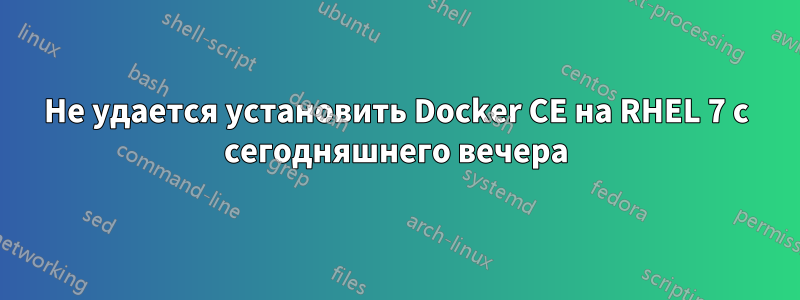
Я использую эти команды для установки Docker CE на RHEL7, и у меня возникает следующая ошибка: Это началось сегодня вечером после того, как некоторое время работало безупречно:
sudo yum install -y yum-utils
sudo yum-config-manager \
--add-repo \
https://download.docker.com/linux/centos/docker-ce.repo
sudo yum install docker-ce docker-ce-cli containerd.io
Есть идеи, что изменилось и что произошло?
[pzagalsky@pzagalsky-au-rhel7-pzagalsky ~]$ sudo yum install docker-ce docker-ce-cli containerd.io
Failed to set locale, defaulting to C
https://download.docker.com/linux/centos/7Server/x86_64/nightly/repodata/repomd.xml: [Errno 14] HTTPS Error 404 - Not Found
Trying other mirror.
To address this issue please refer to the below knowledge base article
https://access.redhat.com/articles/1320623
If above article doesn't help to resolve this issue please open a ticket with Red Hat Support.
One of the configured repositories failed (Docker CE Nightly - x86_64),
and yum doesn't have enough cached data to continue. At this point the only
safe thing yum can do is fail. There are a few ways to work "fix" this:
1. Contact the upstream for the repository and get them to fix the problem.
2. Reconfigure the baseurl/etc. for the repository, to point to a working
upstream. This is most often useful if you are using a newer
distribution release than is supported by the repository (and the
packages for the previous distribution release still work).
3. Run the command with the repository temporarily disabled
yum --disablerepo=docker-ce-nightly ...
4. Disable the repository permanently, so yum won't use it by default. Yum
will then just ignore the repository until you permanently enable it
again or use --enablerepo for temporary usage:
yum-config-manager --disable docker-ce-nightly
or
subscription-manager repos --disable=docker-ce-nightly
5. Configure the failing repository to be skipped, if it is unavailable.
Note that yum will try to contact the repo. when it runs most commands,
so will have to try and fail each time (and thus. yum will be be much
slower). If it is a very temporary problem though, this is often a nice
compromise:
yum-config-manager --save --setopt=docker-ce-nightly.skip_if_unavailable=true
failure: repodata/repomd.xml from docker-ce-nightly: [Errno 256] No more mirrors to try.
https://download.docker.com/linux/centos/7Server/x86_64/nightly/repodata/repomd.xml: [Errno 14] HTTPS Error 404 - Not Found
решение1
Итак, у нас только что возникла эта проблема при установке и удалении (а вчера все работало нормально).
Взглянув на код ошибки, вы увидите:
https://download.docker.com/linux/centos/7Server/x86_64/nightly/repodata/repomd.xml:
[Errno 14] HTTPS Error 404 - Not Found
И при вводе этого URL в браузер действительно возникает ошибка 404... мне кажется, что бит '/7Server/' имеет дополнительный сервер...
Хотя нам удалось добиться временного успеха при изменении, /etc/yum.repos.d/docker-ce.repoоказалось, что мы неправильно использовали репозиторий Centos yum, тогда как на самом деле нам нужно было использовать конкретный репозиторий для нашей ОС — в нашем случае OL7.
Автор вопроса, скорее всего, использовал не тот репозиторий yum и ему нужно было использовать репозиторий RHEL.
Таким образом, правильным решением этой проблемы будет выбор правильного репозитория yum для вашего дистрибутива Linux, и установка Docker через yum должна сработать.
Видетьhttps://docs.docker.com/engine/install/для большинства дистрибутивов
Если вы используете экземпляр, размещенный в облаке, то на вашем экземпляре Linux может быть предварительно настроен репозиторий yum по умолчанию. Так было с нашим экземпляром OL7, и наш код ansible неправильно добавил репозиторий yum centos, что и вызвало проблему.
Спасибо jsbilling за информацию по этому вопросу.


