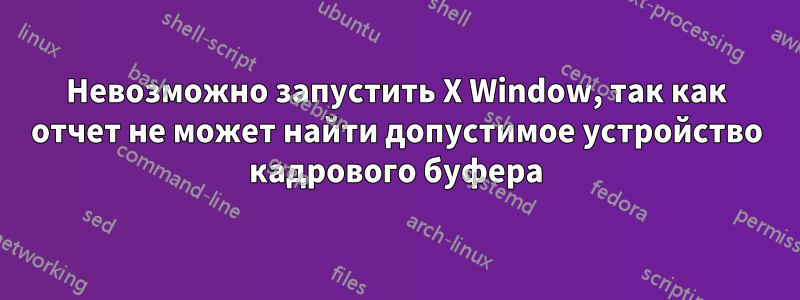
Невозможно запустить X Window, так как при создании отчетов не обнаружено допустимое устройство кадрового буфера.
Ниже приведен вывод ошибки:
"X Window System Version 7.1.1
Release Date: 12 May 2006
X Protocol Version 11, Revision 0, Release 7.1.1
Build Operating System: Linux 2.6.18-164.11.1.el5 ppc Red Hat, Inc.
Current Operating System: Linux scenarioa12.scenario.netfinity.com 2.6.18-194.el5 #1 SMP Tue Mar 16 22:03:12 EDT 2010 ppc64
Build Date: 06 March 2010
Build ID: xorg-x11-server 1.1.1-48.76.el5
Before reporting problems, check http://wiki.x.org to make sure that you have the latest version.
Module Loader present
Markers: (--) probed, (**) from config file, (==) default setting, (++) from command line, (!!) notice, (II) informational,(WW) warning, (EE) error, (NI) not implemented, (??)unknown.
(==) Log file: "/var/log/Xorg.0.log", Time: Thu Mar 29 09:13:43 2012
(==) Using config file: "/root/xorg.conf"
(WW) ****INVALID IO ALLOCATION**** b: 0xf400fc00 e: 0xf400fcff correcting
(EE) end of block range 0xf3ffffff < begin 0xf4000000
(**) RADEON(0): RADEONPreInit
(EE) Unable to find a valid framebuffer device
(EE) RADEON(0): Failed to open framebuffer device, consult warnings and/or errors above for possible reasons
(you may have to look at the server log to see warnings)
Backtrace:
0: X(xf86SigHandler+0x98) [0x100a89d8]
1: [0x100344]
2: /usr/lib/xorg/modules/drivers/radeon_drv.so(RADEONPreInit+0xcb8) [0xf46fe18]
3: X(InitOutput+0xadc) [0x10066f4c]
4: X(main+0x274) [0x10027864]
5: /lib/libc.so.6 [0xfe2dde0]
6: /lib/libc.so.6 [0xfe2e020]
Fatal server error:
Caught signal 7. Server aborting
XIO: fatal IO error 104 (Connection reset by peer) on X server ":0.0"
after 0 requests (0 known processed) with 0 events remaining."
And some other info may help:
Вот конфигурация xorg.conf:
console# cat /etc/X11/xorg.conf
# Xorg configuration created by pyxf86config
Section "ServerLayout"
Identifier "Default Layout"
Screen 0 "Screen0" 0 0
InputDevice "Keyboard0" "CoreKeyboard"
EndSection
Section "InputDevice"
Identifier "Keyboard0"
Driver "kbd"
Option "XkbModel" "pc105"
Option "XkbLayout" "us"
EndSection
Section "Device"
Identifier "Videocard0"
Driver "vesa"
Option "UseFBDev" "true"
EndSection
Section "Screen"
Identifier "Screen0"
Device "Videocard0"
DefaultDepth 24
SubSection "Display"
Viewport 0 0
Depth 24
EndSubSection
EndSection
решение1
Вы действительно используете vesa fb для своей консоли? Если да, проверьте разрешения на /dev/fb (в наши дни это символическая ссылка на /dev/fb0 в типичных случаях) — возможно, вам придется chmod 666 для узла устройства, на который указывает ссылка.
В случае, если вы на самом деле не используете консоль framebuffer/vesa, отредактируйте xorg.conf для использования драйвера Radeon (который, как я полагаю, называется 'radeon' из пакета fglrx). Однако вам, возможно, придется загрузить этот пакет с сайта ATI/AMD -
подкожно.


