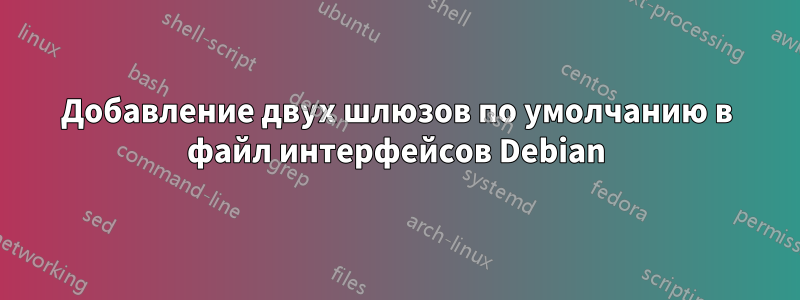
Это мой файл интерфейсов:
auto eth0
iface eth0 inet static
address 192.168.1.10
netmask 255.255.255.0
gateway 192.168.1.1
auto eth1
iface eth1 inet static
address 192.168.2.10
netmask 255.255.255.0
gateway 192.168.2.1
Если я перезапускаю сетевой демон, я получаю эту ошибку: eth1 is not upМне нужны два шлюза по умолчанию.чтобы достичь того, что упомянуто в принятом ответе на вопрос здесь. Вот как должна выглядеть моя таблица маршрутизации:
Destination Gateway Genmask Flags Metric Ref Use Iface
default 192.168.1.1 0.0.0.0 UG 0 0 0 eth0
default 192.168.2.1 0.0.0.0 UG 0 0 0 eth1
192.168.1.0 * 255.255.255.0 U 0 0 0 eth0
192.168.2.0 * 255.255.255.0 U 0 0 0 eth1
Я получил таблицу выше с помощью команд ifconfigи route add default gw. Но я хочу сделать это с /etc/network/interfacesфайлом. Как мне это сделать?
Обновление1:
iface eth0 inet static
address 192.168.1.10
netmask 255.255.255.0
up ip route del 192.168.1.0/24
post-up ip route add 192.168.1.0/24 dev eth0 metric 1
up route add default gw 192.168.1.1 metric 1
решение1
Этот /etc/network/interfaces работает у меня на 2.6.32-40 Ubuntu 10.04 LTS:
auto lo
iface lo inet loopback
auto eth0
iface eth0 inet static
address 192.168.1.10
netmask 255.255.255.0
network 192.168.1.0
broadcast 192.168.1.254
post-up route add default gw 192.168.1.1 metric 1
pre-down route del default gw 192.168.1.1
auto eth1
iface eth1 inet static
address 192.168.2.10
netmask 255.255.255.0
network 192.168.2.0
broadcast 192.168.2.254
post-up route add default gw 192.168.2.1 metric 2
pre-down route del default gw 192.168.2.1
Я получаю два маршрута по умолчанию:
root@gamla:/etc/network# route -n
Kernel IP routing table
Destination Gateway Genmask Flags Metric Ref Use Iface
192.168.2.0 0.0.0.0 255.255.255.0 U 0 0 0 eth1
192.168.1.0 0.0.0.0 255.255.255.0 U 0 0 0 eth0
169.254.0.0 0.0.0.0 255.255.0.0 U 1000 0 0 eth0
0.0.0.0 192.168.1.1 0.0.0.0 UG 1 0 0 eth0
0.0.0.0 192.168.2.1 0.0.0.0 UG 2 0 0 eth1
Обратите внимание на метрику. Я понял ваш вопрос?


