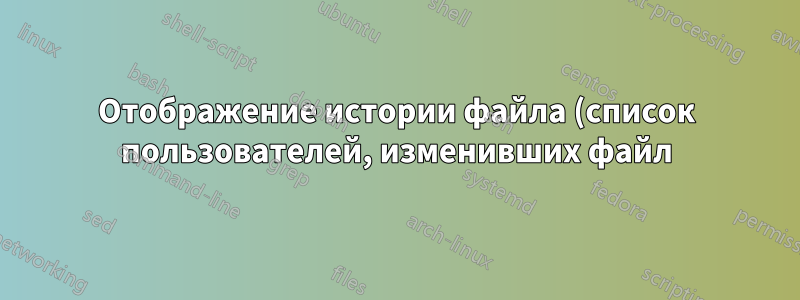.png)
Существует ли команда для отображения списка пользователей, изменивших файл, предоставляя историю файла?
Я знаю, что это возможно с помощью svn/git и т. д., но у нас есть файл конфигурации, которого нет в SVN, и кто-то его изменил.
решение1
Если вы ранее не включали какой-либо аудит, то нет инструмента, который мог бы сообщить об этом после изменения файла. Вы можете получить дату и время последнего изменения файла, но не историю изменений.
Двигаясь дальше, вы сможете установить, настроить и включить auditdпакет.
Из auditctlстраницы руководства:
-w path
Insert a watch for the file system object at path. You cannot insert
a watch to the top level directory. This is prohibited by the kernel.
Wildcards are not supported either and will generate a warning. The way
that watches work is by tracking the inode internally. If you place a
watch on a file, its the same as using the -F path option on a
syscall rule. If you place a watch on a directory, its the same as using
the -F dir option on a syscall rule. The -w form of writing watches
is for backwards compatibility and the syscall based form is more
expressive. Unlike most syscall auditing rules, watches do not impact
performance based on the number of rules sent to the kernel. The only
valid options when using a watch are the -p and -k. If you need to
anything fancy like audit a specific user accessing a file, then use
the syscall auditing form with the path or dir fields.
Более подробное обсуждение этого вопроса можно найти в этом вопросе.Регистрация создания скрытых файлов
решение2
Здесь обсуждаются способы взлома inotify, позволяющие получить PID и UID. http://www.ioremap.net/node/55
Также посмотрите Аудит http://andries.filmer.nl/kb/Monitoring-file-system-events-with-inotify,-incron-and-authctl/129#Аудит


