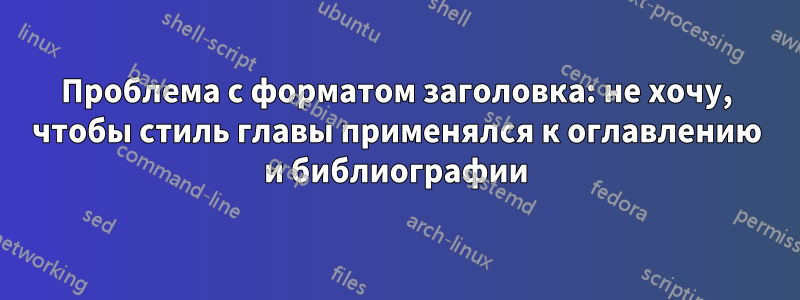
Пожалуйста, рассмотрите следующий код:
\documentclass[11pt,twoside,openany]{book}
\usepackage[svgnames,x11names]{xcolor}
\usepackage{wallpaper}
\usepackage{changepage}
\usepackage[explicit]{titlesec}
\usepackage{tikz}
\usetikzlibrary{shapes,positioning}
\usepackage{lipsum}
\usepackage{geometry}
\geometry{
paperwidth=216mm, paperheight=303mm,
left=23mm, %% or inner=23mm
right=18mm, %% or outer=18mm
top=23mm, bottom=23mm,
headheight=\baselineskip,
headsep=7mm,
footskip=7mm
}
%% Command to hold chapter illustration image
\newcommand\chapterillustration{}
%% Define how the chapter title is printed
\titleformat{\chapter}{}{}{0pt}{
%% Background image at top of page
\ThisULCornerWallPaper{1}{\chapterillustration}
%% Draw a semi-transparent rectangle across the top
\tikz[overlay,remember picture]
\fill[LightSalmon1,opacity=.7]
(current page.north west) rectangle
([yshift=-3cm] current page.north east);
%% Check if on an odd or even page
\checkoddpage\strictpagecheck
%% On odd pages, "logo" image at lower right
%% corner; Chapter number printed near spine
%% edge (near the left); chapter title printed
%% near outer edge (near the right).
\ifoddpage{
\ThisLRCornerWallPaper{.35}{fern_mo_01}
\begin{tikzpicture}[overlay,remember picture]
\node[anchor=south west,
xshift=20mm,yshift=-30mm,
font=\sffamily\bfseries\huge]
at (current page.north west)
{\chaptername\ \thechapter};
\node[fill=Sienna!80!black,text=white,
font=\Huge\bfseries,
inner ysep=12pt, inner xsep=20pt,
rounded rectangle,anchor=east,
xshift=-20mm,yshift=-30mm]
at (current page.north east) {#1};
\end{tikzpicture}
}
%% On even pages, "logo" image at lower left
%% corner; Chapter number printed near outer
%% edge (near the right); chapter title printed
%% near spine edge (near the left).
\else {
\ThisLLCornerWallPaper{.35}{fern_mo_01}
\begin{tikzpicture}[overlay,remember picture]
\node[anchor=south east,
xshift=-20mm,yshift=-30mm,
font=\sffamily\bfseries\huge]
at (current page.north east)
{\chaptername\ \thechapter};
\node[fill=Sienna!80!black,text=white,
font=\Huge\bfseries,
inner sep=12pt, inner xsep=20pt,
rounded rectangle,anchor=west,
xshift=20mm,yshift=-30mm]
at ( current page.north west) {#1};
\end{tikzpicture}
}
\fi
}
\titlespacing*{\chapter}{0pt}{0pt}{135mm}
\begin{document}
\tableofcontents
\renewcommand\chapterillustration{six-computers-chips-circuits}
\newpage
\chapter{Hello World!}
\renewcommand\chapterillustration{cherry-tomatos}
\newpage
\chapter{Whassup, Doc?}
\end{document}
Проблема:
Изысканные настройки, которые я применил к разделу «Главы», теперь применяются ко всему в документе. => Оглавление и библиография (не включенные в пример кода выше) теперь отображаются как «Главы».
Также мне придется отключить:
%\listoffigures
%\listoftables
поскольку включение этих разделов приводит к ошибке компиляции (когда к ним применяются настройки главы).
Пожалуйста, помогите мне найти способ избежать этой проблемы.
решение1
Поскольку оглавление располагается перед пронумерованными главами, вы можете переместить команды \titleformatи \titlespacingпосле \tableofcontents, и это не повлияет.
Вы также можете определить команды, которые действуют как переключатель: один вызывает \titleformatи \titlesectionнеобычным способом, а другой вызывает его с настройками по умолчанию, которые можно найти в titlesecприложении к документации. Таким образом, вы можете включать и выключать его по своему усмотрению.
Вот небольшой пример переключения стилей, который может послужить вам началом — простое изменение цветов:
\documentclass{book}
\usepackage{color}
\usepackage{titlesec}
\newcommand*{\fancychapterstyle}{%
\titleformat{\chapter}[display]
{\normalfont\huge\bfseries\color{blue}}{\chaptertitlename\ \thechapter}
{20pt}{\Huge\color{blue}}
\titlespacing*{\chapter}{0pt}{50pt}{40pt}
}
\newcommand*{\standardchapterstyle}{%
\titleformat{\chapter}[display]
{\normalfont\huge\bfseries}{\chaptertitlename\ \thechapter}{20pt}{\Huge}
\titlespacing*{\chapter}{0pt}{50pt}{40pt}
}
\begin{document}
\tableofcontents
\fancychapterstyle
\chapter{One}
\standardchapterstyle
\begin{thebibliography}{99}
\end{thebibliography}
\end{document}


