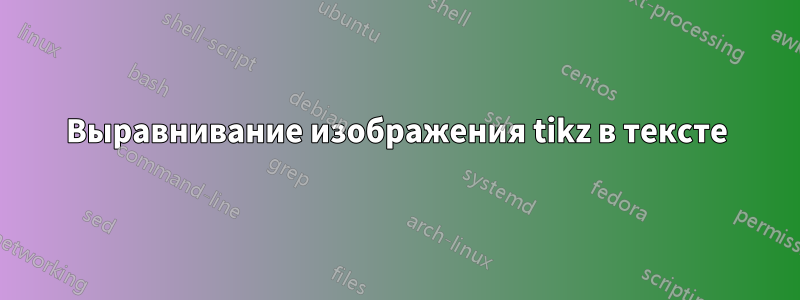
Я хочу выровнять свой тикз в тексте.
Образец можно увидеть на второй фотографии по следующей ссылке: Изображение предоставленоhttp://www.echoecho.com/htmlimages08.htm

Это мой эксперимент:
\documentclass{article}
\usepackage[utf8]{inputenc}
\usepackage[margin=6.0em]{geometry}
\usepackage[nomessages]{fp}
\usepackage{mathtools}
\usepackage{amssymb}
\usepackage{stmaryrd }
\usepackage{graphicx}
\usepackage{tikz}
\usepackage{wrapfig}
\usepackage{enumerate}
\usepackage[turkish]{babel}
\usepackage[hidelinks]{hyperref}
\usepackage[stable]{footmisc}
\usepackage{perpage} %the perpage package
\MakePerPage{footnote} %the perpage package command
\setcounter{secnumdepth}{-1}
\begin{document}
\begin{enumerate}
\item
Ardışık üç pozitif tamsayının çarpımının hiçbir zaman bir tamsayının birden büyük bir kuvvetine eşit olamayacağını gösteriniz.
\item
\begin{tabular}[t]{p{4.5cm}r}
$ABCD$ kirişler dörtgeni ve $|AE|=|AD|$, $|BC|=|BE|$ dir.
Buna göre, $EF\parallel AB$ olduğunu gösteriniz.
&
\definecolor{ffffff}{rgb}{1,1,1}
\begin{tikzpicture}[baseline=(current bounding box.north),line cap=round,line join=round,>=triangle 45,x=0.24698133918770565cm,y=0.24577572964669714cm]
\clip(-0.5,-2.72) rectangle (11.5,3.6);
\draw [line width=1.2pt] (0.06,-2.01)-- (4.43,3.26);
\draw [line width=1.2pt] (9.33,1.94)-- (4.43,3.26);
\draw [line width=1.2pt] (9.33,1.94)-- (11.14,-2.13);
\draw [line width=1.2pt] (11.14,-2.13)-- (0.06,-2.01);
\draw [line width=1.2pt] (11.14,-2.13)-- (4.43,3.26);
\draw [line width=1.2pt] (9.33,1.94)-- (0.06,-2.01);
\draw (-0.38,-2.0) node[anchor=north west] {$A$};
\draw (11.4,-2.00) node[anchor=north west] {$B$};
\draw (9.56,2.14) node[anchor=north west] {$C$};
\draw (3.96,3.48) node[anchor=north west] {$D$};
\draw (6,0.92) node[anchor=north west] {$E$};
\draw (7.90,0.87) node[anchor=north west] {$F$};
\begin{scriptsize}
\fill [color=ffffff] (0.06,-2.01) circle (2.0pt);
\fill [color=ffffff] (4.43,3.26) circle (2.0pt);
\fill [color=ffffff] (9.33,1.94) circle (2.0pt);
\fill [color=ffffff] (11.14,-2.13) circle (2.0pt);
\fill [color=ffffff] (6.36,0.67) circle (2.0pt);
\fill [color=ffffff] (7.67,0.66) circle (2.0pt);
\end{scriptsize}
\end{tikzpicture}
\end{tabular}
\item
$0<q<200$ ve $\dfrac{59}{80} < \dfrac{p}{q} <\dfrac{45}{61}$ koşullarını sağlayan bir $(p,q)$ tamsayı çifti bulunuz ve böyle tek bir $(p,q)$ tamsayı çifti olduğunu gösteriniz.
\item
$7$ arkadaşı olan bir kimse, bir hafta boyunca her akşam $3$ arkadaşını yemeğe çağırır. Farklı iki akşam yemeğe çağrılan gruplar birbirlerinden farklı olup; $7$ arkadaştan her biri en az bir akşam yemeğe çağrılmaktadır. Bu koşulları sağlayan kaç değişik çağrı programı yapılabileceğini bulunuz.
\item
\begin{tabular}[t]{p{7cm}r}
$O$ merkezli çemberin yarıçapı $R$'dir. $A$ merkezli $|AB|$ yarıçaplı çember ile $B$ merkezli $|BA|$ yarıçaplı çemberin $D$ kesim noktası alınıyor. $CD$ doğrusu, $O$ merkezli çemberi $E$ noktasında kestiğine göre $|ED|$ uzunluğunu $R$ cinsinden hesaplayınız.
&
\begin{tikzpicture}[baseline=(current bounding box.north),line cap=round,line join=round,>=triangle 45,x=1.0cm,y=1.0cm]
\clip(-0.16,-1.88) rectangle (6.4,3.52);
\draw [line width=1.2pt] (4.02,0.3) circle (2.16cm);
\draw [line width=1.2pt] (4.55,2.4) circle (1.08cm);
\draw [line width=1.2pt] (3.47,2.39) circle (1.08cm);
\draw [line width=1.2pt] (1.93,0.87)-- (5.5,1.88);
\draw [line width=1.2pt] (1.93,0.87)-- (1.04,0.62);
\draw (4.04,0.04) node[anchor=north west] {$O$};
\draw (5.74,1.94) node[anchor=north west] {$C$};
\draw (4.78,2.58) node[anchor=north west] {$A$};
\draw (3.1,2.62) node[anchor=north west] {$B$};
\draw (1.56,1.12) node[anchor=north west] {$E$};
\draw (4.10,1.25) node[anchor=south east] {$D$};
\begin{scriptsize}
\fill [color=ffffff] (4.02,0.3) circle (2.0pt);
\fill [color=ffffff] (5.5,1.88) circle (2.0pt);
\fill [color=ffffff] (4.55,2.4) circle (2.0pt);
\fill [color=ffffff] (3.47,2.39) circle (2.0pt);
\fill [color=ffffff] (4.01,1.46) circle (2.0pt);
\fill [color=ffffff] (1.93,0.87) circle (2.0pt);
\end{scriptsize}
\end{tikzpicture}
\end{tabular}
\item
$$\sqrt{x - \dfrac{1987}{14}} + \sqrt{x - \dfrac{1988}{13}} + \sqrt{x - \dfrac{1989}{12}} = \sqrt{x - \dfrac{14}{1987}} + \sqrt{x - \dfrac{13}{1988}} + \sqrt{x - \dfrac{12}{1989}}$$
denkleminin tüm reel çözümlerini bulunuz.
\item
İki kişinin bir keki paylaşmasının her iki tarafı da hoşnut eden ve adil bir yöntemi şudur: Biri keki iki parçaya ayırır, diğeri parçalardan birini kendine seçer. Diğer bir deyişle keki $[0,1]$ aralığı gibi düşünürsek, birinci kişi $x_1\in [0,1]$ seçer; ikinci kişi ise $x_1$ ve $1-x_1$ sayılarından birini seçer. (Burada her iki tarafın da ``keksever'' olduğu varsayıldığından, ikinci kişinin $x_1$ ve $1-x_1$ sayılarından daha büyük olanını seçeceği ve dolayısıyla birincinin de $x_1 = \dfrac 12$ seçimini yapacağı kolaylıkla görülür.) Üç keksever kişi için benzer bir paylaşma yöntemi bulabilir misiniz?
\end{enumerate}
\end{document}
решение1
Во-первых, ваш код не может компилироваться с \usepackage[turkish]{babel}и без \shorthandoff{=}. Теперь у меня возникли некоторые трудности с ответом на код tikz, как этот. Я думаю, ваш код взят из Geogebra или чего-то вроде этого. Поэтому в части A я попытаюсь дать вам некоторые объяснения, чтобы перевести код из geogebra во что-то более читаемое и более понятное. Следующий код теперь идеален, потому что я пытаюсь получить код простой и очень похожий на ваш код.
Часть А
Вы находитесь перед белым листом бумаги и несколькими карандашами.
a) Выберите карандаш. Вам нужно выбрать цвет и размер. По умолчанию цвет черный, а размер 0,4pt. В вашем коде \definecolor{ffffff}{rgb}{1,1,1}определяется цвет; rgb 1,1,1 — это белый цвет, и это очень странно, но необязательно. Tikz загружает пакет xcolor, а этот пакет определяет некоторые основные цвета, такие как белый и черный. Если вы продолжите использовать Geogebra, вы можете использовать редактор, чтобы изменить весь код, например ffffff, на белый. Пример \definecolor{mycolor}{rgb}{.2,1,.5}. Для размера line width=0.5ptуказан в начале, потому что этот размер используется для рисунков. line width=1.2ptслишком большой для меня, но ...
b) Теперь вам нужно нарисовать маленькие кружочки. Вы выбираете точку на бумаге (a,b) первой точки, точка (0,0) подойдет. Нам нужно использовать эту точку после, чтобы можно было назвать точку. Вы даете имя с координатой (a). После этого вы пишете метку $A$ тем же карандашом. С помощью tikz метка или текст могут быть размещены с узлом. По умолчанию узел представляет собой прямоугольник, и вы пишете на нем $A$. Вы можете прикрепить прямоугольник к точке с помощью якоря здесь anchor=north west.
Тем же карандашом вы добавляете B, C и D. Круги заполнены. Вы можете заполнить круги с помощью опции [fill].Замечание: по умолчанию цвет черный, если вам нужен другой цвет, fill=grayнапример.
c) Теперь мы можем рисовать линии. Тот же цвет и тот же размер, что и мы рисуем четырехугольник, \draw (a) -- (b) -- (c) --(d) -- cycle;цикл используется для замыкания пути
d) Точка E и F. F — это точка на прямой AC. Ее легко определить с помощью барицентрических координат. E в моем примере находится на пересечении двух прямых AC и BD. Мы называем эти линии (пути)name path
\draw (a) -- (b) -- (c) --(d) -- cycle;
\draw [name path=ac] (a) -- (c);
\draw [name path=bd] (b) -- (d);
Я получаю пересечение с `name crossings={of=ac and bd, by=e}``
Вы можете пропустить последние шаги, потому что Geogebra может дать вам координаты E и F, но я думаю, вам нужно разместить A, B, C и D с помощью простых координат. Это более читабельно.
Полный код для изображения
\begin{tikzpicture}[scale=.4,line width=0.5pt]
\draw[fill] (0,0) coordinate (a) circle (4pt) node[anchor=north west] {$A$}
(11,0) coordinate (b) circle (4pt) node[anchor=north west] {$B$}
(9,3) coordinate (c) circle (4pt) node[anchor=south west] {$C$}
(3,4) coordinate (d) circle (4pt) node[anchor=south west] {$D$} ;
\draw (a) -- (b) -- (c) --(d) -- cycle;
\draw [name path=ac] (a) -- (c);
\draw [name path=bd] (b) -- (d);
\draw [name intersections={of=ac and bd, by=e},fill] (e) circle (4pt) node[anchor=north] {$E$};
\draw[fill] (barycentric cs:a=1,c=1) coordinate (f) circle (4pt) node[anchor=north] {$F$};;
\end{tikzpicture}
замечания:Я удалил baselineопцию: поле не размещается относительно линии. Я также удалил x= ... and y=.... Проще использовать значение по умолчанию 1 см для x и y, а затем использовать масштаб.
Часть Б
Я использовал picinsпакет для размещения картинок внутри текста. Вы можете найти егоздесь
Его нет на texlive, и вам нужно его скачать. wrapfigПакет несовместим со списком перечисления.
Вам нужно загрузить \usepackage{mdwlist}. Этот пакет полезен, потому что при использовании макроса \parpicпакета picinsотступ поля становится ложным, поэтому вам нужно добавить перед следующим элементом
\suspend{перечислить} \resume{перечислить}
Полный код может вам помочь:
\documentclass{article}
\usepackage[utf8]{inputenc}
\usepackage[margin=6.0em]{geometry}
\usepackage{tikz}
\usetikzlibrary{intersections}
\usepackage{picins}
% http://tug.ctan.org/tex-archive/macros/latex209/contrib/picins/picins.sty
\usepackage{mdwlist}
\usepackage{multicol,lipsum}
\usetikzlibrary{arrows}
\begin{document}
\begin{multicols}{2}
\begin{enumerate}
\item
\parpic[l]{%
\begin{tikzpicture}[scale=.25,line width=0.5pt]
\draw[fill] (0,0) coordinate (a) circle (4pt) node[anchor=north west] {$A$}
(11,0) coordinate (b) circle (4pt) node[anchor=north west] {$B$}
(9,3) coordinate (c) circle (4pt) node[anchor=south west] {$C$}
(3,4) coordinate (d) circle (4pt) node[anchor=south west] {$D$} ;
\draw (a) -- (b) -- (c) --(d) -- cycle;
\draw [name path=ac] (a) -- (c);
\draw [name path=bd] (b) -- (d);
\draw [name intersections={of=ac and bd, by=e},fill] (e) circle (4pt) node[anchor=north] {$E$};
\draw[fill] (barycentric cs:a=1,c=1) coordinate (f) circle (4pt) node[anchor=north] {$F$};;
\end{tikzpicture}
}%
\lipsum[1]
\suspend{enumerate}
\resume{enumerate}
\item \parpic[r]{%
\begin{tikzpicture}[scale=.4,line width=0.5pt]
\draw[fill] (0,0) coordinate (a) circle (4pt) node[anchor=north west] {$A$}
(11,0) coordinate (b) circle (4pt) node[anchor=north west] {$B$}
(9,3) coordinate (c) circle (4pt) node[anchor=south west] {$C$}
(3,4) coordinate (d) circle (4pt) node[anchor=south west] {$D$} ;
\draw (a) -- (b) -- (c) --(d) -- cycle;
\draw [name path=ac] (a) -- (c);
\draw [name path=bd] (b) -- (d);
\draw [name intersections={of=ac and bd, by=e},fill] (e) circle (4pt) node[anchor=north] {$E$};
\draw[fill] (barycentric cs:a=1,c=1) coordinate (f) circle (4pt) node[anchor=north] {$F$};;
\end{tikzpicture}
}%
\lipsum[1-1]
\end{enumerate}
\end{multicols}
\begin{enumerate}
\item
\parpic[l]{%
\begin{tikzpicture}[scale=.8,line width=0.5pt]
\draw[fill] (0,0) coordinate (a) circle (4pt) node[anchor=north west] {$A$}
(11,0) coordinate (b) circle (4pt) node[anchor=north west] {$B$}
(9,3) coordinate (c) circle (4pt) node[anchor=south west] {$C$}
(3,4) coordinate (d) circle (4pt) node[anchor=south west] {$D$} ;
\draw (a) -- (b) -- (c) --(d) -- cycle;
\draw [name path=ac] (a) -- (c);
\draw [name path=bd] (b) -- (d);
\draw [name intersections={of=ac and bd, by=e},fill] (e) circle (4pt) node[anchor=north] {$E$};
\draw[fill] (barycentric cs:a=1,c=1) coordinate (f) circle (4pt) node[anchor=north] {$F$};;
\end{tikzpicture}
}%
\lipsum[1]
\suspend{enumerate}
\resume{enumerate}
\item \parpic[r]{%
\begin{tikzpicture}[scale=.5,line width=0.5pt]
\draw[fill] (0,0) coordinate (a) circle (4pt) node[anchor=north west] {$A$}
(11,0) coordinate (b) circle (4pt) node[anchor=north west] {$B$}
(9,3) coordinate (c) circle (4pt) node[anchor=south west] {$C$}
(3,4) coordinate (d) circle (4pt) node[anchor=south west] {$D$} ;
\draw (a) -- (b) -- (c) --(d) -- cycle;
\draw [name path=ac] (a) -- (c);
\draw [name path=bd] (b) -- (d);
\draw [name intersections={of=ac and bd, by=e},fill] (e) circle (4pt) node[anchor=north] {$E$};
\draw[fill] (barycentric cs:a=1,c=1) coordinate (f) circle (4pt) node[anchor=north] {$F$};;
\end{tikzpicture}
}%
\lipsum[1-1]
\end{enumerate}
\end{document}
Вы можете увидеть небольшую проблему, когда я меняю масштаб для изображения, круги больше, и это проблема для надписей. Вот почему код не идеален, но я попытался получить код, похожий на код geogebra.

решение2
Посмотреть пакетwrapfig(документация такжедоступно онлайн).


