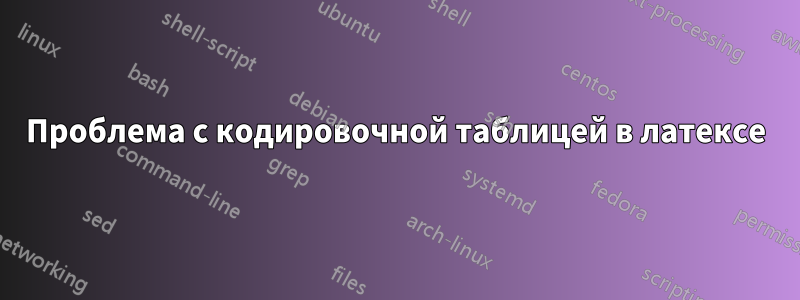
Мне интересно, можете ли вы помочь мне с кодированием таблицы с использованием LaTeX. У меня возникли трудности с этим.
Вот код, который я сделал:
\documentclass[12pt]{article}
%\documentclass[12pt,english]{report}
\usepackage[a4paper,bindingoffset=0.2in,left=0.40in,right=0.40in,top=1in,bottom=1in,footskip=0.75in]{geometry}
\usepackage{graphicx}
\usepackage{times}
\usepackage{ifthen}
\usepackage{url}
\usepackage{amsmath}
\usepackage{amssymb}
\usepackage{graphicx}
\usepackage{lipsum}
\usepackage{setspace}
\usepackage{tabularx}
\usepackage{booktabs}
\usepackage{multirow}
\usepackage{rotating}
\author{}
\title{\fontsize{18}{28}\bf {A 0-1 Integer programming Formulation for solving the College Student-project assignment problem}}
\date{\today}
\begin{document}
\maketitle
\begin{abstract}
The assignment process for graduated students at the beginning of each semester is an
important process for all academic programs at Benghazi University. This paper presents a model that includes a number of constraints relating to the minimum and maximum number of students in each academic program and the prerequisites and corequisites for each project in each academic program. The objective is to determine a way to assign students to projects according to their preferences. A linear grade function that represents the preferences of each student is introduced to be maximized. A 0-1 integer programming formulation is proposed that was implemented using data from the 2008 fall and 2009 spring semesters in the Industrial Engineering and Manufacturing Systems Department at the University of Benghazi in Benghazi, Libya. The assignment solutions were obtained using different preference criterions and were then compared with the solutions previously obtained using a manual system.\\
\end{abstract}
\begin{table}[htb]
\begin{scriptsize}
%\renewcommand{\arraystretch}{1.3}
\caption{Comparison between IMPROVE algorithm, developed IMPROVE algorithm with other earlier approaches} \label{table_example}
\centering
\scalebox{0.84}{
\begin{tabular} {|c|p{1cm}|c|c|p{1cm}|c|p{1cm}|c|p{1cm}|c|p{1cm}|c|p{1cm}|c|c|c|c|c|c|c|c|c|}
%{\textwidth}{c @{\extracolsep{\fill}} ccccccccccccccc}
\hline
\begin{sideways}Case\end{sideways}& \multicolumn{1}{c}{Solution \linebreak source} & Approach &Cell & exceptional elements& void element & Grouping index & Cell & exceptional elements & void element & Grouping index & Cell & exceptional elements & void element & Grouping index \\
\hline
1 & Kusiak & With p=2 & 2& 19 & 246 & $0.65^b$ & 2 & 13 & 232 & 0.67 & 2 & 13 & 232 & 0.67 \\
1 & Kusiak & With p=2 & 2& 19 & 246 & $0.65^b$ & 2 & 13 & 232 & 0.67 & 2 & 13 & 232 & 0.67 \\
1 & Kusiak & With p=2 & 2& 19 & 246 & $0.65^b$ & 2 & 13 & 232 & 0.67 & 2 & 13 & 232 & 0.67 \\
1 & Kusiak & With p=2 & 2& 19 & 246 & $0.65^b$ & 2 & 13 & 232 & 0.67 & 2 & 13 & 232 & 0.67 \\
1 & Kusiak & With p=2 & 2& 19 & 246 & $0.65^b$ & 2 & 13 & 232 & 0.67 & 2 & 13 & 232 & 0.67 \\
1 & Kusiak & With p=2 & 2& 19 & 246 & $0.65^b$ & 2 & 13 & 232 & 0.67 & 2 & 13 & 232 & 0.67 \\
1 & Kusiak & With p=2 & 2& 19 & 246 & $0.65^b$ & 2 & 13 & 232 & 0.67 & 2 & 13 & 232 & 0.67 \\
1 & Kusiak & With p=2 & 2& 19 & 246 & $0.65^b$ & 2 & 13 & 232 & 0.67 & 2 & 13 & 232 & 0.67 \\
\hline
\end{tabular}
}
\end{scriptsize}
\end{table}
\end{document}

Мне нужен код, который может сгенерировать такую же таблицу, как на рисунке.
решение1
Для создания таблицы, которую вы предоставили вместе с изображением, я использовал следующий код (некоторые основные моменты в конце):
\documentclass[12pt]{article}
\usepackage[a4paper,bindingoffset=0.2in,left=0.40in,right=0.40in,top=1in,bottom=1in,footskip=0.75in]{geometry}
\usepackage{graphicx}
\usepackage{times}
\usepackage{ifthen}
\usepackage{url}
\usepackage{amsmath}
\usepackage{amssymb}
\usepackage{lipsum}
\usepackage{setspace}
\usepackage{tabularx}
\usepackage{booktabs}
\usepackage{multirow}
\usepackage{rotating}
\usepackage[justification=centering]{caption}
\author{}
\title{\fontsize{18}{28}\bf {A 0-1 Integer programming Formulation for solving the College Student-project assignment problem}} \date{\today} \begin{document}
\maketitle
\begin{abstract} The assignment process for graduated students at the beginning of each semester is an important process for all academic programs at Benghazi University. This paper presents a model that includes a number of constraints relating to the minimum and maximum number of students in each academic program and the prerequisites and corequisites for each project in each academic program. The objective is to determine a way to assign students to projects according to their preferences. A linear grade function that represents the preferences of each student is introduced to be maximized. A 0-1 integer programming formulation is proposed that was implemented using data from the 2008 fall and 2009 spring semesters in the Industrial Engineering and Manufacturing Systems Department at the University of Benghazi in Benghazi, Libya. The assignment solutions were obtained using different preference criterions and were then compared with the solutions previously obtained using a manual system.
\end{abstract}
\renewcommand{\thefootnote}{\alph{footnote}}
\begin{minipage}{0.9\textwidth}
\captionof{table}{Comparison between IMPROVE algorithm, developed IMPROVE algorithm with other earlier approaches} \label{table_example}
\centering
\resizebox{\textwidth}{!}{
\begin{tabular}{|c|cc|c|c|c|c|c|c|c|c|c|c|c|c|}
\hline
\multirow{5}{*}{\begin{sideways}Case\end{sideways}} &
\multirow{5}{*}{Solution source} &
\multirow{5}{*}{Approach} &
\multicolumn{4}{|c|}{Performance measures of} &
\multicolumn{4}{|c|}{Performance measures of} &
\multicolumn{4}{|c|}{Performance measures of} \\
& & & \multicolumn{4}{|c|}{Methods} &
\multicolumn{4}{|c|}{IMPROVE algorithm} &
\multicolumn{4}{|c|}{developed IMPROVE algorithm} \\ \cline{4-15}
& & & \multirow{3}{*}{\begin{tabular}[c]{@{}c@{}}\#\\Cell\end{tabular}} &
\multirow{3}{*}{\begin{tabular}[c]{@{}c@{}}\#\\exceptionnal\\element\end{tabular}} &
\multirow{3}{*}{\begin{tabular}[c]{@{}c@{}}\# void\\element\end{tabular}} &
\multirow{3}{*}{\begin{tabular}[c]{@{}c@{}}Grouping\\index\end{tabular}} &
\multirow{3}{*}{\begin{tabular}[c]{@{}c@{}}\#\\Cell\end{tabular}} &
\multirow{3}{*}{\begin{tabular}[c]{@{}c@{}}\#\\exceptionnal\\element \end{tabular}} &
\multirow{3}{*}{\begin{tabular}[c]{@{}c@{}}\# void\\element\end{tabular}} &
\multirow{3}{*}{\begin{tabular}[c]{@{}c@{}}Grouping\\index\end{tabular}} &
\multirow{3}{*}{\begin{tabular}[c]{@{}c@{}}\#\\Cell\end{tabular}} &
\multirow{3}{*}{\begin{tabular}[c]{@{}c@{}}\#\\exceptionnal\\element\end{tabular}} &
\multirow{3}{*}{\begin{tabular}[c]{@{}c@{}}\# void\\element\end{tabular}} &
\multirow{3}{*}{\begin{tabular}[c]{@{}c@{}}Grouping\\index\end{tabular}} \\
& & & & & & & & & & & & & & \\
& & & & & & & & & & & & & & \\
\hline
1 & Kusiak & With p=2 & 2& 19\footnotemark[2] & 246 & 0.65 & 2 & 13 & 232 & 0.67 & 2 & 13 & 232 & 0.67 \\
1 & Kusiak & With p=2 & 2& 19 & 246\footnotemark[2] & 0.65 & 2 & 13 & 232 & 0.67 & 2 & 13 & 232 & 0.67 \\
1 & Kusiak & With p=2 & 2& 19 & 246 & 0.65 & 2 & 13 & 232 & 0.67 & 2 & 13 & 232 & 0.67 \\
1 & Kusiak & With p=2 & 2& 19 & 246 & 0.65 & 2 & 13 & 232 & 0.67 & 2 & 13 & 232 & 0.67 \\
1 & Kusiak & With p=2\footnotemark[1] & 2& 19 & 246 & 0.65 & 2 & 13 & 232 & 0.67 & 2 & 13 & 232 & 0.67 \\
1 & Kusiak & With p=2 & 2& 19 & 246 & 0.65 & 2 & 13 & 232 & 0.67 & 2 & 13 & 232 & 0.67 \\
1 & Kusiak & With p=2 & 2& 19 & 246 & 0.65 & 2 & 13 & 232 & 0.67 & 2 & 13 & 232 & 0.67 \\
1 & Kusiak & With p=2 & 2& 19 & 246 & 0.65 & 2 & 13 & 232 & 0.67 & 2 & 13 & 232 & 0.67 \\
\hline
\end{tabular}}
\footnotetext[1]{$\,$ First footnote}
\footnotetext[2]{$\,$ Second footnote}
\end{minipage}
\end{document}
Прежде всего я добавил captionпакет для двух вещей: чтобы добавить возможность центрировать подпись и использовать команду, \captionofкоторая позволяет создать подпись за пределами плавающего элемента.
Затем я переименовал сноску, заменив ее цифрами на строчные буквы, как на вашей картинке.
Чтобы разместить сноски сразу после таблицы, а примечание в конце страницы, можно использовать окружение мини-страницы вокруг таблицы. Сноски будут отображаться в конце окружения мини-страницы.
Я поигрался с функциями multirowи multicolumn, чтобы получить аспект как можно ближе к вашей картинке. Самым сложным было втиснуть 2 строки в 3. Хитрость здесь в том, чтобы использовать упомянутое решениездесь.
Еще предстоит немного поработать над заполнением таблицы, но основная часть макета уже сделана.
Вот таблица, которую я получил с моим кодом:


