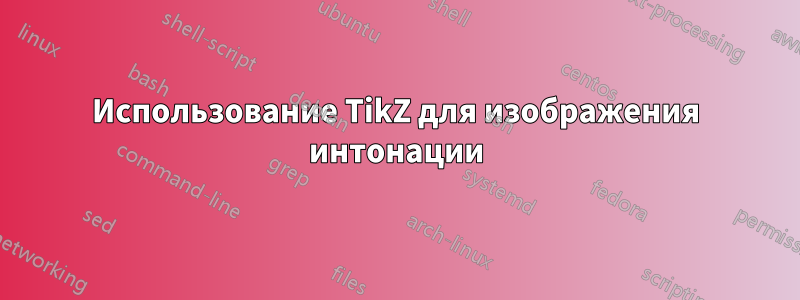
Я изучаю возможность использования TikZ для представления шаблонов высоты тона во фразе или предложении (интонации).
Мне уже удалось получить некоторые полезные результаты, как в приложенном MWE (хотя в версии 1.1 базовые показатели, похоже, не выравниваются).
%!TEX TS-program = xelatex
%!TEX encoding = UTF-8 Unicode
\documentclass[a4paper,12pt, oneside]{article}
\usepackage{fontspec}
\defaultfontfeatures{Mapping=tex-text, Scale=MatchLowercase}
\setmainfont{Charis SIL}
\usepackage{tikz}
\begin{document}
\section{Marking intonation using TikZ}
\subsection{Setting words on different levels}
\begin{table}[hbtp]
\begin{tabular}{ll}
\cline{1-1} \noalign{\smallskip}
\tikz[x=1mm,y=1mm,baseline=12] \draw (0,10) node {\underline{Where}} (10,2) node {are} (20,2) node {you} (30,6) node {\underline{go}} (40,0) node{ing?}; & \textit{neutral/default - stress represented by underlining}\\
\cline{1-1} \noalign{\smallskip}
\tikz[x=1mm,y=1mm,baseline=12] \draw (0,0) node {Where} (10,10) node {\underline{are}} (20,5) node {you} (30,2) node {go} (40,0) node{ing?}; & \textit{ e.g. in response to ``I'm not going to the shops after all.''}\\
\cline{1-1}
\end{tabular}
\end{table}
Why do ``are'' and ``you'' in the first example appear on slightly
different levels, even though they are both set to 1mm on the y axis?
Likewise for ``where'' and ``ing'' in the second example.
I'm not sure I'm using ``baseline'' properly here!
\subsection{As above, but boxed}
\begin{tikzpicture}
\node[draw] at (0,1) {\underline{Where}};
\node[draw] at (1,0.1) {are};
\node[draw] at (2,0.1) {you};
\node[draw] at (3,0.6) {\underline{go}};
\node[draw] at (4,0) {ing?};
\end{tikzpicture}\
Still have to figure out the difference between ``\textbackslash draw node'' and ``\textbackslash node[draw]''!
\subsection{Graphical contour}
\begin{table}[hbtp]
\begin{tabular}{l}
\tikz[x=1mm,y=1mm,rounded corners=2mm] \draw[very thick, gray](0,10)--(10,2)--(20,2){[red]--(30,6)--(40,0)}; \\
Where are you~~~going?
\end{tabular}
\end{table}
\begin{table}[hbtp]
\begin{tabular}{l}
\tikz[x=1mm,y=1mm,rounded corners=2mm] \draw[very thick, gray](0,10)--(12,2)--(23,2){[red]--(26,6)--(35,0)}; \\
Where are you going?
\end{tabular}
\end{table}
This is preferable to setting the individual words on different levels, but
requires trial and error in (i) matching the length of the whole contour to
the utterance, and (ii) spreading the parts of the contour to match the words
of the utterance, either by spacing the words (first example) or adjusting the
contour points (second example).
\end{document}
Однако мой главный вопрос заключается в том, есть ли у кого-нибудь метод решения проблемы в 1.3. Это включает в себя пробы и ошибки в подгонке контура к словам, и мне было интересно, есть ли способ как-то привязать определенные координаты контура к определенным слогам. Я знаю, что линии можно прикреплять к узлам, но я не смог найти способ заставить линии «плавать» над узлами. Есть ли какие-либо предложения о том, как разрешить отмечать строку текста точками привязки по мере ее набора, а затем рисовать контур между ними?

решение1
В продолжение ответа Мэтью Лейнганга, вот тот же подход, связанный с некоторым синтаксическим сахаром. Он портит \catcodeвещи, поэтому нужно быть осторожным.
\documentclass{standalone}
\usepackage{tikz}
\newcount\contourmarkcount
\newdimen\contourraise
{\catcode`\|=13
\gdef\installbarmark#1\ignorespaces{%
#1\ignorespaces%
\catcode`\|=13%
\global\contourmarkcount=0\relax%
\global\def\lastmarkshift{0}%
\let|=\marktext}%
}
\def\star{*}
\newcommand\marktext[1][*]{%
\def\markshift{#1}%
% When not followed by the optional argument
% the contour mark is set at the previous height.
\ifx\markshift\star
\let\markshift=\lastmarkshift%
\fi
\global\advance\contourmarkcount by1\relax%
\xdef\tmpmark{\the\contourmarkcount}%
\tikz[remember picture, overlay, y=\pgfkeysvalueof{/tikz/contour scale}]
\path [yshift=\contourraise, shift={(0,\markshift)}]
coordinate (\contourmarkprefix-\tmpmark);%
\global\contourmarkcount=\tmpmark\relax%
\global\let\lastmarkshift=\markshift%
}
\tikzset{
intonation contour/.style={%
execute at begin node={%
\installbarmark%
},
append after command={%
\pgfextra{%
\ifnum\contourmarkcount>1
\draw [contour] (\contourmarkprefix-1)
\foreach \y in {2,...,\the\contourmarkcount}{ -- (\contourmarkprefix-\y) };
\fi
}
}
},
% How far above the base line of the text,
raise contour/.code=\pgfmathsetlength\contourraise{#1},
% The `scale' for the values in the contour height specification
contour scale/.initial=3pt,
% The prefix for the contour marks.
contour mark prefix/.code=\xdef\contourmarkprefix{#1},
contour mark prefix=intonation contour,
contour/.style={
draw,
rounded corners=1ex,
}
}
\begin{document}
\begin{tikzpicture}[remember picture]
\node [intonation contour, raise contour=0.5cm]
{|[10]Where |[3]are |[3]you |[5]go|[2]ing|[0]?};
\end{tikzpicture}
\begin{tikzpicture}[remember picture]
\node [intonation contour, raise contour=0.5cm, contour mark prefix=my contour]
{|[2]I |am |[7]fina|lly |[4]go|ing |[2]home|[0].};
\path [draw=red, ->] ([yshift=0.25cm]my contour-2) -- ([yshift=0.25cm]my contour-3)
node [midway, left] {\tiny rising};
\path [draw=red, ->] ([yshift=0.25cm]my contour-4) -- ([yshift=0.25cm]my contour-5)
node [midway, right] {\tiny falling};
\end{tikzpicture}
\end{document}

И просто ради забавы, вот версия, которая не использует, remember pictureпоэтому не нуждается в двух компиляциях. Также нет никаких заморочек с кодами категорий. К сожалению, это немного сложнее, и буквы не набраны идеально, так как все они находятся в отдельных полях.
РЕДАКТИРОВАТЬРеализовано немного больше универсальности, но в результате все стало немного сложнее.
\documentclass{standalone}
\usepackage{tikz}
\newdimen\contourraise
\tikzset{
% How far above the base line of the text,
raise contour/.code=\pgfmathsetlength\contourraise{#1},
% The `scale' for the values in the contour height specification
contour scale/.initial=3pt,
% The prefix for the contour marks.
contour mark prefix/.code=\xdef\contourmarkprefix{#1},
contour mark prefix=contour,
% The style for the contour path
contour/.style={
draw,
rounded corners=1ex,
},
% The style for the token nodes
contour token/.style={
anchor=base west,
inner sep=0pt,
text depth=0.6ex, % controls underline depth
},
contour underline/.style={
draw
},
% The character to insert a mark (use with care)
contour mark character/.store in=\contourmarkchar,
contour mark character=|
}
\makeatletter
\def\at@{@}
\newcount\lasttokennumber
\newcount\currenttokennumber
\newcount\contourmarkcount
\newcount\contourtokenunderlinestate
\newcommand\contour[2][]{%
\begin{scope}[#1]
\coordinate (token-0);
\currenttokennumber=0\relax%
\lasttokennumber=0\relax%
\contourmarkcount=0\relax%
\def\lastcontourheight{0}%
\contourtokenunderlinestate=0\relax%
\@contour#2@%
}
% Must check for a spaces
\def\@contour{\futurelet\@token\@checkforspace}
\def\@uscore{_}
\def\@checkforspace{%
\ifx\@token\@sptoken%
\let\@next=\@replacespace%
\else%
\if\@token\contourmarkchar%
\let\@next=\@contour@insertmark
\else%
\if\@token\@uscore
\let\@next=\@contourtoggleunderline%
\else%
\let\@next=\@@contour%
\fi%
\fi%
\fi%
\@next%
}
\def\@contourtoggleunderline#1{%
\advance\contourtokenunderlinestate by1\relax
\ifnum\contourtokenunderlinestate>3\relax%
\contourtokenunderlinestate=0\relax%
\fi%
\@contour%
}
\def\@contour@insertmark{%
\afterassignment\@@contour@insertmark\let\@token=%
}
\def\@@contour@insertmark{%
\futurelet\@token\@@@contour@insertmark}%
\def\@@@contour@insertmark{%
\if\@token[%
\let\@next=\@@@@contour@insertmark%
\else%
\let\currentcontourheight=\lastcontourheight%
\let\@next=\@@@@@contour@insertmark%
\fi%
\@next%
}
\def\@@@@contour@insertmark[#1]{%
\def\@tmp{#1}%
\ifx\@tmp\@empty%
\let\currentcontourheight=\lastcontourheight%
\else%
\def\currentcontourheight{#1}%
\fi%
\@@@@@contour@insertmark}
\def\@@@@@contour@insertmark{%
\advance\contourmarkcount by1\relax%
% Code for inserting mark
\coordinate (\contourmarkprefix-\the\contourmarkcount)
at ([yshift=\contourraise, y=\pgfkeysvalueof{/tikz/contour scale},
shift={(0,\currentcontourheight)}]token-\the\currenttokennumber.base east);
%
\let\lastcontourheight=\currentcontourheight
\@contour}
\def\customspace{{\hbox to 1ex{\hfill}}}
\def\@replacespace#1{%
\@contour\customspace#1%
}
\def\@@contour#1{%
\def\@token{#1}%
\if\@token\at@
\let\@next=\@@@contour%
\else%
\lasttokennumber=\currenttokennumber%
\advance\currenttokennumber by1%
% Code for typesetting token
\node [contour token/.try] at (token-\the\lasttokennumber.base east) (token-\the\currenttokennumber) {\@token};
% Manage underline state
\ifnum\contourtokenunderlinestate=1\relax%
\coordinate (underline start) at (token-\the\currenttokennumber.south west);
\contourtokenunderlinestate=2\relax%
\else
\ifnum\contourtokenunderlinestate=3\relax%
\coordinate (underline end) at (token-\the\currenttokennumber.south west);
\draw (underline start) -- (underline end);
\contourtokenunderlinestate=0\relax
\fi%
\fi%
\let\@next=\@contour
%
\fi%
\@next%
}
\def\@@@contour{%
\ifnum\contourmarkcount>1
% Code for drawing contour
\draw [contour] (\contourmarkprefix-1)
\foreach \y in {2,...,\the\contourmarkcount}{ -- (\contourmarkprefix-\y) };
%
\fi%
\end{scope}%
}
\makeatother
\begin{document}
\begin{tikzpicture}[baseline={(0,-0.25)}]
\contour[raise contour=0.5cm]
{|[10]Where |[3]are |[3]_you_ |[5]go|[2]ing|[0]?}
\end{tikzpicture}
\begin{tikzpicture}[baseline={(0,-0.25)}]
\contour[
raise contour=0.5cm,
contour mark prefix=my contour,
contour/.style={
thick,
rounded corners=1mm,
line cap=round,
dotted},
contour mark character=*]
{*[2]I *am *[7]_{fi}na*lly_ *[4]go*ing *[2]home*[0].};
\path [draw=red, ->] ([yshift=0.25cm]my contour-2) -- ([yshift=0.25cm]my contour-3)
node [midway, left] {\tiny rising};
\path [draw=red, ->] ([yshift=0.25cm]my contour-4) -- ([yshift=0.25cm]my contour-5)
node [midway, right] {\tiny falling};
\path (0,-0.25);
\end{tikzpicture}
\end{document}

РЕДАКТИРОВАТЬ:улучшенная версия, которая, как мы надеемся, охватывает все приведенные выше варианты использования.
\documentclass{standalone}
\usepackage{tikz}
\usetikzlibrary{fit}
\newdimen\contourraise
\newdimen\contourspacetokenwidth
\newcount\lasttokennumber
\newcount\currenttokennumber
\newcount\contourmarkcount
\newcount\contourtokenunderlinestate
\newbox\contourbox
\tikzset{
tight fit/.style={
inner sep=0pt,
outer sep=0pt,
},
%
%
% How far above the reference anchor of the text,
contour raise/.code=\pgfmathsetlength\contourraise{#1},
contour reference anchor/.store in=\contourreferenceanchor,
contour reference anchor=base east,
% The `scale' for the values in the contour height specification
contour scale/.store in=\contourscale,
contour scale=3pt,
% The prefix for the contour marks.
contour mark prefix/.store in=\contourmarkprefix,
contour mark prefix=contour,
% The style for the contour path
contour/.style={
draw,
rounded corners=1ex,
},
% The style for the token nodes
every contour token/.style={
anchor=base west,
inner sep=0pt,
},
contour underline/.style={
draw
},
% The character to insert a mark (use with care)
contour mark character/.store in=\contourmarkchar,
contour mark character=|,
% Want to change the code for contour marks? Use this key.
contour mark code/.store in=\contourmarkcode,
% Want to change the code for tokens? Use this key.
contour token code/.store in=\contourtokencode,
% Want to change the code for drawing the contour? Use this key.
contour code/.store in=\contourcode,
%
% Default stuff
contour mark code={%
\coordinate (\contourmarkprefix-\the\contourmarkcount)
at ([yshift=\contourraise, y=\contourscale,
shift={(0,\currentcontourheight)}]token-\the\currenttokennumber.\contourreferenceanchor);
},
contour token code={%
\node [every contour token/.try] at
(token-\the\lasttokennumber.base east)
(token-\the\currenttokennumber) {\token};
},
contour code={
\draw [contour] (\contourmarkprefix-1)
\foreach \y in {2,...,\the\contourmarkcount}{ --
(\contourmarkprefix-\y) };
},
%
% Don't draw the contour.
tokens only/.style={
contour code={}
},
%
% Only draw the contour (but the space is still used for the tokens)
contour only/.style={
every contour token/.append style={
execute at begin node={\setbox\contourbox=\hbox\bgroup},
execute at end node=\egroup\phantom{\box\contourbox}%
},
underline/.style={
draw=none
}
},
%
% Make tokens follow the contour marks.
tokens follow contour/.style={
tokens only,
contour token code={%
\node [every contour token/.try, y=\contourscale] at
(token-\the\lasttokennumber.base east |-
0,\currentcontourheight)
(token-\the\currenttokennumber) {\token};
},
},
% What style to use when drawing underline
underline/.style={
draw
},
% The underline is drawn along the south side of a node which
% takes this style.
underline token/.style={
inner ysep=1pt
},
% When grouping tokens (e.g., for putting box around)
% this style is applied to a node that is fitted around the group
token group/.style={
inner xsep=1pt,
inner ysep=2pt,
rounded corners=2pt
},
% Draw boxes around tokens groups.
box tokens/.style={
token group/.append style={
draw
}
},
% Change the width of the spaces.
space token width/.code=\pgfmathsetlength\contourspacetokenwidth{#1},
space token width=0.125cm
}
\makeatletter
\def\at@{@}
\newcommand\contour[2][]{%
\begin{scope}[#1]
\coordinate (token-0);
\currenttokennumber=0\relax%
\lasttokennumber=0\relax%
\contourmarkcount=0\relax%
\def\lastcontourheight{0}%
\contourtokenunderlinestate=0\relax%
\@contour#2@%
}
% Must check for a spaces
\def\@contour{\futurelet\@token\@checkforspace}
\def\@uscore{_}
\def\@checkforspace{%
\ifx\@token\@sptoken%
\let\@next=\@replacespace%
\else%
\if\@token\contourmarkchar%
\let\@next=\@contour@insertmark
\else%
\if\@token\@uscore
\let\@next=\@contourtoggleunderline%
\else%
\let\@next=\@@contour%
\fi%
\fi%
\fi%
\@next%
}
\def\@contourtoggleunderline#1{%
\advance\contourtokenunderlinestate by1\relax
\ifnum\contourtokenunderlinestate>3\relax%
\contourtokenunderlinestate=0\relax%
\fi%
\@contour%
}
\def\@contour@insertmark{%
\afterassignment\@@contour@insertmark\let\@token=%
}
\def\@@contour@insertmark{%
\futurelet\@token\@@@contour@insertmark}%
\def\@@@contour@insertmark{%
\if\@token[%
\let\@next=\@@@@contour@insertmark%
\else%
\let\currentcontourheight=\lastcontourheight%
\let\@next=\@@@@@contour@insertmark%
\fi%
\@next%
}
\def\@@@@contour@insertmark[#1]{%
\def\@tmp{#1}%
\ifx\@tmp\@empty%
\let\currentcontourheight=\lastcontourheight%
\else%
\def\currentcontourheight{#1}%
\fi%
\@@@@@contour@insertmark}
\def\@@@@@contour@insertmark{%
\advance\contourmarkcount by1\relax%
% Code for inserting mark
\contourmarkcode%
\let\lastcontourheight=\currentcontourheight%
\@contour}
\def\contourspacetoken{{\hbox to \contourspacetokenwidth{\hfill}}}
\def\@replacespace#1{%
\@contour\contourspacetoken#1%
}
\def\@@contour#1{%
\def\@token{#1}%
\if\@token\at@%
\@contourdounderline%
\pgfutil@ifundefined{pgf@sh@ns@tokengroup}{}{%
\node [tight fit, fit={(tokengroup)}, token group/.try] {};
\global\let\pgf@sh@ns@tokengroup=\relax%
}%
\let\@next=\@@@contour%
\else%
\lasttokennumber=\currenttokennumber%
\advance\currenttokennumber by1%
\let\token=\@token%
% Code for typesetting token
\contourtokencode%
% Manage underline state
\@contourdounderline%
\def\@@token{\contourspacetoken}%
\ifx\@token\@@token%
\pgfutil@ifundefined{pgf@sh@ns@tokengroup}{}{%
\pgfutil@ifundefined{pgf@sh@ns@underline}{}{%
\node [tight fit, fit={(tokengroup) (underline)}]
(tokengroup)
{};}%
\node [tight fit, fit={(tokengroup)}, token group/.try] {};
\global\let\pgf@sh@ns@tokengroup=\relax%
}%
\else
\pgfutil@ifundefined{pgf@sh@ns@tokengroup}{%
\node [tight fit,
fit={(token-\the\currenttokennumber)}]
(tokengroup) {};
}{%
\node [tight fit,
fit={(token-\the\currenttokennumber)
(tokengroup)}]
(tokengroup){};
}%
\fi%
\let\@next=\@contour
%
\fi%
\@next%
}
\def\@contourdounderline{%
\ifcase\contourtokenunderlinestate%
\or
\node [tight fit, fit={(token-\the\currenttokennumber)}]
(underline) {};
\contourtokenunderlinestate=2\relax%
\or%
\node [tight fit,fit={(token-\the\currenttokennumber) (underline)}]
(underline) {};
\or%
\node [tight fit, fit={(underline)}, underline token/.try]
(underline) {};
\draw [underline/.try]
(underline.south west) -- (underline.south east);
\pgfutil@ifundefined{pgf@sh@ns@tokengroup}{}{%
\node [tight fit, fit={(tokengroup) (underline)}]
(tokengroup) {};%
\node [tight fit, fit={(tokengroup)}, token group/.try] {};
\global\let\pgf@sh@ns@tokengroup=\relax%
\global\let\pgf@sh@ns@underline=\relax%
}
\contourtokenunderlinestate=0\relax
\fi%
}
\def\@@@contour{%
\ifnum\contourmarkcount>1
% Code for drawing contour
\contourcode%
\fi%
\end{scope}%
}
\makeatother
\begin{document}
\begin{tabular}{c}
\\
\begin{tikzpicture}
\contour[tokens follow contour]
{|[10]_Where_ |[3]are you |[6]_go_|[1]ing?|[0]}
\end{tikzpicture}
\\[0.5cm]
\begin{tikzpicture}
\contour[tokens follow contour, box tokens, space token width=0.2cm]
{|[10]_Where_ |[3]are you |[6]_go_ |[1]ing?|[0]}
\end{tikzpicture}
\\[0.5cm]
\begin{tikzpicture}
\contour[contour raise=0.5cm]
{|[10]_Where_ |[3]are you |[6]_go_|[1]ing?|[0]}
\end{tikzpicture}
\\[0.5cm]
\begin{tikzpicture}
\contour[contour raise=0.5cm]
{|[10]Where |[3]are |[3]_you_ |[5]go|[2]ing?|[0]}
\contour[contour raise=0.5cm, contour only, contour/.append style={dashed}]
{|[0]Where |[2]are |[8]you |[2]go|[2]ing?|[1]}
\end{tikzpicture}
\\[1cm]
\begin{tikzpicture}
\contour[tokens follow contour,
contour mark character=*]
{*[2]I *am *[7]_{fi}na*lly_ *[4]go*ing *[2]_home_*[0]};
\end{tikzpicture}
\\[0.5cm]
\begin{tikzpicture}
\contour[
contour raise=0.5cm,
contour mark prefix=my contour,
contour/.style={
thick,
rounded corners=1mm,
line cap=round,
dotted},
contour mark character=*]
{*[2]I *am *[7]_{fi}na*lly_ *[4]go*ing *[2]home*[0].};
\path [draw=red, ->] ([yshift=0.25cm]my contour-2) -- ([yshift=0.25cm]my
contour-3)
node [midway, left] {\tiny rising};
\path [draw=red, ->] ([yshift=0.25cm]my contour-4) -- ([yshift=0.25cm]my
contour-5)
node [midway, right] {\tiny falling};
\end{tikzpicture}
\end{tabular}
\end{document}

решение2
Я бы использовал знаменитый\tikzmarkмакрос и объединить его с координатами пересечения. Вот код:
\documentclass{standalone}
\usepackage{tikz}
\newcommand{\tikzmark}[1]{\tikz[overlay,remember picture,baseline] \node [anchor=base] (#1) {};}%
\tikzstyle{intonation}=[rounded corners=2mm,yshift=1.5ex]
\begin{document}
\begin{tikzpicture}[remember picture]
\node{\tikzmark{w}Where \tikzmark{a}are \tikzmark{y}you \tikzmark{g}go\tikzmark{i}ing\tikzmark{q}?};
\draw[intonation] (w |- 0,1) -- (a |- 0,0.2) -- (y |- 0,0.2) -- (g |- 0,0.6) -- (q |- 0,0);
\end{tikzpicture}
\end{document}
Макрос \tikzmarkсохраняет координаты точки документа, в которой он вызывается. Таким образом, текст узла \tikzmark{w}Where \tikzmark{a}are...сохраняет координаты, называемые w, a, и т. д., в различных точках предложения.
Если Aи Bявляются узлами или координатами TikZ, то (A |- B)является пересечением вертикальной линии, проходящей через Aи горизонтальной линии, проходящей через B. Так что (w |- 0,1)имеет в качестве своегоИкскоординировать базовую левую точкужвгде, иуКоордината 1. Вы можете изменить этоудля других названий координат введите желаемые координаты.
Вот результат:

Вы могли бы разработать макрос, который определяет/отмечает текст и определяету-значения в том же аргументе. Но это возможная реализация.
решение3
Я не уверен, что указал координаты в правильных местах (и использовал их повторно \zzbв двух точках), но что-то вроде

%!TEX TS-program = xelatex
%!TEX encoding = UTF-8 Unicode
\documentclass[a4paper,12pt, oneside]{article}
\usepackage{fontspec}
\defaultfontfeatures{Mapping=tex-text, Scale=MatchLowercase}
\setmainfont{Charis SIL}
\makeatletter
\def\savecoordinate#1#2{\sbox0{#2}\edef#1{\strip@pt\wd0}}
\makeatother
\usepackage{tikz}
\begin{document}
\savecoordinate\zza{Where }
\savecoordinate\zzb{Where are you}
\savecoordinate\zzc{Where are you going?}
\begin{table}[hbtp]
\begin{tabular}{l}
\tikz[x=1pt,y=1mm,rounded corners=2mm] \draw[very thick, gray](0,10)--(\zza,2)--(\zzb,2)--(\zzb,6)--(\zzc,0); \\
\mbox{Where are you going?}
\end{tabular}
\end{table}
\end{document}
решение4
1.1
Проблема не в baseline. Среда tikzpicture определяет блок (блок tex). У этого блока есть глубина и высота. По умолчанию глубина равна нулю, а высота — это высота блока. Это потому, что нижняя левая точка определяет базовую линию. В следующем коде я написал, baseline=(current bounding box.east) потому что не хочу использовать табличный. Я думаю, что очень легко размещать объекты с помощью tikz. Текст \textit{neutral/default - stress represented by underlining}выровнен по середине блока.
Замечание: Мне нужно поместить текст, потому что рядом со следующим текстом \mboxесть .\overful box
Проблема сявляютсяитыизбегается с every node/.style={anchor=base}. Это проблема коробки и глубины. Коробка с буквой yимеет большую глубину. Со anchor=baseвсеми узлами имеют одинаковую базовую линию.
Последнее замечание: чтобы получить тот же результат, что и в табличном виде, я использовал show background bottomи т. д.
\begin{table}[hbtp]
\begin{tikzpicture}[baseline=(current bounding box.east),every node/.style={anchor=base},show background top,show background bottom]
\path (0,1) node {\underline{Where}} (1,.2) node {are} (2,.2) node {you} (3,.6) node {\underline{go}} (4,0) node{ing?};
\end{tikzpicture}%
\mbox{\textit{neutral/default - stress represented by underlining}}%
\begin{tikzpicture}[baseline=(current bounding box.east),every node/.style={anchor=base},show background bottom]
\draw (0,0) node {Where} (1,1) node {\underline{are}} (2,.5) node {you} (3,.2) node {go} (4,0) node{ing?};
\end{tikzpicture}%
\mbox{\textit{e.g. in response to ``I'm not going to the shops after all.''}}%
\end{table}
1.2
Когда вы добавляете узел в путь, этот узел не является частью пути. Это объект, прикрепленный к пути, но некоторые параметры пути не используются для узла
\draw node ...,означает, \path[draw] node ... ; что вы решили нарисовать путь, но drawопция пути не является drawопцией узла. Если вы хотите нарисовать путь и узел, вам нужно написать\path[draw] node[draw] ... ;
1.3
Полный код и результат
%!TEX TS-program = xelatex
%!TEX encoding = UTF-8 Unicode
\documentclass[a4paper,12pt, oneside]{article}
\usepackage{fontspec}
\defaultfontfeatures{Mapping=tex-text, Scale=MatchLowercase}
\setmainfont{Charis SIL}
\usepackage{tikz}
\usetikzlibrary{backgrounds}
\begin{document}
\section{Marking intonation using TikZ}
\subsection{Setting words on different levels}
\begin{table}[hbtp]
\begin{tikzpicture}[baseline=(current bounding box.east),every node/.style={anchor=base},show background top,show background bottom]
\path (0,1) node {\underline{Where}} (1,.2) node {are} (2,.2) node {you} (3,.6) node {\underline{go}} (4,0) node{ing?};
\end{tikzpicture}%
\mbox{\textit{neutral/default - stress represented by underlining}}%
\begin{tikzpicture}[baseline=(current bounding box.east),every node/.style={anchor=base},show background bottom]
\draw (0,0) node {Where} (1,1) node {\underline{are}} (2,.5) node {you} (3,.2) node {go} (4,0) node{ing?};
\end{tikzpicture}%
\mbox{\textit{e.g. in response to ``I'm not going to the shops after all.''}}%
\end{table}
\subsection{Final attempt}
\makeatletter
\xdef\tmp{}
\def\MarkWord(#1/#2){%
\node[anchor=base west,inner sep=0pt] (a) at (\xa,#2) {#1};
\path (a.west);\pgfgetlastxy{\xa}{\ya}
\xdef\tmp{\tmp(\xa,#2)}%
\path (a.base east) -- ++(1 ex,0) coordinate (a);
\path (a);
\pgfgetlastxy{\xa}{\ya}
\global\let\xa\xa
}
\def\util@empty{}
\def\multiwords#1 #2\@nil{%
\protected@edef\@temp{%
\noexpand\MarkWord(#1)}\@temp
\def\@nextArg{#2}%
\ifx\util@empty\@nextArg
\let\next\@gobble
\fi
\next#2\@nil
}
\def\MarkWords#1{%
\begingroup
\path (0,0) coordinate (a);
\xdef\xa{0}
\let\next\multiwords
\next#1 \@nil %
\endgroup
}
\makeatother
\begin{tikzpicture}
\MarkWords{Where/1 are/.2 you/.2 go/.6 ing?/0}
\path[draw,red] (0,0) plot[smooth] coordinates{\tmp};
\end{tikzpicture}
\end{document}



