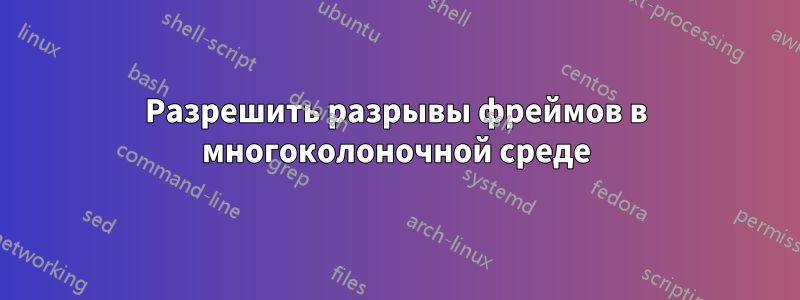
Я хочу, чтобы Beamer автоматически разделил мой текст на несколько фреймов (столько, сколько требуется), сохраняя при этом формат указанного количества многоколонок (в данном случае 3). Я не хочу указывать ширину колонки, поэтому я использовал "multicols". Я нашел вопрос под названиемРазрешить разделить теорему на несколько кадров в проекторено этот вопрос уникален для многоколоночной среды.
\documentclass[gray]{beamer}
\usetheme{default}
\begin{document}
\begin{frame}[allowframebreaks]{Example Frame}
\begin{multicols}{3} \small\raggedright
Lorem Ipsum is simply dummy text of the printing and typesetting industry. Lorem Ipsum has been the industry's standard dummy text ever since the 1500s, when an unknown printer took a galley of type and scrambled it to make a type specimen book. It has survived not only five centuries, but also the leap into electronic typesetting, remaining essentially unchanged. It was popularised in the 1960s with the release of Letraset sheets containing Lorem Ipsum passages, and more recently with desktop publishing software like Aldus PageMaker including versions of Lorem Ipsum. Lorem Ipsum is simply dummy text of the printing and typesetting industry. Lorem Ipsum has been the industry's standard dummy text ever since the 1500s, when an unknown printer took a galley of type and scrambled it to make a type specimen book. It has survived not only five centuries, but also the leap into electronic typesetting, remaining essentially unchanged. It was popularised in the 1960s with the release of Letraset sheets containing Lorem Ipsum passages, and more recently with desktop publishing software like Aldus PageMaker including versions of Lorem Ipsum. Lorem Ipsum is simply dummy text of the printing and typesetting industry. Lorem Ipsum has been the industry's standard dummy text ever since the 1500s, when an unknown printer took a galley of type and scrambled it to make a type specimen book. It has survived not only five centuries, but also the leap into electronic typesetting, remaining essentially unchanged. It was popularised in the 1960s with the release of Letraset sheets containing Lorem Ipsum passages, and more recently with desktop publishing software like Aldus PageMaker including versions of Lorem Ipsum.
\end{multicols}
\end{frame}
\end{document}
решение1
Какая часть структуры frameвам нужна?
Это например более или менее работает
%\begin{frame}[allowframebreaks]{Example Frame}
\begin{multicols}{3}[Example Frame]
.....
\end{multicols}
%\end{frame}
В том, что он делает что-то похожее на двухслайдовую презентацию с тремя колонками на каждом слайде и заголовком на первой странице. Но это нерамкак проектору, поэтому его взаимодействие с другими функциями проектором будет иным.


