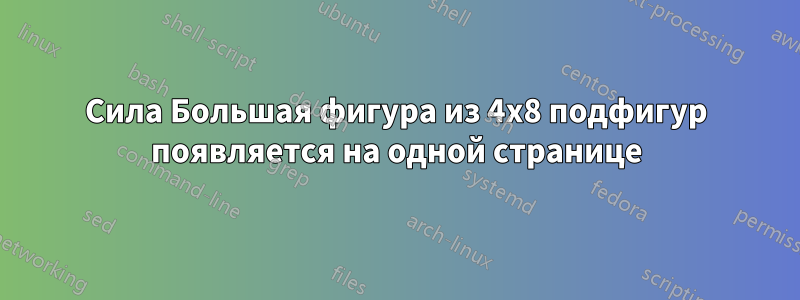
У меня есть большая фигура размером 4x8 подфигур, и я хочу разместить ее на одной странице, так как сейчас она отображает около 20 подфигур, а остальные не отображаются.
Обновлять:
Я попробовал написать это в строке:
\includegraphics[height=0.8\textheight]
но выдает ошибку
\begin{figure*}[t!]
\includegraphics[height=0.8\textheight]
\centering
решение1
Код
\documentclass[parskip]{scrartcl}
\usepackage[margin=25mm]{geometry}
\usepackage{tikz}
\begin{document}
\begin{figure}[p]
\begin{tikzpicture}
% calculate textwidth and textheight in cm; usually one would divide by 28.453, the 29 was chosen to avoid overfull boxes
\pgfmathsetmacro{\mytextwidth}{\textwidth/29}\mytextwidth
\pgfmathsetmacro{\mytextheight}{\textheight/29}\mytextheight
% cycle through 32 numbers; you'll need to set the scaling only once; the "draw" in the node options is to show the boundaries of each picture, simply remove it once you found the right scaling factor
% I didn't have 32 pictures ready, but if they're named systematically, you can use e.g.
% \includegraphics[scale=1.1]{figure\x.png}
% which will produce "figure0.png" to "figure31.png".
% If the numbers start at a different index, you can use
% \foreach \x [evaluate=\x as \y using \x+5] in {0,...,31}
% and then
% \includegraphics[scale=1.1]{figure\y.png}
% to produce "figure5.png" to "figure36.png"
\foreach \x in {0,...,31}
{ \node[below right,draw] at ({\mytextwidth/4*mod(\x,4)},{\mytextheight/8*div(\x,4)}) {\includegraphics[scale=1.04]{book.png}};
}
\end{tikzpicture}
\caption{The same book over and over.}
\end{figure}
\end{document}
Выход

решение2
Я предполагаю, что у вас загружен пакет вроде graphicx. Тогда пишите
\scalebox{0.75}{Your matrix of figures}. Конечно, 0,75 — это лишь приближение к правильному значению.
решение3
В дополнение к ответу Пшемыслава вы можете использовать scaleключ к \includegraphics:
\includegraphics[scale=.75]{path/to/image}


