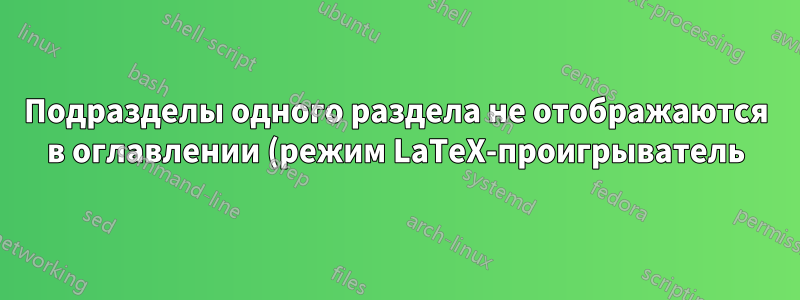.png)
Я пытаюсь подготовить презентацию с использованием режима LaTeX's beamer. По какой-то причине подразделы моего последнего раздела не отображаются в оглавлении.
Вот мой MWE (включая все пакеты, которые я использую):
\documentclass[a4paper,11pt,fleqn,compress]{beamer}
\usepackage[english,ngerman]{babel} % language listed last is default setting
\usepackage[utf8x]{inputenc}
\usepackage{amsmath, amsthm, amssymb, amsbsy}
\usepackage{nccmath} % includes {fleqn} environment
\usepackage{bbm} % includes \mathbbm{} symbols
\usepackage{braket} % Bra-Ket notation in quantum mechanics
\usepackage{helvet} % font set to "helvetica"
\usepackage[normalem]{ulem}
\usepackage{microtype}
\parindent=0mm % indent to indicate new paragraph prohibited
\makeatletter
\@addtoreset{section}{chapter}
\makeatother % section count set to 0 when new chapter begins
\usepackage{listliketab}
\usepackage{tabto}
\usepackage{isotope}
\usepackage{extarrows}
\usepackage{graphicx}
\usepackage{grffile} % changes the algorithm to check for known file extensions instead of using the first dot "." to find the file extension as conducted by "graphicx" and also "graphcis"
\DeclareMathSizes{12}{9}{7}{5}
\usepackage{caption}
\usepackage{subfigure}
\let\origitem\item
\renewcommand{\item}{\normalfont\origitem}
\newcommand{\bolditem}{\normalfont\bfseries\origitem}
\newcommand{\eqqcolon}{\mathrel{=\!\!\mathop:}}
\newcommand{\coloneqq}{\mathrel{\mathop:\!\!=}}
\usepackage{pdfpages}
% following content recommended for LaTeX beamer mode
\title{\textbf{Title}}
\subtitle{Subtitle}
\author{Author}
\institute{Institute}
\date{\scriptsize{Date}}
\setbeamertemplate{navigation symbols}{} % default navigation symbols hidden
\usetheme{Berlin}
\setbeamertemplate{section in toc}[sections numbered]
\setbeamertemplate{subsection in toc}[subsections numbered]
\setbeamertemplate{section in head/foot} {\hfill\insertsectionheadnumber.~\insertsectionhead}
\setbeamertemplate{section in head/foot shaded}{\color{structure!50}\hfill\insertsectionheadnumber.~\insertsectionhead}
\setbeamertemplate{section in toc}{\inserttocsectionnumber.~\inserttocsection}
\AtBeginSection[]
{
\begin{frame}
\frametitle{Table of Contents}
\small \tableofcontents[currentsection,hideothersubsections]
\end{frame}
} % display table of contents with current section higlighted automatically
\begin{document}
{ % to delimit a block (changes apply for this block only)
\makeatletter % to change template
\setbeamertemplate{headline}[default]
\def\beamer@entrycode{\vspace*{-\headheight}}
\setbeamertemplate{footline}[default]
\def\beamer@entrycode{\vspace*{-\footheight}}
\makeatother
\frame{\titlepage}
}
{ % to delimit a block (changes apply for this block only)
\makeatletter % to change template
\setbeamertemplate{headline}[default]
\def\beamer@entrycode{\vspace*{-\headheight}}
\makeatother
\begin{frame}
\frametitle{Table of Contents} \small \tableofcontents
\end{frame}
}
\section{Section 1}
\subsection{Subsection 1.1}
\subsection{Subsection 1.2}
\subsection{Subsection 1.3}
\subsection{Subsection 1.4}
\section{Section 2}
\subsection{Subsection 2.1}
\subsection{Subsection 2.2}
\section{Section 3}
\subsection{Subsection 3.1}
\subsection{Subsection 3.2}
\subsection{Subsection 3.3}
\subsection{Subsection 3.4}
\section{Section 4}
\section{Section 5}
\subsection{Subsection 5.1}
\subsection{Subsection 5.2}
\end{document}
Я не могу найти свою ошибку. Спасибо за помощь.
решение1
Чтобы разделы отображались в TOC, их необходимо добавить в .tocфайл. Кажется, для этого необходимо, чтобы что-то было набрано после соответствующей команды раздела. Поскольку \sectionнастроено нанабранныйверсия оглавления \sectionвсегда добавит раздел в TOC. \subsectionОднако в случае это не так, поэтому для их добавления необходимо явно добавить что-то после соответствующей команды. Как указывает Торбьёрн Т., это может быть фрейм, содержащий контент. Но это может быть и другая \sectionкоманда:
\documentclass[a4paper,11pt,fleqn,compress]{beamer}
% following content recommended for LaTeX beamer mode
\title{\textbf{Title}}
\subtitle{Subtitle}
\author{Author}
\institute{Institute}
\date{\scriptsize{Date}}
\setbeamertemplate{navigation symbols}{} % default navigation symbols hidden
\usetheme{Berlin}
\setbeamertemplate{section in toc}[sections numbered]
\setbeamertemplate{subsection in toc}[subsections numbered]
\setbeamertemplate{section in head/foot} {\hfill\insertsectionheadnumber.~\insertsectionhead}
\setbeamertemplate{section in head/foot shaded}{\color{structure!50}\hfill\insertsectionheadnumber.~\insertsectionhead}
\setbeamertemplate{section in toc}{\inserttocsectionnumber.~\inserttocsection}
\AtBeginSection[]
{
\begin{frame}
\frametitle{Table of Contents}
\small \tableofcontents[currentsection,hideothersubsections]
\end{frame}
} % display table of contents with current section higlighted automatically
\begin{document}
\frame[plain]{\titlepage}
{ % to delimit a block (changes apply for this block only)
\makeatletter % to change template
\setbeamertemplate{headline}[default]
\def\beamer@entrycode{\vspace*{-\headheight}}
\makeatother
\begin{frame}
\frametitle{Table of Contents} \small \tableofcontents
\end{frame}
}
\section{Section 1}
\subsection{Subsection 1.1}
\subsection{Subsection 1.2}
\subsection{Subsection 1.3}
\subsection{Subsection 1.4}
\section{Section 2}
\subsection{Subsection 2.1}
\subsection{Subsection 2.2}
\section{Section 3}
\subsection{Subsection 3.1}
\subsection{Subsection 3.2}
\subsection{Subsection 3.3}
\subsection{Subsection 3.4}
\section{Section 4}
\section{Section 5}
\subsection{Subsection 5.1}
\subsection{Subsection 5.2}
\section{Section 6}
\end{document}



