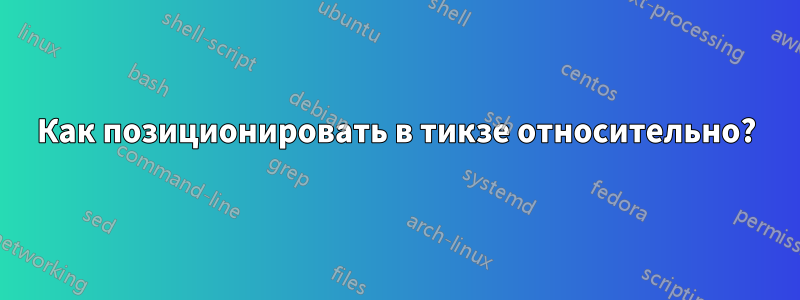
Я пытаюсь нарисовать схему управления с помощью tikz, и у меня есть несколько вопросов по этому поводу:
- Как можно убрать границу с беспорядком?
- Как можно расположить узлы «Стоимость» и «Ограничения» слева и справа?
\tikzstyle{controller} = [draw, fill=blue!20, rectangle,
minimum height=3em, minimum width=6em]
\tikzstyle{block} = [draw, fill=yellow!20, rectangle,
minimum height=3em, minimum width=6em]
\tikzstyle{disturbance} = [draw, node distance=1.5cm, line width=0pt]
\tikzstyle{sum} = [draw, circle, node distance=1.5cm]
\tikzstyle{input} = [coordinate]
\tikzstyle{output} = [coordinate]
\begin{figure}[!]
\centering
\begin{tikzpicture}[auto, node distance=3cm,>=latex', scale=0.5 ,every
node/.style={transform shape}]
% We start by placing the blocks
\node [input, name=input] {};
\node [sum, right of=input] (sum) {};
\node [controller, right of=sum] (controller) {Controller};
\node [block, right of=controller, node distance=4cm] (system) {System};
\node [disturbance, name=disturbance, above of=system] {Disturbance};
\node [disturbance, name=costfunc, below of=system,] {Cost};
\node [disturbance, name=constraint, below of=system] {Constraints};
% We draw an edge between the controller and system block to
% calculate the coordinate u. We need it to place the measurement block.
\draw [->] (controller) -- node[name=u] {$u(n)$} (system);
\node [output, right of=system] (output) {};
% Once the nodes are placed, connecting them is easy.
\draw [draw,->] (input) -- node {$r(n)$} (sum);
\draw [->] (sum) -- node {$e(n)$} (controller);
\draw [->] (disturbance) -- (system);
\draw [->] (system) -- node [name=y] {$y(n)$}(output);
\draw [->] (y) |- ($(y.south) + (0,-2)$) -| node[pos=0.99]
{$-$} node [near end] {$y(n)$} (sum);
\end{tikzpicture}
\label{fig:mpc_bloc_diagram}
\end{figure}
РЕДАКТИРОВАНО

Как мне переместить y(n)ближе к Predict rectangle, чтобы выровнять сu(n)
Я попробовал следующее, и результат оказался выше.
\draw [->] (y) |- node [near end] {$y(n)$} ($(predict.east)+(0,0.35)$);
\draw [->] (u) |- node [near end] {$u(n)$} ($(predict.east)+(0,-0.35)$);
решение1
draw=none. Или, может быть, определить новый стиль узла, не рисуя границу?Здесь много возможностей, в зависимости от желаемого результата. Вы можете использовать, например
below right,below leftи точно настроить позиционирование с помощью якорей, сдвигов. Еслиpositioningбиблиотека загружена, вы можете использовать что-то вродеbelow left=10pt and 20pt of <name>(см. второй пример кода ниже).
Код:
\documentclass{article}
\usepackage{tikz}
\usetikzlibrary{calc,arrows}
\begin{document}
\tikzstyle{controller} = [draw, fill=blue!20, rectangle,
minimum height=3em, minimum width=6em]
\tikzstyle{block} = [draw, fill=yellow!20, rectangle,
minimum height=3em, minimum width=6em]
\tikzstyle{disturbance} = [draw, node distance=1.5cm, line width=0pt]
\tikzstyle{sum} = [draw, circle, node distance=1.5cm]
\tikzstyle{input} = [coordinate]
\tikzstyle{output} = [coordinate]
\begin{figure}
\centering
\begin{tikzpicture}[auto, node distance=3cm,>=latex', scale=1.5 ,every
node/.style={transform shape}]
% We start by placing the blocks
\node [input, name=input] {};
\node [sum, right of=input] (sum) {};
\node [controller, right of=sum] (controller) {Controller};
\node [block, right of=controller, node distance=4cm] (system) {System};
\node [disturbance, draw=none,name=disturbance, above of=system] {Disturbance};
\node [disturbance, name=costfunc, below left of=system,] {Cost};
\node [disturbance, name=constraint, below right of=system] {Constraints};
% We draw an edge between the controller and system block to
% calculate the coordinate u. We need it to place the measurement block.
\draw [->] (controller) -- node[name=u] {$u(n)$} (system);
\node [output, right of=system] (output) {};
% Once the nodes are placed, connecting them is easy.
\draw [draw,->] (input) -- node {$r(n)$} (sum);
\draw [->] (sum) -- node {$e(n)$} (controller);
\draw [->] (disturbance) -- (system);
\draw [->] (system) -- node [name=y] {$y(n)$}(output);
\draw [->] (y) |- ($(y.south) + (0,-2)$) -| node[pos=0.99]
{$-$} node [near end] {$y(n)$} (sum);
\end{tikzpicture}
\label{fig:mpc_bloc_diagram}
\end{figure}
\end{document}
Некоторые замечания:
Пожалуйста, измените вариант с
of=на=ofиспользованиеpositioningбиблиотеки.Изменение с
\tikzstyleна\tikzset.Поплавок нельзя разместить
figureвнутриtikzpicture; это можно сделать с другой стороны.Ваш коэффициент масштабирования кажется немного низким.
Код:
\documentclass{article}
\usepackage{tikz}
\usetikzlibrary{calc,arrows,positioning}
\tikzset{
controller/.style={
draw,
fill=blue!20,
rectangle,
minimum height=3em,
minimum width=6em
},
block/.style={
draw,
fill=yellow!20,
rectangle,
minimum height=3em,
minimum width=6em
},
disturbance/.style={
draw,
line width=0pt
},
sum/.style={
draw,
circle,
node distance=1.5cm
},
input/.style={coordinate},
output/.style={coordinate}
}
\begin{document}
\begin{figure}
\centering
\begin{tikzpicture}[
auto,
node distance=1.5cm,
>=latex',
scale=0.5 ,
every node/.style={transform shape}
]
% We start by placing the blocks
\node [input, name=input] {};
\node [sum, right =of input] (sum) {};
\node [controller, right =of sum] (controller) {Controller};
\node [block, right =of controller, node distance=4cm] (system) {System};
\node [disturbance, draw=none,name=disturbance, above = 20pt of system] {Disturbance};
\node [disturbance,draw=none,name=costfunc, below left = 20pt and 0pt of system,anchor=east] {Cost};
\node [disturbance,draw=none,name=constraint, below right = 20pt and 15pt of system,anchor=east] {Constraints};
% We draw an edge between the controller and system block to
% calculate the coordinate u. We need it to place the measurement block.
\draw [->] (controller) -- node[name=u] {$u(n)$} (system);
\node [output, right =of system] (output) {};
% Once the nodes are placed, connecting them is easy.
\draw [draw,->] (input) -- node {$r(n)$} (sum);
\draw [->] (sum) -- node {$e(n)$} (controller);
\draw [->] (disturbance) -- (disturbance|-system.north);
\draw [->] (system) -- node [name=y] {$y(n)$}(output);
\draw [->] (y) |- ($(y.south) + (0,-2)$) -| node[pos=0.99]
{$-$} node [near end] {$y(n)$} (sum);
\end{tikzpicture}
\label{fig:mpc_bloc_diagram}
\end{figure}
\end{document}

Для нового вопроса после редактирования исходного вопроса: идея состоит в том, чтобы назвать один узел для первой метки, а затем использовать перпендикулярную систему координат, чтобы поместить другую метку в ту же x-координату. Следующий пример кода иллюстрирует это:
\documentclass{article}
\usepackage{tikz}
\usetikzlibrary{calc,arrows,positioning}
\tikzset{
controller/.style={
draw,
fill=blue!20,
rectangle,
minimum height=3em,
minimum width=6em
},
block/.style={
draw,
fill=yellow!20,
rectangle,
minimum height=3em,
minimum width=6em
},
disturbance/.style={
draw,
line width=0pt
},
sum/.style={
draw,
circle,
node distance=1.5cm
},
input/.style={coordinate},
output/.style={coordinate}
}
\begin{document}
\begin{tikzpicture}[
auto,
node distance=1.5cm,
>=latex',
every node/.style={transform shape}
]
\node [controller] (nodea) {Some node a};
\node [controller, right =of nodea] (nodeb) {Some node b};
\node [controller, above left =of nodea] (nodec) {Some node c};
\draw [->]
(nodea) |-
node [near end] (un) {$u(n)$}
($(nodec.east)+(0,-0.35)$);
\draw [->]
(nodeb) |-
coordinate[near end] (aux)
($(nodec.east)+(0,0.35)$) node[above] at (un|-aux) {$y(n)$};
\end{tikzpicture}
\end{document}




