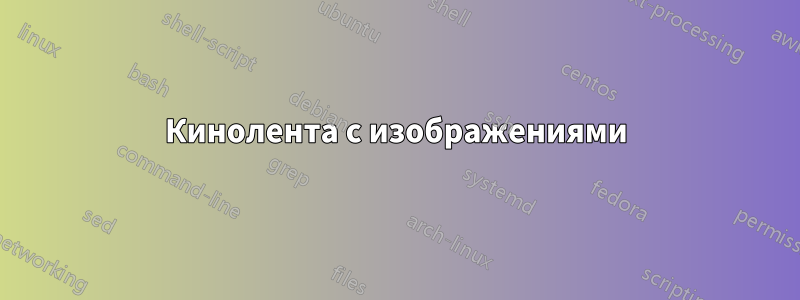
Можно ли создать киноленту из встроенных PDF-изображений?

решение1

\documentclass{article}
\usepackage{color,graphicx}
\newcommand{\whitebox}{\hfill\textcolor{white}{\rule[1mm]{1.8mm}{2.8mm}}\hfill}
\newcommand{\filmbox}[1]{%
\setlength{\fboxsep}{0pt}%
\colorbox{black}{%
\begin{minipage}{3.2cm}
\rule{0mm}{4.8mm}\whitebox\whitebox\whitebox\whitebox\whitebox%
\whitebox\whitebox\whitebox\whitebox\null\\%
\null\hfill\includegraphics[width=3cm]{#1}\hfill\null\\[1mm]%
\null\whitebox\whitebox\whitebox\whitebox\whitebox%
\whitebox\whitebox\whitebox\whitebox\null
\end{minipage}}}
\begin{document}
\noindent
\filmbox{1}\filmbox{2}\filmbox{3}\\
\filmbox{4}\filmbox{5}\filmbox{6}
\end{document}
Как указал SDrolet, кадры будут неровными, если включенные изображения имеют разные соотношения сторон. Это можно решить двумя способами:
- Обрезка до определенного размера с помощью решения SDrolet. Это означает потерю части изображения.
- Масштабирование до определенного размера путем добавления
heightопции\importgraphicsв определение\filmbox. Это означает искажение изображения.
решение2
Jonas Granholm предложил умное решение. Однако, если изображения не имеют одинаковых размеров, кинолента будет неровной (например, первая кинолента ниже). Пакет "adjustbox" (Martin Sharrer) и код, предоставленный Amaru / Paul Gaborit, помогают решить эту проблему (например, вторая кинолента ниже). Вот окончательный код:
\documentclass{book}
\usepackage{color}
\usepackage{graphicx}
\usepackage{adjustbox} % Martin Sharrer package
\usepackage{calc}
\usepackage{ifthen}
% % % Method to adjust images to the same dimensions
% % % By Amaru / Paul Gaborit / based on Martin Sharrer package "adjustbox" http://tex.stackexchange.com/questions/60918/how-to-scale-and-then-trim-an-image/61073#61073
\newlength{\oH}
\newlength{\oW}
\newlength{\rH}
\newlength{\rW}
\newlength{\cH}
\newlength{\cW}
\newcommand\ClipImage[3]{% width, height, image
\settototalheight{\oH}{\includegraphics{#3}}%
\settowidth{\oW}{\includegraphics{#3}}%
\setlength{\rH}{\oH * \ratio{#1}{\oW}}%
\setlength{\rW}{\oW * \ratio{#2}{\oH}}%
\ifthenelse{\lengthtest{\rH < #2}}{%
\setlength{\cW}{(\rW-#1)*\ratio{\oH}{#2}}%
\adjincludegraphics[height=#2,clip,trim=0 0 \cW{} 0]{#3}%
}{%
\setlength{\cH}{(\rH-#2)*\ratio{\oW}{#1}}%
\adjincludegraphics[width=#1,clip,trim=0 \cH{} 0 0]{#3}%
}%
}
% %
% % Explanation for movie film strip cells:
% %
% % The basic cell is made of a black colorbox (colorbox).
% % \colorbox{color}{text} : same color as \textcolor{color}{text}
% % Multiple lines of text can be placed inside a colorbox providing that they are included in a minipage of a specified width.
% % \begin{minipage}{width} text \end{minipage}
% % The first and last lines of text are composed of nine small colored (white) rules (boxes) equally spaced with \hfill. The color of each rule is the same as the textcolor.
% % \textcolor{color}{text}
% % \rule[depth]{width}{height}
% % \null is the same as \hbox{} and it can be used for a material which reserves no space but shows TeX that there is a box which is taken into account for typesetting (Herbert: http://tex.stackexchange.com/questions/24919/what-is-null-and-when-do-we-need-to-use-it)
% %
% %
% %
\newcommand{\whitebox}{\hfill\textcolor{white}{\rule[1mm]{1.8mm}{2.8mm}}\hfill}
\newcommand{\SetColorForColoredSmallBoxes}[1]{ %
\def\ColoredSmallBox{\hfill\textcolor{#1}{\rule[1mm]{1.8mm}{2.8mm}}\hfill}}
\SetColorForColoredSmallBoxes{red}
\newcommand{\filmbox}[1]{% ( Jonas Granholm )
\setlength{\fboxsep}{0pt}%
\colorbox{black}{%
\begin{minipage}{3.2cm}
\rule{0mm}{4.8mm}\whitebox\whitebox\whitebox\whitebox\whitebox%
\whitebox\whitebox\whitebox\whitebox\null\\%
\null\hfill\includegraphics[width=3cm]{#1}\hfill\null\\[1mm]%
\null\whitebox\whitebox\whitebox\whitebox\whitebox%
\whitebox\whitebox\whitebox\whitebox\null
\end{minipage}}}
\newcommand{\filmboxClipImage}[1]{%
\setlength{\fboxsep}{0pt}%
\colorbox{black}{%
\begin{minipage}{3.2cm}
\rule{0mm}{4.8mm}
\ColoredSmallBox\whitebox\ColoredSmallBox\whitebox\ColoredSmallBox
\whitebox\ColoredSmallBox\whitebox\ColoredSmallBox\null\\%
\null\hfill\ClipImage{3cm}{3cm}{#1}\hfill\null\\[1mm]%
\null\whitebox\whitebox\whitebox\whitebox\whitebox%
\whitebox\whitebox\whitebox\whitebox\null
\end{minipage}}}
\begin{document}
\noindent
\filmbox{First-rectangle}\filmbox{Second-rectangle}\filmbox{Third-rectangle}\\
\noindent
\filmboxClipImage{First-rectangle}\filmboxClipImage{Second-rectangle}\filmboxClipImage{Third-rectangle}\\
\end{document}

решение3
Вот окончательный код, включая исправление, предложенное Йонасом Грэнхолмом.
\documentclass{book}
\usepackage{color}
\usepackage{graphicx}
\usepackage{adjustbox} % Martin Sharrer package
\usepackage{calc}
\usepackage{ifthen}
% % % Method to adjust images to the same dimensions
% % % By Amaru / Paul Gaborit / based on Martin Sharrer package "adjustbox" http://tex.stackexchange.com/questions/60918/how-to-scale-and-then-trim-an-image/61073#61073
\newlength{\oH}
\newlength{\oW}
\newlength{\rH}
\newlength{\rW}
\newlength{\cH}
\newlength{\cW}
\newcommand\ClipImage[3]{% width, height, image
\settototalheight{\oH}{\includegraphics{#3}}%
\settowidth{\oW}{\includegraphics{#3}}%
\setlength{\rH}{\oH * \ratio{#1}{\oW}}%
\setlength{\rW}{\oW * \ratio{#2}{\oH}}%
\ifthenelse{\lengthtest{\rH < #2}}{%
\setlength{\cW}{(\rW-#1)*\ratio{\oH}{#2}}%
\adjincludegraphics[height=#2,clip,trim=0 0 \cW{} 0]{#3}%
}{%
\setlength{\cH}{(\rH-#2)*\ratio{\oW}{#1}}%
\adjincludegraphics[width=#1,clip,trim=0 \cH{} 0 0]{#3}%
}%
}
% %
% % Explanation for movie film strip cells:
% %
% % The basic cell is made of a black colorbox (colorbox).
% % \colorbox{color}{text} : same color as \textcolor{color}{text}
% % Multiple lines of text can be placed inside a colorbox providing that they are included in a minipage of a specified width.
% % \begin{minipage}{width} text \end{minipage}
% % The first and last lines of text are composed of nine small colored (white) rules (boxes) equally spaced with \hfill. The color of each rule is the same as the textcolor.
% % \textcolor{color}{text}
% % \rule[depth]{width}{height}
% % \null is the same as \hbox{} and it can be used for a material which reserves no space but shows TeX that there is a box which is taken into account for typesetting (Herbert: http://tex.stackexchange.com/questions/24919/what-is-null-and-when-do-we-need-to-use-it)
% %
% %
% %
\newcommand{\whitebox}{\hfill\textcolor{white}{\rule[1mm]{1.8mm}{2.8mm}}\hfill}
\newcommand{\SetColorForColoredSmallBoxes}[1]{%
\def\ColoredSmallBox{\hfill\textcolor{#1}{\rule[1mm]{1.8mm}{2.8mm}}\hfill}}
\SetColorForColoredSmallBoxes{red}
\newcommand{\filmbox}[1]{% ( Jonas Granholm )
\setlength{\fboxsep}{0pt}%
\colorbox{black}{%
\begin{minipage}{3.2cm}
\rule{0mm}{4.8mm}\whitebox\whitebox\whitebox\whitebox\whitebox%
\whitebox\whitebox\whitebox\whitebox\null\\%
\null\hfill\includegraphics[width=3cm]{#1}\hfill\null\\[1mm]%
\null\whitebox\whitebox\whitebox\whitebox\whitebox%
\whitebox\whitebox\whitebox\whitebox\null
\end{minipage}}}
\newcommand{\filmboxClipImage}[1]{%
\setlength{\fboxsep}{0pt}%
\colorbox{black}{%
\begin{minipage}{3.2cm}
\rule{0mm}{4.8mm}%
\ColoredSmallBox\whitebox\ColoredSmallBox\whitebox\ColoredSmallBox
\whitebox\ColoredSmallBox\whitebox\ColoredSmallBox\null\\%
\null\hfill\ClipImage{3cm}{3cm}{#1}\hfill\null\\[1mm]%
\null\whitebox\whitebox\whitebox\whitebox\whitebox%
\whitebox\whitebox\whitebox\whitebox\null
\end{minipage}}}
\begin{document}
\noindent
\filmbox{First-rectangle}\filmbox{Second-rectangle}\filmbox{Third-rectangle}\\
\noindent
\filmboxClipImage{First-rectangle}\filmboxClipImage{Second-rectangle}\filmboxClipImage{Third-rectangle}\\
\end{document}



