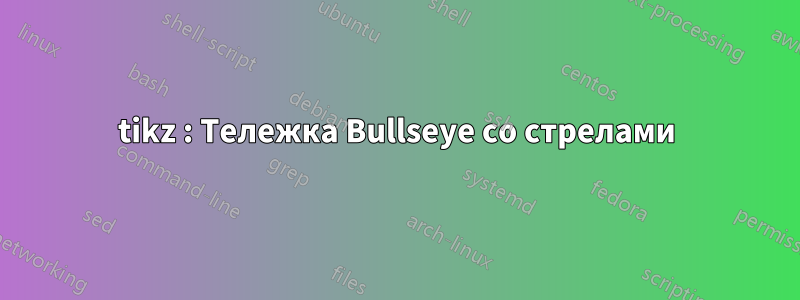
Желаемый результат

Мой МВЭ
Заимствован код изздесь.
% Dartboard.
% Author: Roberto Bonvallet <[email protected]>
% Under Creative Commons attribution license.
\documentclass[tikz]{standalone}
\usepackage{mathpazo}
\tikzstyle{wired}=[draw=gray!30, line width=0.15mm]
\tikzstyle{number}=[anchor=center, color=white]
% Sectors are numbered 0-19 counterclockwise from the top.
% \strip{color}{sector}{outer_radius}{inner_radius}
\newcommand{\strip}[4]{
\filldraw[#1, wired]
({18 * #2} : #3) arc
({18 * #2} : {18 * (#2 + 1)} : #3) --
({18 * (#2 + 1)} : #4) arc
({18 * (#2 + 1)} : {18 * #2} : #4) -- cycle;
}
% \sector{color}{sector}{radius}
\newcommand{\sector}[3]{
\filldraw[#1, wired]
(0, 0) --
({18 * #2} : #3) arc
({18 * #2} : {18 * (#2 + 1)} : #3) -- cycle;
}
\begin{document}
% 81 degrees = 4.5 sectors.
% The rotation leaves 20 at the top.
\begin{tikzpicture}[rotate=81, scale=.14]
% These are the official dartboard dimensions as per BDO's regulations.
% The whole board's background.
\fill[black] (0, 0) circle (225.5mm);
% Even sections.
\foreach\i in {0,2,...,18} {
\sector{black}{\i}{162mm}
\strip{red}{\i}{170mm}{162mm} % Double strip.
\strip{red}{\i}{107mm}{ 99mm} % Treble strip.
}
% Odd sections.
\foreach\i in {1,3,...,19} {
\sector{white}{\i}{162mm}
\strip{green}{\i}{170mm}{162mm} % Double strip.
\strip{green}{\i}{107mm}{ 99mm} % Treble strip.
}
% Bull's ring and eye.
\filldraw[green, wired] (0, 0) circle (15.9mm);
\filldraw[red, wired] (0, 0) circle (6.35mm);
% Labels.
\foreach \sector/\label in {%
0/20, 1/ 1, 2/18, 3/ 4, 4/13,
5/ 6, 6/10, 7/15, 8/ 2, 9/17,
10/ 3, 11/19, 12/ 7, 13/16, 14/ 8,
15/11, 16/14, 17/ 9, 18/12, 19/ 5}%
{
\node[number] at ({18 * (-\sector + .5)} : 197.75mm) {\label};
}
\end{tikzpicture}
\end{document}
Выход

Вопросы
- Мой MWE выдает там неправильные страницы. Как это исправить?
- Как ставить стрелки?
Заранее спасибо за вашу помощь.
решение1
О дартсе:
\documentclass{article}
\usepackage{tikz}
\begin{document}
\colorlet{gold}{orange!50!yellow}
\def\dart#1#2#3{ % 1 = tip position, 2 = rotation angle, 3 = dart color
\begin{scope}[rotate=#2]
\colorlet{dart color}{#3}
% tip
\fill[top color=black!30, bottom color=black!60, middle color=white]
(#1) ++(0,0) -- ++(1,0.04) -- ++(0,-0.04) -- cycle;
% golden mass
\fill[top color=gold, bottom color=gold!60!black, middle color=gold!20!white]
(#1) ++(0.99,0) to[out=90, in=180] ++(0.2, 0.2) -- ++(0.5, 0) -- ++(0, -0.4) -- ++(-0.5,0) to[out=180, in=-90] ++(-0.2,0.2) -- cycle;
% wings
\fill[top color=dart color!20!white, bottom color=dart color!10!black, middle color=dart color!70!white]
(#1) ++(4.5,0) to[out=60, in=150] ++(3.1,1) -- ++(-0.3,-1) -- cycle;
\fill[top color=dart color!20!black, bottom color=dart color]
(#1) ++(4.5,0) to[out=-60, in=-150] ++(3.1,-1) -- ++(-0.3,1) -- cycle;
% body
\fill[top color=dart color!20!white, bottom color=dart color!10!black, middle color=dart color]
(#1) ++(1.7,0.2) .. controls +(1,.2) and +(-4,.4) .. ++(6,-0.2) .. controls +(-4, -.4) and +(1,-.2) .. ++(-6, -0.2) -- cycle;
\end{scope}
}
\begin{tikzpicture} % Demo
\dart{0,0}{30}{yellow}
\dart{0,0}{-10}{red}
\dart{0,0}{10}{green!70!cyan}
\dart{0,0}{-25}{blue!50!cyan}
\dart{0,0}{30}{yellow}
\end{tikzpicture}
\end{document}
Результат:

Интеграция с мишенью:
\documentclass{article}
\usepackage{tikz}
\begin{document}
\colorlet{gold}{orange!50!yellow}
\def\dart#1#2#3{ % 1 = tip position, 2 = rotation angle, 3 = dart color
\begin{scope}[rotate=#2, scale=0.3]
\colorlet{dart color}{#3}
% tip
\fill[top color=black!30, bottom color=black!60, middle color=white]
(#1) ++(0,0) -- ++(1,0.04) -- ++(0,-0.04) -- cycle;
% golden mass
\fill[top color=gold, bottom color=gold!60!black, middle color=gold!20!white]
(#1) ++(0.99,0) to[out=90, in=180] ++(0.2, 0.2) -- ++(0.5, 0) -- ++(0, -0.4) -- ++(-0.5,0) to[out=180, in=-90] ++(-0.2,0.2) -- cycle;
% wings
\fill[top color=dart color!20!white, bottom color=dart color!10!black, middle color=dart color!70!white]
(#1) ++(4.5,0) to[out=60, in=150] ++(3.1,1) -- ++(-0.3,-1) -- cycle;
\fill[top color=dart color!20!black, bottom color=dart color]
(#1) ++(4.5,0) to[out=-60, in=-150] ++(3.1,-1) -- ++(-0.3,1) -- cycle;
% body
\fill[top color=dart color!20!white, bottom color=dart color!10!black, middle color=dart color]
(#1) ++(1.7,0.2) .. controls +(1,.2) and +(-4,.4) .. ++(6,-0.2) .. controls +(-4, -.4) and +(1,-.2) .. ++(-6, -0.2) -- cycle;
\end{scope}
}
% The code from next line to line marked with % <<<END is from:
% Dartboard.
% Author: Roberto Bonvallet <[email protected]>
% Under Creative Commons attribution license.
\tikzstyle{wired}=[draw=gray!30, line width=0.15mm]
\tikzstyle{number}=[anchor=center, color=white]
% Sectors are numbered 0-19 counterclockwise from the top.
% \strip{color}{sector}{outer_radius}{inner_radius}
\newcommand{\strip}[4]{
\filldraw[#1, wired]
({18 * #2} : #3) arc
({18 * #2} : {18 * (#2 + 1)} : #3) --
({18 * (#2 + 1)} : #4) arc
({18 * (#2 + 1)} : {18 * #2} : #4) -- cycle;
}
% \sector{color}{sector}{radius}
\newcommand{\sector}[3]{
\filldraw[#1, wired]
(0, 0) --
({18 * #2} : #3) arc
({18 * #2} : {18 * (#2 + 1)} : #3) -- cycle;
}
% 81 degrees = 4.5 sectors.
% The rotation leaves 20 at the top.
\begin{tikzpicture}
% Next scope and its options are not from the original code,
% but added here to better integrate with my darts
\begin{scope}[rotate=81,scale=0.14, yscale=0.7]
% These are the official dartboard dimensions as per BDO's regulations.
% The whole board's background.
\fill[black] (0, 0) circle (225.5mm);
% Even sections.
\foreach\i in {0,2,...,18} {
\sector{black}{\i}{162mm}
\strip{red}{\i}{170mm}{162mm} % Double strip.
\strip{red}{\i}{107mm}{ 99mm} % Treble strip.
}
% Odd sections.
\foreach\i in {1,3,...,19} {
\sector{white}{\i}{162mm}
\strip{green}{\i}{170mm}{162mm} % Double strip.
\strip{green}{\i}{107mm}{ 99mm} % Treble strip.
}
% Bull's ring and eye.
\filldraw[green, wired] (0, 0) circle (15.9mm);
\filldraw[red, wired] (0, 0) circle (6.35mm);
% Labels.
\foreach \sector/\label in {%
0/20, 1/ 1, 2/18, 3/ 4, 4/13,
5/ 6, 6/10, 7/15, 8/ 2, 9/17,
10/ 3, 11/19, 12/ 7, 13/16, 14/ 8,
15/11, 16/14, 17/ 9, 18/12, 19/ 5}%
{
\node[number] at ({18 * (-\sector + .5)} : 197.75mm) {\label};
}
\end{scope}
% <<<END of the code by Roberto Bonvallet
\dart{0,0}{30}{yellow}
\dart{0,0}{-10}{red}
\dart{0,0}{10}{green!70!cyan}
\dart{0,0}{-25}{blue!50!cyan}
\dart{0,0}{30}{yellow}
\end{tikzpicture}
\end{document}
Результат:

Обновлять:
Улучшил "перспективу", используя преобразования холста. Также добавил коричневый круг, чтобы создать некоторую глубину в мишени:

Единственные изменения в коде находятся в начале tikzpicture:
\begin{tikzpicture}
% Next scope and its options are not from the original code,
% but added here to better integrate with my darts
\begin{scope}[rotate=81,scale=0.14, transform canvas={xscale=0.6,xslant=-0.3}]
% These are the official dartboard dimensions as per BDO's regulations.
% The whole board's background.
\fill[brown!80!black] (-1,2) circle (225.5mm); % <-- Fake "depth"
\fill[black] (0, 0) circle (225.5mm);
% The remaining is unchanged...
Обновление 2
(Последнее, обещано ;-))
Я думаю, что результат можно улучшить, изменив шрифт, используемый для цифр:
\node[number] at ({18 * (-\sector + .5)} : 197.75mm) {\sffamily\bfseries\large\label};

решение2
Это была всего лишь проба. Я попробовал сделать доску наклонной и добавил к ней цифры. Я использовал пакет asymptote. Вот код:
\documentclass{standalone}
\usepackage{asymptote}
\begin{document}
\begin{asy}
size(3cm);
path p1 = ellipse((1,0), 9, 10);
path p2 = ellipse((1,0), 8.8, 9.8);
path p3 = ellipse((1,0), 7, 8);
draw(rotate(30)*p1);
fill(rotate(30)*p1, gray);
draw(rotate(30)*p2);
fill(rotate(30)*p2, white);
draw(rotate(30)*p3);
fill(rotate(30)*p2);
fill(rotate(30)*p3, white);
label("20", (1,9),white);
label("8", (9,1),white);
label("11", (1,-8.2),white);
label("2", (-7.5,0.8),white);
\end{asy}
\end{document}
Полученный результат:

Теперь это кажется очень утомительной задачей с традиционными TikZ. Однако с asymptoteпакетом75%возможно (эксперты могут дойти до 100%, но нужно много терпения). Я показал методологию рисования наклонных эллипсов и заполнения пересекающихся областей. Следуйте той же процедуре для всех эллипсов и соответствующих меток. Чтобы получить 3D-эффект стрелки, вы можете сделать что-то вроде этого (если вас это устраивает):

Соответствующий MWE для этого:
settings.render=16;
import three;
size(4cm,0);
draw(O--2X ^^ O--2Y ^^ O--2Z);
triple circleCenter = (Y+Z)/sqrt(2) +
X;
path3 mycircle =
circle(c=circleCenter, r=1,
normal=Y+Z);
draw(plane(O=sqrt(2)*Z, 2X, 2*unit(Y-Z)), gray + 0.1cyan);
draw(mycircle, blue);
draw(shift(circleCenter) * (O -- Y+Z), green, arrow=Arrow3());
(выше приведен asyкод, который вам нужно добавить в \begin{asy}и \end{asy}).


