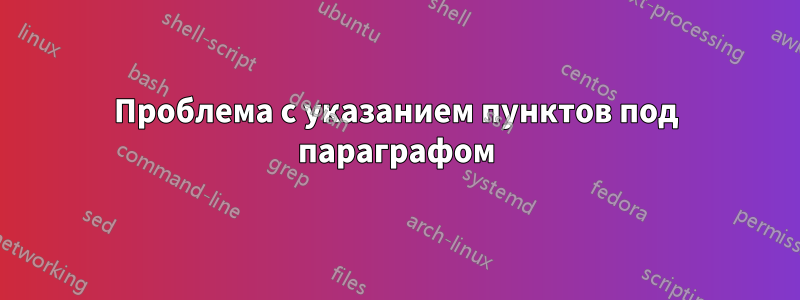
Это то, что я пытаюсь сделать.
We discuss here SW coding with the help of a toy example. In this example, we assume that
X and Y are each of 3 bits. Moreover, X and Y differs at most in one bit.
Following is the sequence how the SW coding works:
1.Make cosets of X's with Hamming distance 3:(000,111),(001,110),(010,101),(011,100)
2. Send index of set (requires 2 bits)
3. Send Y (requires 3 bits)
4. Decode X by using the element in the set which is closest
to Y
5. Declare error if no element with d_H \leq 1
Результат, который я вижу, выглядит так

Я бы хотел, чтобы новая созданная линия была выровнена, как отмечено красной линией в примере выше.
решение1
Не перечисляйте содержимое вручную. Вместо этого используйте список, который перечисляет содержимое автоматически:

\documentclass{article}
\begin{document}
\begin{enumerate}
\item
Hello, my name is John Doe. I study applied mathematics and I enjoy the following subjects:
calculus, differential equations, number theory, set theory, computer science, etc.
\item
Hello, my name is Jane Doe. I really enjoy writing poetry, even though I don't know anything
about rhymes.
\end{enumerate}
\end{document}
Манипуляции с форматированием списка доступны черезenumitemупаковка. Например, можно использовать следующие изменения ключей и значений:

\documentclass{article}
\usepackage{enumitem}
\begin{document}
\begin{enumerate}[label={\arabic*)}, labelsep=2em]
\item
Hello, my name is John Doe. I study applied mathematics and I enjoy the following subjects:
calculus, differential equations, number theory, set theory, computer science, etc.
\item
Hello, my name is Jane Doe. I really enjoy writing poetry, even though I don't know anything
about rhymes.
\end{enumerate}
\end{document}


