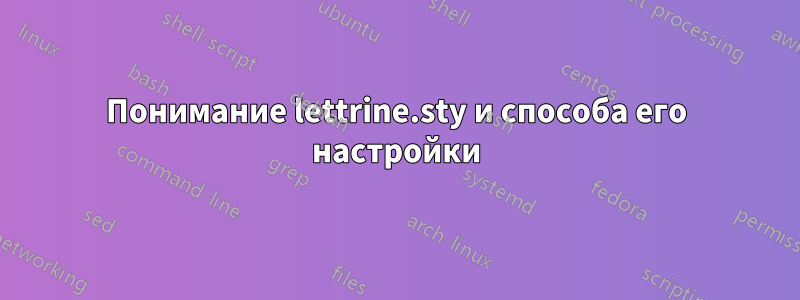
Следующий код содержит два абзаца с леттриной. Почему они форматируются по-разному? Во втором есть нужный код (с командой конфигурации), но только первый выдает нужный вывод (но для этого потребуется добавлять длинную строку команд при каждом использовании).
Почему это происходит? Я хотел бы получить желаемый вывод с помощью метода конфигурации второго абзаца. Заранее спасибо за любую помощь. (Я использую lettrine ver1.64, включенный в texlive 2014)
\documentclass{book}
\usepackage[T1]{fontenc}
\usepackage[utf8]{inputenc}
\usepackage{amsmath}
\usepackage{lettrine}
\LettrineOptionsFor{W}{lines=3,lhang=0.070,findent=.40em,nindent=-0.3em,slope=-0.40em}
\setcounter{DefaultLines}{3}
\begin{document}
\lettrine[lines=3,lhang=0.070,findent=.40em,nindent=-0.3em,slope=-0.40em]{W}{\rm
hat}
are interactions? At the start of this volume, when we summarized\linebreak
hat relates the Planck units to relativity and to quantum theory,\linebreak e
pointed out that the nature of interactions at Planck scales was still in the
dark. In this chapter ...
\lettrine{W}{\rm hat} are interactions? At the start of this volume, when we
summarized\linebreak hat relates the Planck units to relativity and to quantum
theory,\linebreak e pointed out that the nature of interactions at Planck
scales was still in the dark. In this chapter ...
\end{document}
решение1
Вам нужно добавить строки
\LettrineOptionsFor{W}{lines=3,lhang=0.070,findent=.40em,nindent=-0.3em,slope=-0.40em}
в файле конфигурации ( W.cflскажем) и затем вызвать
\renewcommand{\DefaultOptionsFile}{W.cfl}
Вы можете сделать это:
\usepackage{filecontents}
\begin{filecontents}{W.cfl}
\LettrineOptionsFor{W}{lines=3,lhang=0.070,findent=.40em,nindent=-0.3em,slope=-0.40em}
\end{filecontents}
\renewcommand{\DefaultOptionsFile}{W.cfl}
в вашем tex-файле. Также обратите внимание, что \rm(все двухбуквенные команды изменения шрифта, такие как \bf, \itи т.д.) устарели. Чтобы добиться этого эффекта, вы можете использовать
\renewcommand{\LettrineTextFont}{\normalfont}
в вашей преамбуле.
Код:
\documentclass{book}
\usepackage[T1]{fontenc}
\usepackage[utf8]{inputenc}
\usepackage{amsmath}
\usepackage{lettrine}
\usepackage{filecontents}
\begin{filecontents}{W.cfl}
\LettrineOptionsFor{W}{lines=3,lhang=0.070,findent=.40em,nindent=-0.3em,slope=-0.40em}
\end{filecontents}
\renewcommand{\DefaultOptionsFile}{W.cfl}
\renewcommand{\LettrineTextFont}{\normalfont}
\begin{document}
\lettrine[lines=3,lhang=0.070,findent=.40em,nindent=-0.3em,slope=-0.40em]{W}{hat}
are interactions? At the start of this volume, when we summarized\linebreak
hat relates the Planck units to relativity and to quantum theory,\linebreak e
pointed out that the nature of interactions at Planck scales was still in the
dark. In this chapter ...
\lettrine{W}{hat} are interactions? At the start of this volume, when we
summarized\linebreak hat relates the Planck units to relativity and to quantum
theory,\linebreak e pointed out that the nature of interactions at Planck
scales was still in the dark. In this chapter ...
\end{document}



