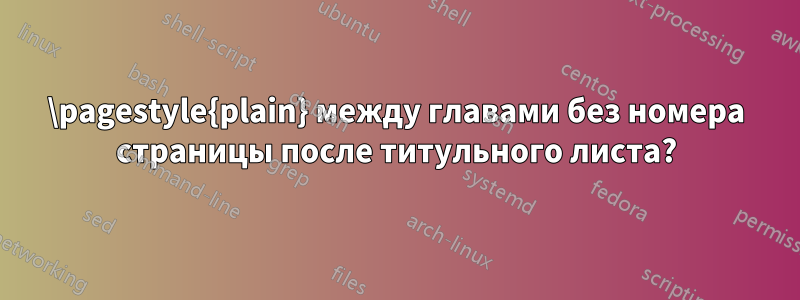
Я нашел множество сообщений об удалении верхнего/нижнего колонтитула на пустых страницах между главами, и они работают нормально, за одним большим исключением... Мне нужен \pagestyle{plain}(т.е. единый центрированный номер страницы) на всех пустых страницах перед началом главы в документе.кромеМне нужно \pagestyle{empty}для страницысразу послеВсе методы \titlepage, которые я видел и пробовал, либо оставляли у меня совершенно пустые страницы во всем документе, либо \pagestyle{plain}вообще во всех.
Я использую bookкласс документа [twosided,openright], fancyhdrи включил код для переопределения \cleardoublepageследующим образом:
\makeatletter
\def
\cleardoublepage{%
\clearpage
\ifodd\c@page
\else
\hbox{}
\thispagestyle{plain}
\newpage
\fi
}%
\makeatother
...как рекомендовано в различных постах. К сожалению, это оставляет меня с пустой страницей после titlepageс номером страницы (что сводит клиента с ума). Код, похоже, переопределяет любые встроенные попытки получить эту страницу в {empty}.
Есть ли какая-то форма \if@titlepageусловного выражения, которая параллельна тому, что \if@mainmatterя мог бы использовать, чтобы очистить только этот раздел и оставить остальное ( \frontmatter, \mainmatter, \appendix, \backmatter) как \pagestyle{plain}для тех пустых страниц между ними? Есть ли какой-то способ зафиксировать это как условное выражение?
(Очень) грубое приближение MWE:
\documentclass[12pt,letterpaper,final,openright]{book}
\usepackage{fancyhdr}
\usepackage{natbib}
\pagestyle{fancy}
\setlength{\headheight}{15.2pt}
\renewcommand{\headrulewidth}{0.4pt}
\renewcommand{\footrulewidth}{0.2pt}
\makeatletter
\renewcommand{\chaptermark}[1]{%
\if@mainmatter
\markboth{\MakeUppercase{\chaptername\ \thechapter.\ #1}}{}
\else
\markboth{\MakeUppercase{#1}}{\MakeUppercase{#1}}
\fi
}%
\makeatother
\fancyhf{}
\fancyhead[LE,RO]{\small \thepage}
\fancyhead[LO]{\small \leftmark}
\fancyhead[RE]{\small \rightmark}
% Redefine \pagestyle{plain}
\fancypagestyle{plain}{%
\fancyhf{} % clear all header and footer fields
\fancyfoot[C]{\small \thepage} % except the center
\renewcommand{\headrulewidth}{0pt}
\renewcommand{\footrulewidth}{0pt}
}%
% Code for creating plain on empty pages before new chapter
\makeatletter
\def
\cleardoublepage{%
\clearpage
\ifodd\c@page
\else
\hbox{}
\thispagestyle{plain}
\newpage
\fi
}%
\makeatother
\begin{document}
% TITLE PAGE
\pagestyle{empty} %Clear hdr/ftr
\titlepage
\input{./Chapter_txt/titlepageV1} %Custom title page text/layout
\frontmatter
\pagestyle{fancy} % Resume hdr/ftr
%MANAGEMENT SUMMARY
\include{Preface} %Intro/Preface chapter
%ToC and Lists
\tableofcontents
\listoftables
\listoffigures
\mainmatter
\part{PartI}
\include{Chapter1}
\include{Chapter2}
\part{PartII}
\include{Chapter3}
\include{Chapter4}
\appendix
\include{app}
\backmatter
\bibliographystyle{humannat}
\bibliography{mybib}\footnotesize
\addcontentsline{toc}{chapter}{Bibliography}
\end{document}
Вся эта работа представляет собой многотомный труд, в котором каждый раздел нарисован \include{file}... не лучший способ сделать большую часть MWE (не знаю, как сделать то, в котором есть \inputили \include).
решение1
Вот решениеРедактировать: больше объяснений
стиль страницы - необычный, страницы между главами устанавливаются plainпутем переопределения \cleardoublepage(эта последняя команда используется \partи \chapter)
страница после части страницы устанавливается plainпутем переопределения\@endpart
страница после титульного листа устанавливается emptyс помощью этого pagestyle{empty} сразу после titlepageокружения
\documentclass{book}
\usepackage{lipsum}
\usepackage{fancyhdr}
\fancyhf{}
\fancyhead[R]{\leftmark}
\fancyfoot[R]{test}
\fancyfoot[C]{\thepage}
\pagestyle{fancy}
\let\mtcleardoublepage\cleardoublepage
\renewcommand{\cleardoublepage}{\clearpage{\pagestyle{plain}\mtcleardoublepage}}
\makeatletter
\def\@endpart{\vfil\newpage
\if@twoside
\if@openright
\null
\thispagestyle{plain}%
\newpage
\fi
\fi
\if@tempswa
\twocolumn
\fi}
\makeatother
\title{Test}
\author{Me}
\begin{document}
\begin{titlepage}
\maketitle
\end{titlepage}
\thispagestyle{empty}
\lipsum[1-20]
\part{Deux}
\chapter{trois}
\lipsum[1-50]
\end{document}
Редактировать: код для этого конкретного
\documentclass[12pt]{book}
\usepackage{fancyhdr}
\usepackage{natbib}
\pagestyle{fancy}
\setlength{\headheight}{15.2pt}
\renewcommand{\headrulewidth}{0.4pt}
\renewcommand{\footrulewidth}{0.2pt}
\makeatletter
\renewcommand{\chaptermark}[1]{%
\if@mainmatter
\markboth{\MakeUppercase{\chaptername\ \thechapter.\ #1}}{}
\else
\markboth{\MakeUppercase{#1}}{\MakeUppercase{#1}}
\fi
}%
\makeatother
\fancyhf{}
\fancyhead[LE,RO]{\small \thepage}
\fancyhead[LO]{\small \leftmark}
\fancyhead[RE]{\small \rightmark}
% Redefine \pagestyle{plain}
\fancypagestyle{plain}{%
\fancyhf{} % clear all header and footer fields
\fancyfoot[C]{\small \thepage} % except the center
\renewcommand{\headrulewidth}{0pt}
\renewcommand{\footrulewidth}{0pt}
}%
\let\mtcleardoublepage\cleardoublepage
\renewcommand{\cleardoublepage}{\clearpage{\pagestyle{plain}\mtcleardoublepage}}
\makeatletter
\def\@endpart{\vfil\newpage
\if@twoside
\if@openright
\null
\thispagestyle{plain}%
\newpage
\fi
\fi
\if@tempswa
\twocolumn
\fi}
\makeatother
\begin{document}
\begin{titlepage}
test
\end{titlepage}
\thispagestyle{empty}
\frontmatter
\include{Preface} %Intro/Preface chapter
%ToC and Lists
\tableofcontents
\listoftables
\listoffigures
\mainmatter
\part{PartI}
\include{Chapter1}
\include{Chapter2}
\part{PartII}
\include{Chapter3}
\include{Chapter4}
\appendix
\include{app}
\backmatter
\footnotesize
\bibliographystyle{humannat}
\bibliography{mybib}
\addcontentsline{toc}{chapter}{Bibliography}
\end{document}
решение2
Вероятно, вам нужно переопределить свою titlepageсреду. У меня она такая, и первая страница после титульного листа пустая, а последующие пронумерованы правильно.
\newenvironment{titlepage}
{%
\if@openright
\cleardoublepage
\else
\clearpage
\fi%
\newpage
\thispagestyle{empty}%
\setcounter{page}\@ne
}%
{\newpage
\thispagestyle{empty}
}%%
Более того, если вы используете \maketitleкоманду, вам следует добавить a \clearpageв конце определения команды:
\if@titlepage
\newcommand\maketitle{%
\begin{titlepage}
...
\end{titlepage}%
\clearpage%
\setcounter{footnote}{0}%
...
}%
\fi
Я надеюсь, что это помогает.
решение3
Вы можете загрузить пакетscrextendс опцией cleardoublepage=plain. Чтобы получить пустую страницу сразу после титульного листа, используйте \cleardoubleoddemptypageпосле titlepageсреды или как последнюю команду внутри этой среды.
\documentclass{book}
\usepackage[cleardoublepage=plain]{scrextend}
\usepackage{fancyhdr}
\pagestyle{fancy}
\usepackage{blindtext}% dummy text
\begin{document}
\begin{titlepage}
\Huge My Titlepage
\end{titlepage}
\cleardoubleoddemptypage
\frontmatter
\tableofcontents
\mainmatter
\blinddocument
\Blindtext
\blinddocument
\end{document}
Другая возможность — это дополнительное использованиеetoolbox:
\documentclass{book}
%
\usepackage[cleardoublepage=plain]{scrextend}
\usepackage{etoolbox}
\AfterEndEnvironment{titlepage}{\cleardoubleoddemptypage}
%
\usepackage{fancyhdr}
\pagestyle{fancy}
\usepackage{blindtext}% dummy text
\begin{document}
\begin{titlepage}
\Huge My Titlepage
\end{titlepage}
\frontmatter
\tableofcontents
\mainmatter
\blinddocument
\Blindtext
\blinddocument
\end{document}


