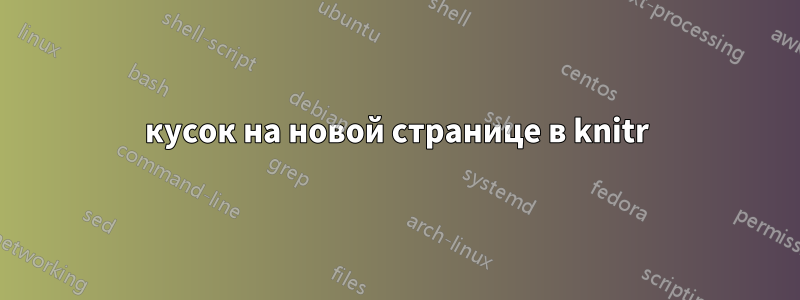
У меня возникла ситуация, когда я вяжу кучу фигурок в \enumerate, и фигурки такие большие, что я бы предпочла отдельную страницу для каждой фигурки.
\documentclass{article}
\begin{document}
\begin{enumerate}
\item Lets' try figure 1.
<<fig1, include=TRUE, fig.pos='htbp', fig.align='center', fig.cap='fig1', fig.height=5, fig.width=5>>=
set.seed(1213) # for reproducibility
x = cumsum(rnorm(100))
mean(x) # mean of x
plot(x, type = 'l') # Brownian motion
@
\item Lets' try figure 2.
<<fig2, include=TRUE, fig.pos='htbp', fig.align='center', fig.cap='fig2'>>=
set.seed(1213) # for reproducibility
x = cumsum(rnorm(100))
mean(x) # mean of x
plot(x, type = 'l') # Brownian motion
@
\item Lets' try figure 3.
<<fig3, include=TRUE, fig.pos='htb!', fig.align='center', fig.cap='fig3'>>=
set.seed(1213) # for reproducibility
x = cumsum(rnorm(100))
mean(x) # mean of x
plot(x, type = 'l') # Brownian motion
@
\end{enumerate}
\end{document}
Я могу использовать fig.width и fig.height для управления размером каждой фигуры, но я подумал, что нет элегантного способа разместить одну фигуру на странице? Может быть, внести изменения в перечисление или в куски? Спасибо.
решение1
Одним из способов было бы ручное использование команд \newpage. Если это
\documentclass{article}
\begin{document}
\begin{enumerate}
\item Lets' try figure 1.
<<fig1, include=TRUE, fig.pos='htbp', fig.align='center', fig.cap='fig1', fig.height=5, fig.width=5>>=
set.seed(1213) # for reproducibility
x = cumsum(rnorm(100))
mean(x) # mean of x
plot(x, type = 'l') # Brownian motion
@
\newpage
\item Lets' try figure 2.
<<fig2, include=TRUE, fig.pos='htbp', fig.align='center', fig.cap='fig2'>>=
set.seed(1213) # for reproducibility
x = cumsum(rnorm(100))
mean(x) # mean of x
plot(x, type = 'l') # Brownian motion
@
\newpage
\item Lets' try figure 3.
<<fig3, include=TRUE, fig.pos='htb!', fig.align='center', fig.cap='fig3'>>=
set.seed(1213) # for reproducibility
x = cumsum(rnorm(100))
mean(x) # mean of x
plot(x, type = 'l') # Brownian motion
@
\end{enumerate}
\end{document}


