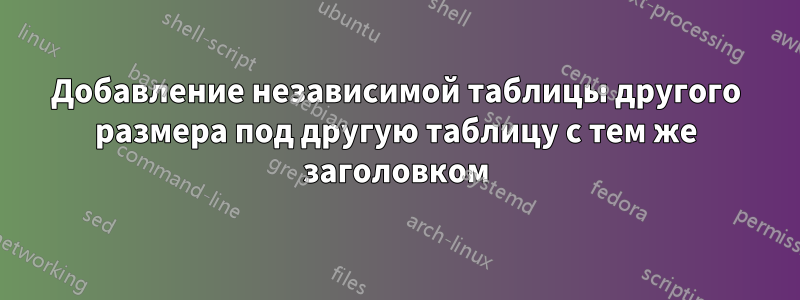
Я работаю над статьей и мне нужно добавить независимую таблицу другого размера под другой с тем же заголовком. Я пытался и пытался, но ничего не получается.
Я сделал небольшой, но полный пример того, что у меня есть на данный момент:
% Set up the document
\documentclass[a4paper, 11pt, oneside]{Thesis} % Use the "Thesis" style, based on the ECS Thesis style by Steve Gunn
\usepackage{graphicx} %include pictures
\usepackage{float} % include advanced picture manipulation
\usepackage[table]{xcolor}% http://ctan.org/pkg/xcolor
% Include any extra LaTeX packages required
\usepackage[square, numbers, comma, sort&compress]{natbib} % Use the "Natbib" style for the references in the Bibliography
\usepackage{verbatim} % Needed for the "comment" environment to make LaTeX comments
\usepackage{vector} % Allows "\bvec{}" and "\buvec{}" for "blackboard" style bold vectors in maths
\begin{document}
Some text up here...
\begin{table}[H]
\tiny
%\caption{Global caption}
\begin{minipage}{.5\linewidth}
% Table on left side
%\begin{table}[H]
\centering
\scalebox{0.75}{
\begin{tabular}{| c | c | c | c | c | c | c | c | c | c |}
\hline
a & b & c & d & e & f & g & h & i & - Classified as\\ \hline
\cellcolor{blue!25}2 & 4 & 0 & 0 & 0 & 0 & 0 & 0 & 0 & a = 1\\ \hline
0 & \cellcolor{blue!25}6 & 0 & 0 & 0 & 0 & 0 & 0 & 0 & b = 2\\ \hline
0 & 0 & \cellcolor{blue!25}5 & 0 & 0 & 1 & 0 & 0 & 0 & c = 3\\ \hline
2 & 0 & 2 & \cellcolor{blue!25}0 & 0 & 0 & 0 & 0 & 2 & d = 4\\ \hline
0 & 0 & 0 & 0 & \cellcolor{blue!25}6 & 0 & 0 & 0 & 0 & e = 5\\ \hline
0 & 0 & 0 & 0 & 1 & \cellcolor{blue!25}5 & 0 & 0 & 0 & f = 6\\ \hline
0 & 0 & 0 & 0 & 1 & 0 & \cellcolor{blue!25}5 & 0 & 0 & g = 7\\ \hline
0 & 0 & 1 & 0 & 0 & 0 & 0 & \cellcolor{blue!25}0 & 5 & h = 8\\ \hline
0 & 0 & 1 & 0 & 0 & 0 & 0 & 2 & \cellcolor{blue!25}3 & i = 9\\ \hline
\end{tabular}
}
\caption{Caption A.}
\label{tab:tableA}
\end{minipage}%
%\end{table}
\begin{minipage}{.5\linewidth}
% Table on right side
%\begin{table}[H]
\centering
\scalebox{0.75}{
\begin{tabular}{| c | c | c | c | c | c | c | c | c | c |}
\hline
a & b & c & d & e & f & g & h & i & - Classified as\\ \hline
\cellcolor{blue!25}4 & 0 & 0 & 0 & 0 & 2 & 0 & 0 & 0 & a = 1\\ \hline
1 & \cellcolor{blue!25}2 & 1 & 0 & 0 & 2 & 0 & 0 & 0 & b = 2\\ \hline
3 & 0 & \cellcolor{blue!25}0 & 1 & 0 & 0 & 0 & 2 & 0 & c = 3\\ \hline
0 & 0 & 0 & \cellcolor{blue!25}1 & 0 & 0 & 0 & 3 & 2 & d = 4\\ \hline
0 & 0 & 0 & 0 & \cellcolor{blue!25}4 & 0 & 2 & 0 & 0 & e = 5\\ \hline
0 & 0 & 0 & 0 & 0 & \cellcolor{blue!25}1 & 0 & 5 & 0 & f = 6\\ \hline
0 & 1 & 0 & 0 & 1 & 0 & \cellcolor{blue!25}4 & 0 & 0 & g = 7\\ \hline
0 & 0 & 0 & 0 & 0 & 2 & 0 & \cellcolor{blue!25}3 & 1 & h = 8\\ \hline
0 & 0 & 0 & 0 & 0 & 0 & 0 & 0 & \cellcolor{blue!25}6 & i = 9\\ \hline
\end{tabular}
}%
\caption{Caption B.}
\label{tab:tableB}
%\end{table}
\end{minipage}%
\end{table}
Some other text down here..
\end{document}
Вот результат:

Это матрицы путаницы.
В любом случае, я пытаюсь показать еще две таблицы под каждой из них. Так что конечный результат должен выглядеть примерно так:

Я перепробовал много разных вещей, но это всегда умудряется проявиться каким-то странным образом, например, сбоку или над другим столом. Я начинаю очень расстраиваться из-за этой проблемы, поэтому надеюсь, что кто-нибудь сможет мне с этим помочь. Спасибо.
EDIT: Это таблица, которую я хочу показать под предыдущими таблицами:
\begin{tabular}{| c | c | c | c | c | c |}
\hline
a & b & c & d & e & f \\ \hline
0 & 1 & 2 & 3 & 4 & 5 \\ \hline
\end{tabular}
решение1
Просто добавьте tabularпод \scalebox:
\documentclass[a4paper, 11pt, oneside]{Thesis} % Use the "Thesis" style, based on the ECS Thesis style by Steve Gunn
\usepackage{graphicx} %include pictures
\usepackage{float} % include advanced picture manipulation
\usepackage[table]{xcolor}% http://ctan.org/pkg/xcolor
% Include any extra LaTeX packages required
\usepackage[square, numbers, comma, sort&compress]{natbib} % Use the "Natbib" style for the references in the Bibliography
\usepackage{verbatim} % Needed for the "comment" environment to make LaTeX comments
\usepackage{vector} % Allows "\bvec{}" and "\buvec{}" for "blackboard" style bold vectors in maths
\begin{document}
Some text up here...
\begin{table}[H]
\tiny
%\caption{Global caption}
\begin{minipage}{.5\linewidth}
% Table on left side
%\begin{table}[H]
\centering
\scalebox{0.75}{
\begin{tabular}{| c | c | c | c | c | c | c | c | c | c |}
\hline
a & b & c & d & e & f & g & h & i & - Classified as\\ \hline
\cellcolor{blue!25}2 & 4 & 0 & 0 & 0 & 0 & 0 & 0 & 0 & a = 1\\ \hline
0 & \cellcolor{blue!25}6 & 0 & 0 & 0 & 0 & 0 & 0 & 0 & b = 2\\ \hline
0 & 0 & \cellcolor{blue!25}5 & 0 & 0 & 1 & 0 & 0 & 0 & c = 3\\ \hline
2 & 0 & 2 & \cellcolor{blue!25}0 & 0 & 0 & 0 & 0 & 2 & d = 4\\ \hline
0 & 0 & 0 & 0 & \cellcolor{blue!25}6 & 0 & 0 & 0 & 0 & e = 5\\ \hline
0 & 0 & 0 & 0 & 1 & \cellcolor{blue!25}5 & 0 & 0 & 0 & f = 6\\ \hline
0 & 0 & 0 & 0 & 1 & 0 & \cellcolor{blue!25}5 & 0 & 0 & g = 7\\ \hline
0 & 0 & 1 & 0 & 0 & 0 & 0 & \cellcolor{blue!25}0 & 5 & h = 8\\ \hline
0 & 0 & 1 & 0 & 0 & 0 & 0 & 2 & \cellcolor{blue!25}3 & i = 9\\ \hline
\end{tabular}
}
%\medskip %% some extra space if needed
\scalebox{0.75}{%
\begin{tabular}{| c | c | c | c | c | c |}
\hline
a & b & c & d & e & f \\ \hline
0 & 1 & 2 & 3 & 4 & 5 \\ \hline
\end{tabular}
}
\caption{Caption A.}
\label{tab:tableA}
\end{minipage}%
%\end{table}
\begin{minipage}{.5\linewidth}
% Table on right side
%\begin{table}[H]
\centering
\scalebox{0.75}{
\begin{tabular}{| c | c | c | c | c | c | c | c | c | c |}
\hline
a & b & c & d & e & f & g & h & i & - Classified as\\ \hline
\cellcolor{blue!25}4 & 0 & 0 & 0 & 0 & 2 & 0 & 0 & 0 & a = 1\\ \hline
1 & \cellcolor{blue!25}2 & 1 & 0 & 0 & 2 & 0 & 0 & 0 & b = 2\\ \hline
3 & 0 & \cellcolor{blue!25}0 & 1 & 0 & 0 & 0 & 2 & 0 & c = 3\\ \hline
0 & 0 & 0 & \cellcolor{blue!25}1 & 0 & 0 & 0 & 3 & 2 & d = 4\\ \hline
0 & 0 & 0 & 0 & \cellcolor{blue!25}4 & 0 & 2 & 0 & 0 & e = 5\\ \hline
0 & 0 & 0 & 0 & 0 & \cellcolor{blue!25}1 & 0 & 5 & 0 & f = 6\\ \hline
0 & 1 & 0 & 0 & 1 & 0 & \cellcolor{blue!25}4 & 0 & 0 & g = 7\\ \hline
0 & 0 & 0 & 0 & 0 & 2 & 0 & \cellcolor{blue!25}3 & 1 & h = 8\\ \hline
0 & 0 & 0 & 0 & 0 & 0 & 0 & 0 & \cellcolor{blue!25}6 & i = 9\\ \hline
\end{tabular}
}%
%\medskip %% some extra space if needed
\scalebox{0.75}{%
\begin{tabular}{| c | c | c | c | c | c |}
\hline
a & b & c & d & e & f \\ \hline
0 & 1 & 2 & 3 & 4 & 5 \\ \hline
\end{tabular}
}
\caption{Caption B.}
\label{tab:tableB}
%\end{table}
\end{minipage}%
\end{table}
Some other text down here..
\end{document}

решение2
Складывайте это в стопку!
% Set up the document
\documentclass[a4paper, 11pt, oneside]{Thesis} % Use the "Thesis" style, based on the ECS Thesis style by Steve Gunn
\usepackage{graphicx} %include pictures
\usepackage{float} % include advanced picture manipulation
\usepackage[table]{xcolor}% http://ctan.org/pkg/xcolor
% Include any extra LaTeX packages required
\usepackage[square, numbers, comma, sort&compress]{natbib} % Use the "Natbib" style for the references in the Bibliography
\usepackage{verbatim} % Needed for the "comment" environment to make LaTeX comments
\usepackage{vector} % Allows "\bvec{}" and "\buvec{}" for "blackboard" style bold vectors in maths
\usepackage{stackengine}
\begin{document}
Some text up here...
\begin{table}[H]
\tiny
%\caption{Global caption}
\begin{minipage}{.5\linewidth}
% Table on left side
%\begin{table}[H]
\centering
\stackunder[6pt]{
\scalebox{0.75}{
\begin{tabular}{| c | c | c | c | c | c | c | c | c | c |}
\hline
a & b & c & d & e & f & g & h & i & - Classified as\\ \hline
\cellcolor{blue!25}2 & 4 & 0 & 0 & 0 & 0 & 0 & 0 & 0 & a = 1\\ \hline
0 & \cellcolor{blue!25}6 & 0 & 0 & 0 & 0 & 0 & 0 & 0 & b = 2\\ \hline
0 & 0 & \cellcolor{blue!25}5 & 0 & 0 & 1 & 0 & 0 & 0 & c = 3\\ \hline
2 & 0 & 2 & \cellcolor{blue!25}0 & 0 & 0 & 0 & 0 & 2 & d = 4\\ \hline
0 & 0 & 0 & 0 & \cellcolor{blue!25}6 & 0 & 0 & 0 & 0 & e = 5\\ \hline
0 & 0 & 0 & 0 & 1 & \cellcolor{blue!25}5 & 0 & 0 & 0 & f = 6\\ \hline
0 & 0 & 0 & 0 & 1 & 0 & \cellcolor{blue!25}5 & 0 & 0 & g = 7\\ \hline
0 & 0 & 1 & 0 & 0 & 0 & 0 & \cellcolor{blue!25}0 & 5 & h = 8\\ \hline
0 & 0 & 1 & 0 & 0 & 0 & 0 & 2 & \cellcolor{blue!25}3 & i = 9\\ \hline
\end{tabular}
}
}{
\begin{tabular}{| c | c | c | c | c | c |}
\hline
a & b & c & d & e & f \\ \hline
0 & 1 & 2 & 3 & 4 & 5 \\ \hline
\end{tabular}
}
\caption{Caption A.}
\label{tab:tableA}
\end{minipage}%
%\end{table}
\begin{minipage}{.5\linewidth}
% Table on right side
%\begin{table}[H]
\centering
\stackunder[6pt]{
\scalebox{0.75}{
\begin{tabular}{| c | c | c | c | c | c | c | c | c | c |}
\hline
a & b & c & d & e & f & g & h & i & - Classified as\\ \hline
\cellcolor{blue!25}4 & 0 & 0 & 0 & 0 & 2 & 0 & 0 & 0 & a = 1\\ \hline
1 & \cellcolor{blue!25}2 & 1 & 0 & 0 & 2 & 0 & 0 & 0 & b = 2\\ \hline
3 & 0 & \cellcolor{blue!25}0 & 1 & 0 & 0 & 0 & 2 & 0 & c = 3\\ \hline
0 & 0 & 0 & \cellcolor{blue!25}1 & 0 & 0 & 0 & 3 & 2 & d = 4\\ \hline
0 & 0 & 0 & 0 & \cellcolor{blue!25}4 & 0 & 2 & 0 & 0 & e = 5\\ \hline
0 & 0 & 0 & 0 & 0 & \cellcolor{blue!25}1 & 0 & 5 & 0 & f = 6\\ \hline
0 & 1 & 0 & 0 & 1 & 0 & \cellcolor{blue!25}4 & 0 & 0 & g = 7\\ \hline
0 & 0 & 0 & 0 & 0 & 2 & 0 & \cellcolor{blue!25}3 & 1 & h = 8\\ \hline
0 & 0 & 0 & 0 & 0 & 0 & 0 & 0 & \cellcolor{blue!25}6 & i = 9\\ \hline
\end{tabular}
}%
}{
\begin{tabular}{| c | c | c | c | c | c |}
\hline
a & b & c & d & e & f \\ \hline
0 & 1 & 2 & 3 & 4 & 5 \\ \hline
\end{tabular}
}
\caption{Caption B.}
\label{tab:tableB}
%\end{table}
\end{minipage}%
\end{table}
Some other text down here..
\end{document}

решение3
% arara: pdflatex
\documentclass[a4paper, 11pt, oneside]{Thesis}
\usepackage{graphicx}
\usepackage{float}
\usepackage[table]{xcolor}
\usepackage{array}
\usepackage{mathtools}
\begin{document}
Some text up here...
\begin{table}[H]
\tiny
\begin{minipage}{.5\linewidth}
\centering
\scalebox{0.8}{
\begin{tabular}{|*{10}{>{$}c<{$}|}}
\hline
a & b & c & d & e & f & g & h & i & \text{- Classified as}\\ \hline
\cellcolor{blue!25}2 & 4 & 0 & 0 & 0 & 0 & 0 & 0 & 0 & a = 1\\ \hline
0 & \cellcolor{blue!25}6 & 0 & 0 & 0 & 0 & 0 & 0 & 0 & b = 2\\ \hline
0 & 0 & \cellcolor{blue!25}5 & 0 & 0 & 1 & 0 & 0 & 0 & c = 3\\ \hline
2 & 0 & 2 & \cellcolor{blue!25}0 & 0 & 0 & 0 & 0 & 2 & d = 4\\ \hline
0 & 0 & 0 & 0 & \cellcolor{blue!25}6 & 0 & 0 & 0 & 0 & e = 5\\ \hline
0 & 0 & 0 & 0 & 1 & \cellcolor{blue!25}5 & 0 & 0 & 0 & f = 6\\ \hline
0 & 0 & 0 & 0 & 1 & 0 & \cellcolor{blue!25}5 & 0 & 0 & g = 7\\ \hline
0 & 0 & 1 & 0 & 0 & 0 & 0 & \cellcolor{blue!25}0 & 5 & h = 8\\ \hline
0 & 0 & 1 & 0 & 0 & 0 & 0 & 2 & \cellcolor{blue!25}3 & i = 9\\ \hline
\end{tabular}
}
\end{minipage}%
\begin{minipage}{.5\linewidth}
\centering
\scalebox{0.8}{
\begin{tabular}{|*{10}{>{$}c<{$}|}}
\hline
a & b & c & d & e & f & g & h & i & \text{- Classified as}\\ \hline
\cellcolor{blue!25}4 & 0 & 0 & 0 & 0 & 2 & 0 & 0 & 0 & a = 1\\ \hline
1 & \cellcolor{blue!25}2 & 1 & 0 & 0 & 2 & 0 & 0 & 0 & b = 2\\ \hline
3 & 0 & \cellcolor{blue!25}0 & 1 & 0 & 0 & 0 & 2 & 0 & c = 3\\ \hline
0 & 0 & 0 & \cellcolor{blue!25}1 & 0 & 0 & 0 & 3 & 2 & d = 4\\ \hline
0 & 0 & 0 & 0 & \cellcolor{blue!25}4 & 0 & 2 & 0 & 0 & e = 5\\ \hline
0 & 0 & 0 & 0 & 0 & \cellcolor{blue!25}1 & 0 & 5 & 0 & f = 6\\ \hline
0 & 1 & 0 & 0 & 1 & 0 & \cellcolor{blue!25}4 & 0 & 0 & g = 7\\ \hline
0 & 0 & 0 & 0 & 0 & 2 & 0 & \cellcolor{blue!25}3 & 1 & h = 8\\ \hline
0 & 0 & 0 & 0 & 0 & 0 & 0 & 0 & \cellcolor{blue!25}6 & i = 9\\ \hline
\end{tabular}
}%
\end{minipage}\baselineskip2cm
%%% leave one line free
\begin{minipage}{.5\linewidth}
\centering
\begin{tabular}{|*{6}{>{$}c<{$}|}}
\hline
a & b & c & d & e & f \\ \hline
0 & 1 & 2 & 3 & 4 & 5 \\ \hline
\end{tabular}
\caption{Caption A.}
\label{tab:tableA}
\end{minipage}%
\begin{minipage}{.5\linewidth}
\centering
\begin{tabular}{|*{6}{>{$}c<{$}|}}
\hline
a & b & c & d & e & f \\ \hline
0 & 1 & 2 & 3 & 4 & 5 \\ \hline
\end{tabular}
\caption{Caption B.}
\label{tab:tableB}
\end{minipage}%
\end{table}
Some other text down here..
\end{document}

Или еще лучше с вкладками:
% arara: pdflatex
\documentclass[a4paper, 11pt, oneside]{Thesis}
\usepackage{graphicx}
\usepackage{float}
\usepackage[table]{xcolor}
\usepackage{array}
\usepackage{mathtools}
\usepackage{booktabs}
\begin{document}
Some text up here\dots
\begin{table}[H]
\tiny
\setlength{\aboverulesep}{0pt}
\setlength{\belowrulesep}{0pt}
\setlength{\extrarowheight}{.6ex}
\begin{minipage}{.5\linewidth}
\centering
\scalebox{0.85}{
\begin{tabular}{*{10}{>{$}c<{$}}}
\toprule
a & b & c & d & e & f & g & h & i & \text{- Classified as}\\ \midrule
\cellcolor{blue!25}2 & 4 & 0 & 0 & 0 & 0 & 0 & 0 & 0 & a = 1\\
0 & \cellcolor{blue!25}6 & 0 & 0 & 0 & 0 & 0 & 0 & 0 & b = 2\\
0 & 0 & \cellcolor{blue!25}5 & 0 & 0 & 1 & 0 & 0 & 0 & c = 3\\
2 & 0 & 2 & \cellcolor{blue!25}0 & 0 & 0 & 0 & 0 & 2 & d = 4\\
0 & 0 & 0 & 0 & \cellcolor{blue!25}6 & 0 & 0 & 0 & 0 & e = 5\\
0 & 0 & 0 & 0 & 1 & \cellcolor{blue!25}5 & 0 & 0 & 0 & f = 6\\
0 & 0 & 0 & 0 & 1 & 0 & \cellcolor{blue!25}5 & 0 & 0 & g = 7\\
0 & 0 & 1 & 0 & 0 & 0 & 0 & \cellcolor{blue!25}0 & 5 & h = 8\\
0 & 0 & 1 & 0 & 0 & 0 & 0 & 2 & \cellcolor{blue!25}3 & i = 9\\ \bottomrule
\end{tabular}
}
\end{minipage}%
\begin{minipage}{.5\linewidth}
\centering
\scalebox{0.85}{
\begin{tabular}{*{10}{>{$}c<{$}}}
\toprule
a & b & c & d & e & f & g & h & i & \text{- Classified as}\\ \midrule
\cellcolor{blue!25}4 & 0 & 0 & 0 & 0 & 2 & 0 & 0 & 0 & a = 1\\
1 & \cellcolor{blue!25}2 & 1 & 0 & 0 & 2 & 0 & 0 & 0 & b = 2\\
3 & 0 & \cellcolor{blue!25}0 & 1 & 0 & 0 & 0 & 2 & 0 & c = 3\\
0 & 0 & 0 & \cellcolor{blue!25}1 & 0 & 0 & 0 & 3 & 2 & d = 4\\
0 & 0 & 0 & 0 & \cellcolor{blue!25}4 & 0 & 2 & 0 & 0 & e = 5\\
0 & 0 & 0 & 0 & 0 & \cellcolor{blue!25}1 & 0 & 5 & 0 & f = 6\\
0 & 1 & 0 & 0 & 1 & 0 & \cellcolor{blue!25}4 & 0 & 0 & g = 7\\
0 & 0 & 0 & 0 & 0 & 2 & 0 & \cellcolor{blue!25}3 & 1 & h = 8\\
0 & 0 & 0 & 0 & 0 & 0 & 0 & 0 & \cellcolor{blue!25}6 & i = 9\\ \bottomrule
\end{tabular}
}%
\end{minipage}\baselineskip2.1cm
%%% leave one line free
\begin{minipage}{.5\linewidth}
\centering
\scalebox{0.85}{
\begin{tabular}{*{6}{>{$}c<{$}}}
\toprule
a & b & c & d & e & f \\ \midrule
0 & 1 & 2 & 3 & 4 & 5 \\ \bottomrule
\end{tabular}
}
\caption{Caption A.}
\label{tab:tableA}
\end{minipage}%
\begin{minipage}{.5\linewidth}
\centering
\scalebox{0.85}{
\begin{tabular}{*{6}{>{$}c<{$}}}
\toprule
a & b & c & d & e & f \\ \midrule
0 & 1 & 2 & 3 & 4 & 5 \\ \bottomrule
\end{tabular}
}
\caption{Caption B.}
\label{tab:tableB}
\end{minipage}%
\end{table}
Some other text down here\dots
\end{document}



