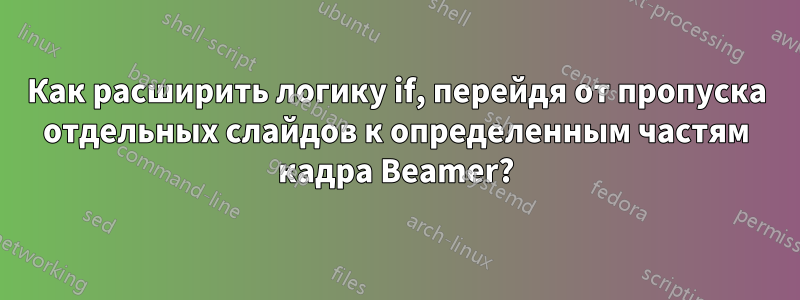
У меня есть следующая рабочая структура для исключения отдельных слайдов лекции из формы статьи лекции:
\documentclass[11pt,handout]{beamer}
\newif\iflecture
\lecturetrue
% Next three lines for article form of presentation
\lecturefalse
\documentclass[11pt]{article}
\usepackage{beamerarticle}
\iflecture
...frames for just the lecture and not the article form
\fi
оставшиеся кадры для обоих.
Можно ли распространить эту логику на один кадр?
\begin{frame}
...content for both lecture and article, a problem for example
end article content here
...remaining content just for lecture
\end{frame}
решение1
Если вы хотите, чтобы определенный материал отображался только тогда, когда файл набран как лекция, с \lectureture, то вам нужно просто заключить его в
\iflecture <lecture only material>...\fi
Аналогично для материала, не предназначенного для лекции, используйте:
\iflecture\else <article only material>...\fi
Конечно, вы также можете комбинировать их:
\iflecture <lecture only material>
\else <article only material>\fi
Другая полезная конструкция заключается в том, что вы можете передавать различные параметры в beamer или другие пакеты, используя \PassOptionsToClass. Вот полный MWE:
\newif\iflecture
\lecturefalse % uncomment if typesetting as an article
%\lecturetrue % uncomment if typesetting as a lecture
\iflecture\else
\PassOptionsToClass{11pt,handout}{beamer}
\fi
\documentclass{beamer}
\begin{document}
\iflecture
\begin{frame}{Lecture only frame}
A framed lecture
\end{frame}
\fi
\begin{frame}
...content for both lecture and article, a problem for example
\iflecture\else article content here\fi
\iflecture ...remaining content just for lecture\fi
\end{frame}
\end{document}


