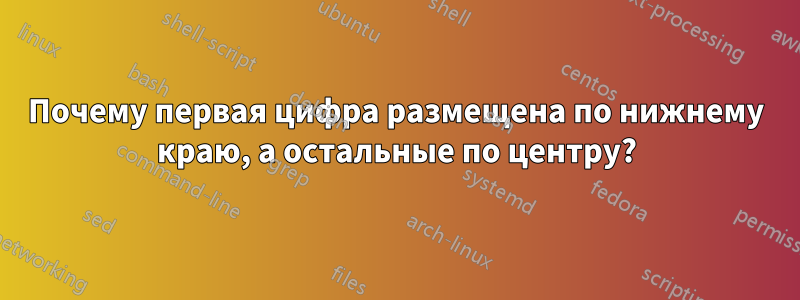
Вот мой код для преамбулы:
\usepackage[nomarkers, nolists, tablesfirst, heads]{endfloat}
и это мой основной документ:
\section{Introduction}
Hello this is the introduction section.
\subsection{Subsection 1}
This is subsection 1. This is the line spacing. This is subsection 1. This is the line spacing. This is subsection 1. This is the line spacing. This is subsection 1. This is the line spacing. This is subsection 1. This is the line spacing. This is subsection 1. This is the line spacing.\footnote{This a footnote.}
\begin{figure}
\centering
\includegraphics[scale=0.8]{figure1.eps} %width=12cm, height=11cm %scale=0.4 width=15cm, height=18cm
\caption{\small A four-period model. Variables in the first best allocation and in the competitive equilibrium without capital controls.}
\label{fig:figure1}
\end{figure}
\begin{figure}
\centering
\includegraphics[scale=0.8]{figure1.eps} %width=12cm, height=11cm %scale=0.4 width=15cm, height=18cm
\caption{\small A four-period model. Variables in the first best allocation and in the competitive equilibrium without capital controls.}
\label{fig:figure2}
\end{figure}
Я копирую рисунок, так что у меня их получается два. Первый рисунок находится на странице с рисунками с заголовком «Рисунки», а затем пустое место, так что рисунок 1 выровнен по низу страницы, а следующая страница, содержащая рисунок 2, выровнена по центру вертикально.
Также, возможно ли разместить два рисунка на одной странице (если это поместится)?


