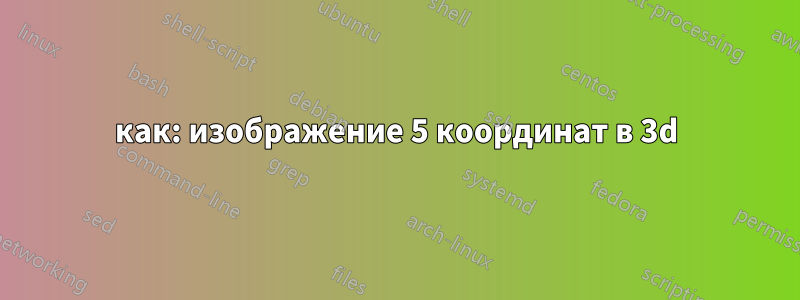
Я пытаюсь сделать tikzpicture, иллюстрирующую 5 точек в 3D, где из одной точки идут 4 вектора к другим 4 точкам. Интересно, есть ли способ сделать эту картинку более похожей на 3D.
\documentclass[landscape]{article}
\usepackage{tikz}
\usepackage{verbatim}
\usepackage[active,tightpage]{preview}
\PreviewEnvironment{tikzpicture}
\setlength\PreviewBorder{10pt}%
\usetikzlibrary{calc}
\begin{document}
\begin{tikzpicture}
[
scale=3,
>=stealth,
point/.style = {draw, circle, fill = black, inner sep = 1pt},
dot/.style = {draw, circle, fill = black, inner sep = .2pt},
]
%% Vanishing points for perspective handling
\coordinate (P1) at (-9cm,1.5cm); % left vanishing point (To pick)
\coordinate (P2) at (9cm,1.5cm); % right vanishing point (To pick)
%% (A1) and (A2) defines the 2 central points of the cuboid
\coordinate (A1) at (0em,3cm); % central top point (To pick)
\coordinate (A2) at (0em,-3cm); % central bottom point (To pick)
%% (A3) to (A8) are computed given a unique parameter (or 2) .8
% You can vary .8 from 0 to 1 to change perspective on left side
\coordinate (A3) at ($(P1)!.8!(A2)$); % To pick for perspective
\coordinate (A4) at ($(P1)!.8!(A1)$);
% You can vary .8 from 0 to 1 to change perspective on right side
\coordinate (A7) at ($(P2)!.7!(A2)$);
\coordinate (A8) at ($(P2)!.7!(A1)$);
%% Automatically compute the last 2 points with intersections
\coordinate (A5) at
(intersection cs: first line={(A8) -- (P1)},
second line={(A4) -- (P2)});
\coordinate (A6) at
(intersection cs: first line={(A7) -- (P1)},
second line={(A3) -- (P2)});
%% Possibly draw back faces
\fill[gray!90] (A2) -- (A3) -- (A6) -- (A7) -- cycle; % face 6
\node at (barycentric cs:A2=1,A3=1,A6=1,A7=1) {\tiny };
\fill[gray!50] (A3) -- (A4) -- (A5) -- (A6) -- cycle; % face 3
\node at (barycentric cs:A3=1,A4=1,A5=1,A6=1) {\tiny };
\fill[gray!30] (A5) -- (A6) -- (A7) -- (A8) -- cycle; % face 4
\node at (barycentric cs:A5=1,A6=1,A7=1,A8=1) {\tiny };
\draw[thick] (A5) -- (A6);
\draw[thick] (A3) -- (A6);
\draw[thick] (A7) -- (A6);
\node (n0) at (0,0) [point, label = left:$S$] {};
\node (n1) at (1.2,1.7) [point, label = left:$R_{1}$] {};
\node (n2) at (-0.5, 1.2) [point, label = left:$R_{2}$] {};
\node (n3) at (1.35,-1.1) [point, label = left:$R_{3}$] {};
\node (n4) at (-0.2, -1.9) [point, label = left:$R_{4}$] {};
\draw[<-] (n1) -- node (a) [label = {below right:$d_{1}$}] {} (n0);
\draw[<-] (n2) -- node (b) [label = {above right:$d_{2}$}] {} (n0);
\draw[<-] (n3) -- node (c) [label = {above right:$d_{3}$}] {} (n0);
\draw[<-] (n4) -- node (d) [label = {above right:$d_{4}$}] {} (n0);
\end{tikzpicture}
\end{document}

решение1
Если вы не хотите рисовать в 3D, что возможно с помощьюtikz-3dplotпакет, то очень простое решение — заполнить плоскости очень светлыми цветами. Смотрите картинку ниже.
Это код для вашего случая
\documentclass[landscape]{article}
\usepackage{tikz}
\usepackage{verbatim}
\usepackage[active,tightpage]{preview}
\PreviewEnvironment{tikzpicture}
\setlength\PreviewBorder{10pt}%
\usetikzlibrary{calc}
\begin{document}
\begin{tikzpicture}
[
scale=3,
>=stealth,
point/.style = {draw, circle, fill = black, inner sep = 1pt},
dot/.style = {draw, circle, fill = black, inner sep = .2pt},
]
%% Vanishing points for perspective handling
\coordinate (P1) at (-9cm,1.5cm); % left vanishing point (To pick)
\coordinate (P2) at (9cm,1.5cm); % right vanishing point (To pick)
%% (A1) and (A2) defines the 2 central points of the cuboid
\coordinate (A1) at (0em,3cm); % central top point (To pick)
\coordinate (A2) at (0em,-3cm); % central bottom point (To pick)
%% (A3) to (A8) are computed given a unique parameter (or 2) .8
% You can vary .8 from 0 to 1 to change perspective on left side
\coordinate (A3) at ($(P1)!.8!(A2)$); % To pick for perspective
\coordinate (A4) at ($(P1)!.8!(A1)$);
% You can vary .8 from 0 to 1 to change perspective on right side
\coordinate (A7) at ($(P2)!.7!(A2)$);
\coordinate (A8) at ($(P2)!.7!(A1)$);
%% Automatically compute the last 2 points with intersections
\coordinate (A5) at
(intersection cs: first line={(A8) -- (P1)},
second line={(A4) -- (P2)});
\coordinate (A6) at
(intersection cs: first line={(A7) -- (P1)},
second line={(A3) -- (P2)});
%% Possibly draw back faces
\fill[gray!90] (A2) -- (A3) -- (A6) -- (A7) -- cycle; % face 6
\node at (barycentric cs:A2=1,A3=1,A6=1,A7=1) {\tiny };
\fill[gray!50] (A3) -- (A4) -- (A5) -- (A6) -- cycle; % face 3
\node at (barycentric cs:A3=1,A4=1,A5=1,A6=1) {\tiny };
\fill[gray!30] (A5) -- (A6) -- (A7) -- (A8) -- cycle; % face 4
\node at (barycentric cs:A5=1,A6=1,A7=1,A8=1) {\tiny };
\draw[thick] (A5) -- (A6);
\draw[thick] (A3) -- (A6);
\draw[thick] (A7) -- (A6);
\node (n0) at (0,0) [point, label = left:$S$] {};
\node (n1) at (1.2,1.7) [point, label = left:$R_{1}$] {};
\node (n2) at (-0.5, 1.2) [point, label = left:$R_{2}$] {};
\node (n3) at (1.35,-1.1) [point, label = left:$R_{3}$] {};
\node (n4) at (-0.2, -1.9) [point, label = left:$R_{4}$] {};
\draw[fill, green, opacity=.1] (0,0) -- (1.2,1.7) -- (-0.5, 1.2);
\draw[fill, green, opacity=.1] (0,0) -- (-0.2, -1.9) -- (1.35,-1.1);
\draw[fill, red, opacity=.05] (0,0) -- (1.2,1.7) -- (1.35,-1.1);
\draw[<-,very thick] (n1) -- node (a) [label = {below right:$d_{1}$}] {} (n0);
\draw[<-,very thick] (n2) -- node (b) [label = {above right:$d_{2}$}] {} (n0);
\draw[<-,very thick] (n3) -- node (c) [label = {above right:$d_{3}$}] {} (n0);
\draw[<-,very thick] (n4) -- node (d) [label = {above right:$d_{4}$}] {} (n0);
\end{tikzpicture}
\end{document}
решение2
Я бы использовал макросы преобразования координат, доступные в TiкZ, которые в основном позволяют определить новый набор координат x, y и z как функцию «старой» системы u, v, как показано ниже:
Я нахожу этот код менее сложным и требующим меньше вычислений:
\documentclass[tikz,convert]{standalone}
\begin{document}
\def\rot{30}
\begin{tikzpicture}[x={(180+\rot:1cm)},y={(-\rot:1cm)},z={(90:1cm)},scale=.7,>=stealth,thick]
\draw [fill=gray,draw=none] (0,0,0)--(10,0,0)--(10,5,0)--(0,5,0)--cycle;
\draw [fill=gray!50!white,draw=none] (0,0,0)--(10,0,0)--(10,0,15)--(0,0,15)--cycle;
\draw [fill=gray!30!white,draw=none] (0,0,0)--(0,5,0)--(0,5,15)--(0,0,15)--cycle;
\draw (0,0,0)--(10,0,0) (0,0,0)--(0,5,0) (0,0,0)--(0,0,15);
\node [fill=black,circle,inner sep=1pt] (pt0) at (5,0.5,5) {};
\node [fill=black,circle,inner sep=1pt] (pt1) at (0,1,10) {};
\node [fill=black,circle,inner sep=1pt] (pt2) at (9,0,9) {};
\node [fill=black,circle,inner sep=1pt] (pt3) at (0,2,1) {};
\node [fill=black,circle,inner sep=1pt] (pt4) at (8,2,0) {};
\draw [->] (pt0)--(pt1) node [pos=.5,right] {$d_1$};
\draw [->] (pt0)--(pt2) node [pos=.5,right] {$d_2$};
\draw [->] (pt0)--(pt3) node [pos=.5,below] {$d_3$};
\draw [->] (pt0)--(pt4) node [pos=.5,right] {$d_4$};
\node at (pt0) [left] {$S$};
\node at (pt1) [above] {$R1$};
\node at (pt2) [left] {$R2$};
\node at (pt3) [right] {$R3$};
\node at (pt4) [below] {$R4$};
\end{tikzpicture}
\end{document}
и вот что получилось:
Обратите внимание, что я определил число, называемое \rot. Если вы измените его значение до 30 (например), вы автоматически получите другую перспективу. Более того, если вы хотите больше глубины, вы также можете нарисовать пунктирные линии. Еще одна вещь, которую вы можете сделать, поскольку отсутствие глубины в основном связано с небольшими изменениями в координате y, вы можете захотеть изменить масштаб этого направления, напримерy={((-\rot:3cm))}
просто добавив к приведенному выше коду эти несколько строк (обратите внимание \def\rot{30}на преамбулу):
\begin{tikzpicture}[x={(180+\rot:1cm)},y={(-\rot:3cm)},z={(90:1cm)},...]
...
\draw [dashed] (pt1)--+(0,-1,0) (pt1)--+(0,0,-10);
\draw [dashed] (pt2)--+(0,0,-9) (pt2)--+(-9,0,0);
\draw [dashed] (pt3)--+(0,-2,0) (pt3)--+(0,0,-1);
\draw [dashed] (pt4)--+(-8,0,0) (pt4)--+(0,-2,0);
...
\end{tikzpicture}






