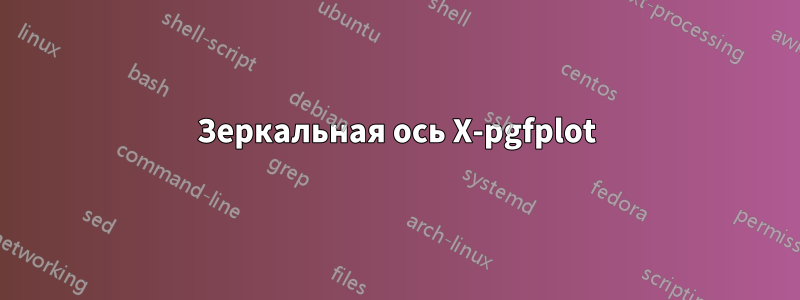
решение1
Например, можно использовать x post scale=-1для второй оси. Чтобы убрать любой зазор между ними, установите местоположение второй оси на south eastякорь первой, а ее якорь установите на south west. x axis line style={-}добавленопосле axis lines/ axis x lineудалит наконечник стрелы.
Чтобы разместить метку x посередине, проще всего добавить \nodeпосле axisокружения, поместив ее под south eastуглом первой оси.
\documentclass[border=4mm]{standalone}
\usepackage{pgfplots}
\begin{document}
\begin{tikzpicture}
\pgfplotsset{every outer x axis line/.style={-}}
\begin{axis}[
name=ax1,
axis lines=left,
x axis line style={-}]
\addplot{x};
\end{axis}
\begin{axis}[
axis x line=bottom,
axis y line=right,
x axis line style={-},
x post scale=-1,
at={(ax1.south east)},
anchor=south west]
\addplot{x};
\end{axis}
\node [below=1cm] at (ax1.south east) {Common xlabel};
\end{tikzpicture}
\end{document}




