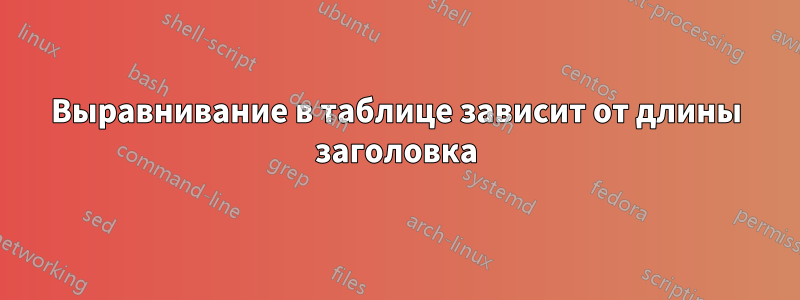
Когда я удаляю заголовок «Общие переменные, используемые в заголовке» в коде (или любой длинный текст), два столбца перекрываются следующим образом:
Выходной ток:
Текущий код:
\documentclass[12pt,twoside]{book}
\usepackage[a4paper, hmargin={2.5cm, 2.5cm}, vmargin={2.5cm, 2.5cm},bindingoffset=6mm]{geometry}
\usepackage{amsmath}
\usepackage{mathtools}
\usepackage{tabularx}
\usepackage{subcaption}
\usepackage{booktabs}
\begin{document}
\begin{table}[H]
\centering
\begin{tabular}{lp{6cm}}
\toprule
\textbf{Variable} & \textbf{\hskip-1.2in Definition} \\
\midrule
\textbf{General variables used in the model} \\
$K$ & \hskip-1.2in Fixed amount of money need to start production \\
$s$ & \hskip-1.2in Baseline quality of the good (normalized to 1) \\
$n$ & \hskip-1.2in Number of people \\
$\pi_1, \pi_2, \Pi$ & \hskip-1.2in%
\vtop{\hsize=3.5in Profits of the entrepreneur in the first period ($\pi_1$),%
in the second period ($\pi_2$) and total profits $\Pi = \pi_1 + \pi_1$)} \\
$P_r$ & \hskip-1.2in $P_r$ is the regular price \\
$\alpha$ & \hskip-1.2in $\alpha$ is specific for Case 1 \\
\bottomrule
\end{tabular}
\vskip.1in\par
{\textit{Note}: This table....
\textit{Source}: Source to be inserted}
\caption{Definition of variables}
\label{table_alm}
\end{table}
\end{document}
Но когда я сохраняю заголовок, таблица выглядит нормально. В идеале я хотел бы удалить заголовок и все равно сохранить вывод таким образом:
Желаемый результат:
Что я делаю не так?
решение1
\begin{table}[!htb]
\centering
\begin{tabular}{lp{6cm}}\toprule
\textbf{Variable} & \textbf{ Definition} \\
\midrule
\multicolumn{2}{c}{\textbf{General variables used in the model}} \\
$K$ & Fixed amount of money need to start production \\
$s$ & Baseline quality of the good (normalized to 1) \\
$n$ & Number of people \\
$\pi_1, \pi_2, \Pi$ &
Profits of the entrepreneur in the first period ($\pi_1$),%
in the second period ($\pi_2$) and total profits ($\Pi = \pi_1 + \pi_1$) \\
$P_r$ & $P_r$ is the regular price \\
$\alpha$ & $\alpha$ is specific for Case 1 \\
\bottomrule
\end{tabular}
\bigskip
\textit{Note}: This table....
\textit{Source}: Source to be inserted
\caption{Definition of variables}\label{table_alm}
\end{table}
Использование tabularxwith \begin{tabularx}{\linewidth}{lX}\toprule
имеет больше смысла:
И без второй строки:
\begin{tabular}{lp{6cm}}\toprule
\textbf{Variable} & \textbf{Definition}\\\midrule
$K$ & Fixed amount of money need to start production \\
...
решение2
Я бы избавился от всех \vskipинструкций \hskipи просто использовал бы двухколоночныйtabularx среду. Кстати,жирный шрифтгораздо эффективнее, если использовать его экономно.
\documentclass[12pt,twoside]{book}
\usepackage[a4paper, margin=2.5cm, bindingoffset=6mm]{geometry}
\usepackage{tabularx,booktabs}
\begin{document}
\begin{table}
\begin{tabularx}{\textwidth}{@{} l X @{}}
\toprule
\textbf{Variable} & \textbf{Definition} \\
\midrule
\multicolumn{2}{@{}l}{General variables used in the model} \\[1ex]
$K$ & Fixed amount of money need to start production \\
$s$ & Baseline quality of the good (normalized to 1) \\
$n$ & Number of people \\
$\pi_1, \pi_2, \Pi$ & Profits of the entrepreneur in the first period ($\pi_1$),
profits in the second period~($\pi_2$), and total profits
($\Pi = \pi_1 + \pi_1$) \\
$P_r$ & $P_r$ is the regular price \\
$\alpha$ & $\alpha$ is specific for Case 1 \\
\bottomrule
\end{tabularx}
\bigskip
\textit{Note}: This table \dots
\textit{Source}: Source to be inserted
\caption{Definition of variables}
\label{table_alm}
\end{table}
\end{document}








