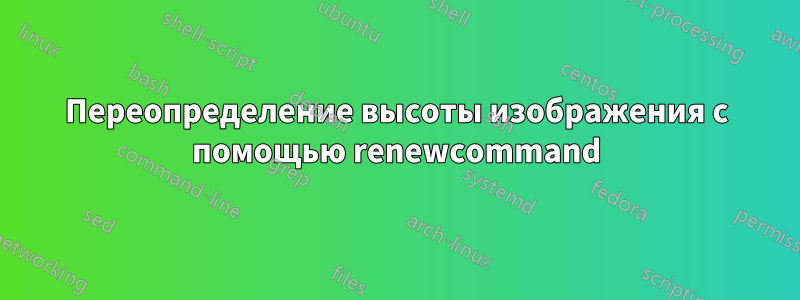
Я определил \secimageв качестве изображения на титульном листе моего раздела:
\AtBeginSection[]{
\begin{frame}
\vfill
\begin{center}
%\centering
\includegraphics[width=4cm]{\secimage}\\
\begin{beamercolorbox}[sep=8pt,center,shadow=true,rounded=true]{title}
\usebeamerfont{title}\insertsectionhead\par%
\end{beamercolorbox}
\end{center}
\vfill
\end{frame}
}
И для каждого раздела я переопределяю изображение с помощью \renewcommand{\secimage}{figureofchoice}. Но в одном из разделов я хотел бы также переопределить ширину/высоту. Я пробовал, \renewcommand{\secimage}[heigth=4cm]{image}как документация renewcommand определяет параметры, но у меня ошибка компиляции.
Если кто-нибудь может пожалуйста сказать, что я делаю не так
решение1
Следующий код предлагает изменить вашу нотацию. Вместо \renewcommand{\secimage}{<image>}, вы используете , \setsecimage{[<options>]{<image>}}где это позволяет вам указать дополнительные параметры.
\newcommand{\setsecimage}[1]{\gdef\secimagedetail{#1}}% Store section image detail
\let\secimagedetail\relax% Default definition of section image detail
\AtBeginSection{
\begin{frame}
\vfill
\begin{center}
\ifx\secimagedetail\relax\else % If section image exists
\expandafter\includegraphics\secimagedetail \\
\fi
\begin{beamercolorbox}[sep=8pt,center,shadow=true,rounded=true]{title}
\usebeamerfont{title}\insertsectionhead\par%
\end{beamercolorbox}
\end{center}
\vfill
\end{frame}
\let\secimagedetail\relax% Remove section image detail
}
с типичным использованием, напоминающим
\setsecimage{[width=50pt]{example-image}}
\section{A section}
\section{Another section}
\setsecimage{{example-image}}
\section{Final section}
Если вы \setsecimageне включили ни одного аргумента <options>(для последнего раздела в приведенном выше коде), вам все равно придется «заключить аргумент в двойные скобки» <image>, как в \setsecimage{{<image>}}.
решение2
Определите \setsecimageкоманду с тем же синтаксисом, что и \includegraphics. Хитрость в том, что она переопределяет другой макрос.
\documentclass{beamer}
\AtBeginSection[]{
\begin{frame}
\vfill
\begin{center}
%\centering
\addsecimage\\
\begin{beamercolorbox}[sep=8pt,center,shadow=true,rounded=true]{title}
\usebeamerfont{title}\insertsectionhead\par%
\end{beamercolorbox}
\end{center}
\vfill
\end{frame}
}
\newcommand{\setsecimage}[2][width=4cm]{%
\renewcommand{\addsecimage}{\includegraphics[#1]{#2}}%
}
\newcommand{\addsecimage}{} % initialize
\begin{document}
\setsecimage{example-image}
\section{Normal}
\setsecimage[width=2cm]{example-image-a}
\section{Small}
\end{document}



