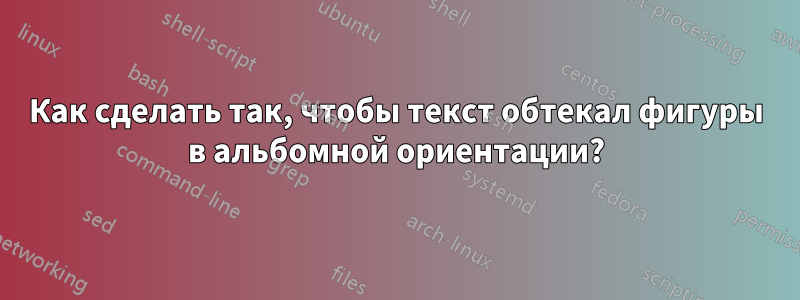
У меня проблема с рисунками в альбомной ориентации. Кажется, что они очищают страницу, затем помещают рисунок на следующую страницу, а затем последующий текст оказывается на третьей странице. Пожалуйста, дайте мне знать, если вопрос неясен или нужна дополнительная информация. Спасибо заранее.
\documentclass[english,a4paper,12pt,twoside]{scrbook}
\begin{document}
The following figure should be inserted on an available page (Figure \ref{fig:test});
however, that is not the case. The figure is inserted between this text
\begin{landscape}
\begin{figure}
\centering
\includegraphics[width=1.4\textwidth, height = 0.75\textwidth] {Figures/example.jpg}
\caption{Example text}
\label{fig:test}
\end{figure}
\end{landscape}
and this text. Because of that, I end up with pages that have three sentences,
and the rest is left blank; the figure is placed on the next page.
Other times, only one-third of the page is left blank. Readers
will think that I begin a new chapter.
What can I do about that? I don't want Latex to break the page whenever I use
a figure in landscape. Btw: the figures need to be large
\end{document}
решение1
Пакет afterpageДэвида Карлайла может вам помочь здесь. Тело команды \afterpageобрабатывается после заполнения страницы. MWE:
\documentclass[english,a4paper,12pt,twoside]{scrbook}
\usepackage{pdflscape}
\usepackage{graphicx}
\usepackage{afterpage}
\begin{document}
The following figure should be inserted on an available page (Figure \ref{fig:test});
however, that is not the case. The figure is inserted between this text
\afterpage{%
\begin{landscape}%
\begin{figure}%
\centering%
\includegraphics[draft,width=1.4\textwidth, height=0.75\textwidth]{Figures/example.jpg}%
\caption{Example text}%
\label{fig:test}%
\end{figure}%
\end{landscape}%
}
and this text. Because of that, I end up with pages that have three sentences,
and the rest is left blank; the figure is placed on the next page.
Other times, only one-third of the page is left blank. Readers
will think that I begin a new chapter.
What can I do about that? I don't want Latex to break the page whenever I use
a figure in landscape. Btw: the figures need to be large
\end{document}
Результат:



