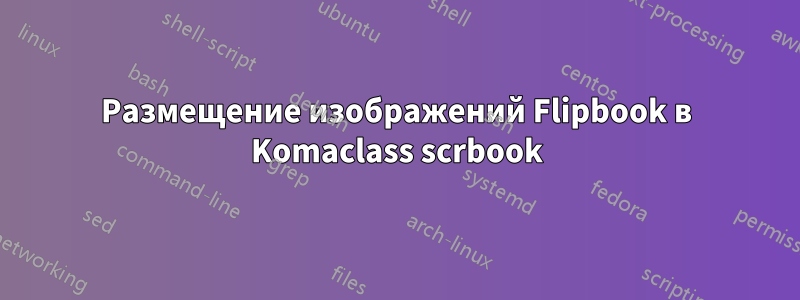
Я хочу добавить в свой документ ( scrbook) флипбук в правом верхнем или нижнем правом поле. Мне уже удалось вставить картинки на все страницы с увеличивающимся номером в имени файла. Просто хочу отметить: Komaclasses жалуется, поэтому fancyhdrя не хочу его использовать. То же самое касается пакета, flipbookкоторый загружает fancyhdrсам себя.
Я борюсь с правильным размещением. Рассмотрите возможность следовать MWE и посмотрите на скомпилированный результат:
\documentclass{scrbook}
\usepackage{graphicx}
\usepackage{showframe}
\usepackage{picture}
\usepackage{scrlayer-scrpage}
\makeatletter
\rohead*{%
\if@mainmatter
\begin{picture}(-\marginparsep,\headheight)
\put(0,-\headsep){\includegraphics[width=\marginparwidth,height=37.4pt]{example-image-a}}
\end{picture}
\else\fi
}
\makeatother
\begin{document}
\mainmatter
\chapter{title}
\begin{description}
\item[headheight] \the\headheight
\item[headsep] \the\headsep
\item[marginparwidth] \the\marginparwidth
\item[marginparsep] \the\marginparsep
\end{description}
\paragraph{Intended size and placement of flipbook image:}
\begin{itemize}
\item width of image = marginparwidth
\item height of image = headsep + headheight
\item lower left corner of image should be at the top left corner of the margin notes
box (compare showframe)
\item Alternative placement: top left corner of image should be at the lower
left corner of the margin notes box
\end{itemize}
\end{document}
Мой оставшийся вопрос, как разместить изображение без итерации значений для среды изображения и команды put. И в качестве бонуса, как мне избежать Package scrlayer-scrpage Warning: \headheight too low.
решение1
Я бы объявил собственный слой для флипбука, который можно добавить к стилям страницы scrheadingsи plain.scrheadings. Тогда вы по-прежнему сможете использовать \oheadи \roheadдля другого содержимого.
\documentclass{scrbook}
\usepackage{graphicx}
\usepackage{showframe}
\usepackage{picture}
\usepackage{scrlayer-scrpage}
\makeatletter
\DeclareNewLayer[
background,
oddpage,
textarea,
addhoffset=\textwidth+\marginparsep,
width=\marginparwidth,
height=\headsep+\headheight,
align=b,
mode=picture,
contents={%
\if@mainmatter
\putLL{\includegraphics[width=\layerwidth,height=\layerheight]{example-image-a}}%
\fi
}
]{flipbook.odd}
\makeatother
\AddLayersToPageStyle{plain.scrheadings}{flipbook.odd}
\AddLayersToPageStyle{scrheadings}{flipbook.odd}
\begin{document}
\mainmatter
\chapter{title}
\begin{description}
\item[headheight] \the\headheight
\item[headsep] \the\headsep
\item[marginparwidth] \the\marginparwidth
\item[marginparsep] \the\marginparsep
\end{description}
\paragraph{Intended size and placement of flipbook image:}
\begin{itemize}
\item width of image = marginparwidth
\item height of image = headsep + headheight
\item lower left corner of image should be at the top left corner of the margin notes
box (compare showframe)
\item Alternative placement: top right corner of image should be at the lower
left corner of the margin notes box
\end{itemize}
\end{document}




