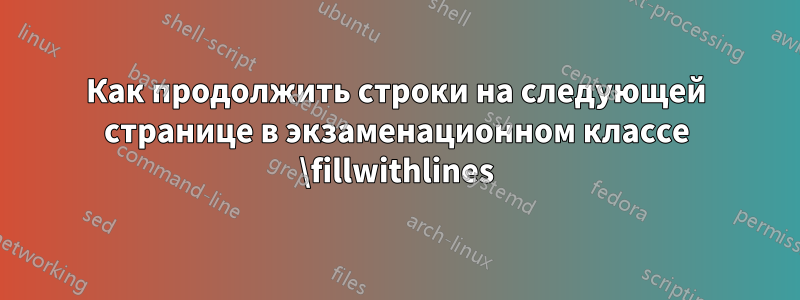
Я использую экзаменационный класс для набора своих экзаменов. Обычно я оставляю место для ответов, \fillwithlines{3in}потому что предпочитаю фиксировать количество места. Однако, когда вопрос находится в конце страницы, а требуемое место превышает \fillwithlines{3in}его, строки не продолжаются на следующей странице. Вместо этого весь вопрос перемещается на следующую страницу, а текущая страница остается пустой. Есть ли способ изменить это поведение и сделать так, чтобы строки начинались на одной странице, а затем продолжались на следующей.
\documentclass{exam}
\begin{document}
\begin{questions}
\question This question should appear on page 1. It should be followed by lines which continue on page 2.
\fillwithlines{20in}
\end{questions}
\end{document}
решение1
Просто пришлось заменить \cleadersна петлю. \spaceПозволяет разрывы строк.
\documentclass{exam}
%\usepackage{showframe}% mwe only
\makeatletter
\def\fillwithlines#1{%
\begingroup
\ifhmode
\par
\fi
\hrule height \z@
\nobreak
\setbox0=\hbox to \hsize{\hskip \@totalleftmargin
\vrule height \linefillheight depth \z@ width \z@
\linefill}%
% We use \cleaders (rather than \leaders) so that a given
% vertical space will always produce the same number of lines
% no matter where on the page it happens to start:
\dimen0=\ht0
\loop\ifdim\dimen0<#1\relax
\advance\dimen0 by \ht0
\copy0\space
\repeat
\endgroup
}
\makeatother
\begin{document}
\begin{questions}
\question This question should appear on page 1. It should be followed by lines which continue on page 2.
\fillwithlines{20in}
\end{questions}
\end{document}


