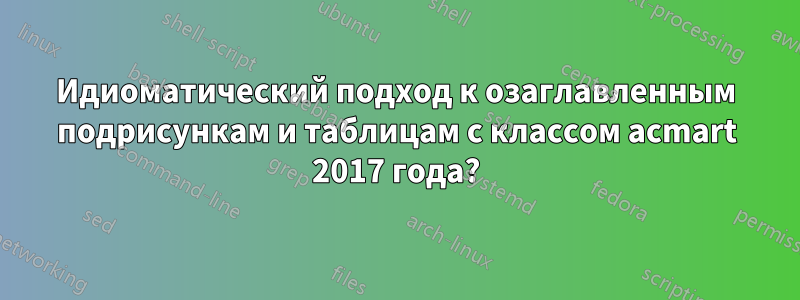
В конце 2016 года ACM опубликовала свойШаблон статьи ACM Master 2017. Этот класс документа нарушает большую часть кода LaTeX, который можно было написать с использованием более ранних классов документов ACM, в частности класса sig-alternate.
В частности, у меня возникли проблемы с подписями таблиц и использованием подрисунков (подписанных или нет) с новым классом.руководство пользователяоб этом ничего не говорится, особенно в разделе 2.5, посвященном рисункам и таблицам.
Вместо того, чтобы спрашивать о чем-то конкретном, что не сработало у меня, я бы хотел узнать общий, идиоматический, если можно так выразиться, подход к этой проблеме:
- Какую комбинацию пакетов использовать с классом (
subfigure,subcaption,subfig,floatrowи т.д.)? - Есть ли какая-то особая инициализация,
\patchcmdзаклинание или другое заклинание вуду, которое мне следует включить в преамбулу? - Есть ли определенные макеты рисунков/подрисунков, которых следует избегать или с которыми следует быть осторожными? То же самое касается подписей.
решение1
Чтобы расширить ответ Бориса, вот как можно (и нужно) делать с subcaption. Вместо этого \autorefя считаю, что лучше использовать \creffrom \cleveref.
\documentclass[sigconf]{acmart}
%---------------------------------------------------------------
% You don't need this block of lines in your article - I do
% need, them since I use placeholders instead of actual graphics
\usepackage{tcolorbox} % for graphics placeholders
\newcommand{\graphicsplaceholder}[2]{%
\begin{tcolorbox}[valign=center,width=#1,height=#2,arc=0.5mm,auto outer arc]%
\centering \sf missing graphic%
\end{tcolorbox}%
}
%---------------------------------------------------------------
\usepackage{subcaption}
\usepackage{cleveref}
\crefname{figure}{Figure}{Figures}
\begin{document}
\title{Tables, figures and subfigures \texorpdfstring{\\}{}
with the new ACM 2017 article template}
\author{Nobody in particular}
\affiliation{\institution{University of Life}}
\email{[email protected]}
\maketitle
\begin{abstract}
The quick brown fox jumps over the lazy dog.
\end{abstract}
\section{Figures}
Let's start with a simple figure, single-column, no subfigures --- using a
\texttt{figure} environment. That will be \cref{figure-with-no-subfigs}.
\begin{figure}[htpb]
\centering
% What you would typically have here is something like:
% \includegraphics[width=\columnwidth]{some-file.pdf}
% but for this example, let's go with a placeholder instead:
\graphicsplaceholder{8cm}{1cm}
\caption{This is a figure with no subfigures}
\label{figure-with-no-subfigs}
\end{figure}
\subsection{Figures with subfigures}
Let's add a figure with two subfigures; the subfigures will be added with
\verb|\subcaptionbox{caption goes here}|, so they should also be captioned.
That will be \cref{first-figure-with-subfigures}.
\begin{figure}[htpb]
\centering
\subcaptionbox{Some subfigure\label{first-subfig}}{%
% What you would typically have here is something like:
% \includegraphics[width=0.2\textwidth]{some-file.pdf}
% but for this example, let's go with a placeholder instead:
\graphicsplaceholder{4cm}{1cm}%
}
\subcaptionbox{Another subfigure\label{second-subfig}}{%
\graphicsplaceholder{4cm}{1cm}%
}
\caption{A caption for the single-column figure with two subfigures}
\label{first-figure-with-subfigures}
\end{figure}
Let's conclude this section by repeating the same figure, but now as a
two-column figure, i.e. using the \verb|{figure*}| environment. That will
be \cref{a-two-column-figure}, with \cref{first-subfig} and \cref{second-subfig}.
\begin{figure*}[htpb]
\centering
\subcaptionbox{Yet another caption\label{third-subfig}}{%
\graphicsplaceholder{8cm}{1cm}%
}
\subcaptionbox{This is getting old\label{fourth-subfig}}{%
\graphicsplaceholder{8cm}{1cm}%
}
\caption{A caption for the two-column figure (also with two subfigures)}
\label{a-two-column-figure}
\end{figure*}
\section{Tables}
Let's add a \texttt{table} environment, with a caption near the end of it
(after the \texttt{tabular} environment). That will be \cref{first-table}.
\begin{table}[thpb]
\begin{tabular}{ c c c }
1 & 2 & 3 \\
4 & 5 & 6 \\
7 & 8 & 9 \\
\end{tabular}
\caption{This is a caption for a \texttt{table} float, with a
\texttt{tabular} environment inside it}
\label{first-table}
\end{table}
And we're all done, except for one last thing...:
\paragraph{Warning} Don't ever define a \verb|\tblname| command. This was
possible with older ACM document class (e.g. \texttt{sig-alternate} v2.8),
but now it will trigger errors when you try to caption your floats.
\end{document}
решение2
В разделе 2.12 руководства пользователя рекомендуется использовать subcaptionпакет «для сложных рисунков с несколькими подсюжетами или подрисунками, требующими отдельных подзаголовков».
решение3
Хорошо, следующее работает. Отзывы в комментариях приветствуются относительно выбора пакетов или чего-либо еще.
\documentclass[sigconf]{acmart}
%---------------------------------------------------------------
% You don't need this block of lines in your article - I do
% need them, since I use placeholders instead of actual graphics
\usepackage{tcolorbox} % for graphics placeholders
\newcommand{\graphicsplaceholder}[2]{%
\begin{tcolorbox}[valign=center,width=#1,height=#2,arc=0.5mm,auto outer arc]%
\centering%
\sf missing graphic%
\end{tcolorbox}%
}
%---------------------------------------------------------------
\usepackage{float}
\usepackage{subfig}
\begin{document}
\title{Tables, figures and subfigures \\ with the new ACM 2017 article template}
\author{Nobody in particular}
\affiliation{ \institution{University of Life} }
\email{[email protected]}
\maketitle
\begin{abstract}
The quick brown fox jumps over the lazy dog.
\end{abstract}
\section{Figures}
Let's start with a simple figure, single-column, no subfigures --- using a
\texttt{figure} environment. That will be \autoref{figure-with-no-subfigs}.
\begin{figure}[htpb]
\centering
% What you would typically have here is something like:
% \includegraphics[width=\columnwidth]{some-file.pdf}
% but for this example, let's go with a placeholder instead:
\graphicsplaceholder{8cm}{1cm}
\caption{This is a figure with no subfigures}
\label{figure-with-no-subfigs}
\end{figure}
\subsection{Figures with subfigures}
Le'ts add a figure with two subfigures; the subfigures will be added using
\verb|\subfloat[caption goes here]|, so they should also be captioned.
That will be \autoref{first-figure-with-subfigures}.
\begin{figure}[htpb]
\centering
\subfloat[Some subfigure]{
\graphicsplaceholder{4cm}{1cm}
\label{first-subfig}
}
\subfloat[Another subfigure]{
\graphicsplaceholder{4cm}{1cm}
\label{second-subfig}
}
\caption{A caption for the single-column figure with two subfigures}
\label{first-figure-with-subfigures}
\end{figure}
Let's conclude this section by repeating the same figure, but now as a two-column
figure, i.e. using the \verb|{figure*}| environment. That will be
\autoref{a-two-column-figure}.
\begin{figure*}[htpb]
\centering
\subfloat[Yet another caption]{
\graphicsplaceholder{8cm}{1cm}
\label{third-subfig}
}
\subfloat[This is getting old]{
\graphicsplaceholder{8cm}{1cm}
\label{fourth-subfig}
}
\caption{A caption for the two-column figure (also with two subfigures)}
\label{a-two-column-figure}
\end{figure*}
\section{Tables}
Let's add a \texttt{table} environment, with a caption near the end of it (after
the \texttt{tabular} environment). That will be \autoref{first-table}.
\begin{table}[thpb]
\begin{tabular}{ c c c }
1 & 2 & 3 \\
4 & 5 & 6 \\
7 & 8 & 9 \\
\end{tabular}
\caption{This is a caption for a \texttt{table} float, with a \texttt{tabular}
environment inside it}
\label{first-table}
\end{table}
And we're all done, except for one last thing...:
\paragraph{Warning} Don't ever define a \verb|\tblname| command. This was
possible with older ACM document class (e.g. \texttt{sig-alternate} v2.8),
but now it will trigger errors when you try to caption your floats.
\end{document}
А когда я компилирую это с помощью TeXLive 2015.20160320-1 (версия, поставляемая с дистрибутивом для Linux Mint 18.1), я получаю две страницы:
Примечания:
- Причина, по которой я
subcaptionэтого не использую, заключается в том, что это близко к тому, что я использовал в старых классах ACM, и я выбрал минимальные изменения, чтобы все заработало (но не стесняйтесь критиковать). - Я не знаю, почему у меня блок начинается с "ACM Reference Format". Они специально так делают? Это очень тяжело для глаз и раздражает.
- Я не уверен, как теперь сбалансировать столбцы (но этот пример не о балансировке столбцов).
- Нумерация страниц отсутствует — вероятно, потому, что эти материалы находятся в PDF-файлах с материалами, в которых многие статьи имеют свои порядковые номера.
- Я не совсем уверен, почему
figure*среда очищает страницу. Разве текст не должен просто заполнять две колонки перед ним, а цифра должна идти после? Хм.





