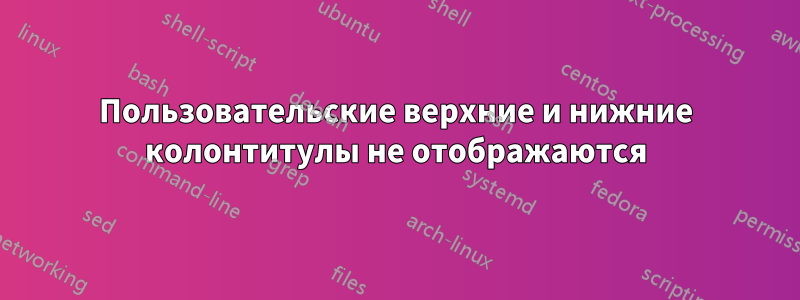
Я использую модуль «Пользовательские колонтитулы» в новом документе в Lyx, но колонтитулы даже не отображаются в документе.
Я использовал этот модуль в своем старом документе, и он отлично работает. Однако в новом документе верхние и нижние колонтитулы не видны, даже при всех тех же настройках (включая макет страницы, установленный на fancy).
Единственное различие между документами заключается в том, что в новом документе размещен собственный сценарий заголовка (все, что до %Old Code). Возможно, пакеты graphicx или svgnames конфликтуют с модулем Customer Header/Footerlines, я не уверен.
Мы будем очень признательны за любую помощь в решении этой проблемы.
Спасибо
%%%%%%%%%%%%%%%%%%%%%%%%%%%%%%%%%%%%%%%%%
% Stylish Colored Title Page
% LaTeX Template
% Version 1.0 (27/12/12)
%
% This template has been downloaded from:
% http://www.LaTeXTemplates.com
%
% Original author:
% Peter Wilson ([email protected])
%
% License:
% CC BY-NC-SA 3.0 (http://creativecommons.org/licenses/by-nc-sa/3.0/)
%
% Instructions for using this template:
% This title page compiles as is. If you wish to include this title page in
% another document, you will need to copy everything before
% \begin{document} into the preamble of your document. The title page is
% then included using \titleBC within your document.
%
%%%%%%%%%%%%%%%%%%%%%%%%%%%%%%%%%%%%%%%%%
%---------------------------------------------------------------------------
-------------
% PACKAGES AND OTHER DOCUMENT CONFIGURATIONS
%---------------------------------------------------------------------------
\usepackage[svgnames]{xcolor}% Required to specify font color
\newcommand*{\plogo}{\fbox{$\mathcal{PL}$}} % Generic publisher logo
\usepackage{graphicx}% Required for box manipulation
%---------------------------------------------------------------------------
% TITLE PAGE
%---------------------------------------------------------------------------
\newcommand*{\rotrt}[1]{\rotatebox{90}{#1}} % Command to rotate right 90
degrees
\newcommand*{\rotlft}[1]{\rotatebox{-90}{#1}} % Command to rotate left 90
degrees
\newcommand*{\titleBC}{\begingroup % Create the command for including the
title page in the document
\centering % Center all text
\def\CP{\textit{\Huge Building Brands By Building Links}} % Title
% Set the width of the curly brackets to the width of the title
{\color{LightGoldenrod}\resizebox*{\unitlength}{\baselineskip}
{\rotrt{$\}$}}} \\[\baselineskip] % Print top curly bracket
\textcolor{Sienna}{\CP} \\[\baselineskip] % Print title
{\color{RosyBrown}\Large AN ILLUSTRATED COLLECTION} \\ % Tagline or further
description
{\color{LightGoldenrod}\resizebox*{\unitlength}{\baselineskip}
{\rotlft{$\}$}}} % Print bottom curly bracket
\vfill % Whitespace between the title and the author name
{\Large\textbf{Author}}\\ % Author name
\vfill % Whitespace between the author name and the publisher logo
\plogo\\[0.5\baselineskip] % Publisher logo
2012 % Year published
\endgroup}
%Old Code
\date{}
\usepackage{wallpaper}
\CenterWallPaper{1}{PDF_Background_1.png}


