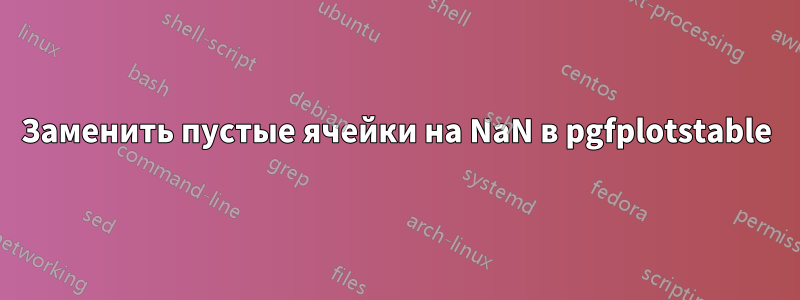
Мне нужно построить график содержимого файла csv. Таблица в файле содержит несколько пустых ячеек, которые следует заменить на NaN, чтобы при построении графика с опцией unbounded coords=jumpпрерывался график в местах пропущенных значений.
Я думал использовать empty cells withключ, но он не работает так, как ожидалось. В следующем примере первая таблица содержит пустые ячейки, которые автоматически заменяются на NaN, и не работает; вторая таблица уже содержит ячейки NaN и работает правильно.
\documentclass{article}
\usepackage{pgfplotstable}
\pgfplotsset{compat=1.14}
\usepgfplotslibrary{groupplots}
\usepackage{filecontents}
% the next table won't work properly
\begin{filecontents}{testtablea.csv}
a;b
0;0
1;1
2;2
3;2
4;2
5;2
6;
7;
8;2
9;1
10;0
\end{filecontents}
% this will work instead
\begin{filecontents}{testtableb.csv}
a;b
0;0
1;1
2;2
3;2
4;2
5;2
6;NaN
7;NaN
8;2
9;1
10;0
\end{filecontents}
\pgfplotstableset{empty cells with={NaN}}
\pgfplotstableread[col sep=semicolon]{testtable1.csv}\testtablea
\pgfplotstableread[col sep=semicolon]{testtable2.csv}\testtableb
\begin{document}
\centering
\pgfplotstabletypeset{\testtablea}\hspace{3cm}
\pgfplotstabletypeset{\testtableb}
\begin{tikzpicture}
\begin{axis} [title=automatic replacement, anchor=north east, width=7cm]
\addplot+ [unbounded coords=jump] table {\testtablea};
\end{axis}
\hspace{1cm}
\begin{axis} [title=well defined table, anchor=north west, width=7cm]
\addplot+ [unbounded coords=jump] table {\testtableb};
\end{axis}
\end{tikzpicture}
\end{document}
Итак, вопрос:
1) как мне заменить пустые ячейки в исходном CSV-файле, чтобы pgfplotstableдостичь своей цели?
или
2) как я могу напрямую пропустить пустые значения в a pgfplot(то есть без pgfplotstable)?
решение1
С пакетом ifthenвы можете добавить
y filter/.code={\ifthenelse{\equal{#1}{}}{\def\pgfmathresult{nan}}{}}
как параметр графика или параметр оси.
Код:
\documentclass{article}
\usepackage{pgfplotstable}
\pgfplotsset{compat=1.14}
\usepackage{ifthen}% <- added
% the next table won't work properly
\begin{filecontents}{testtablea.csv}
a;b
0;0
1;1
2;2
3;2
4;2
5;2
6;
7;
8;2
9;1
10;0
\end{filecontents}
% this will work instead
\begin{filecontents}{testtableb.csv}
a;b
0;0
1;1
2;2
3;2
4;2
5;2
6;NaN
7;NaN
8;2
9;1
10;0
\end{filecontents}
\pgfplotstableset{empty cells with={NaN}}
\pgfplotstableread[col sep=semicolon]{testtablea.csv}\testtablea
\pgfplotstableread[col sep=semicolon]{testtableb.csv}\testtableb
\begin{document}
\centering
\pgfplotstabletypeset{\testtablea}\hspace{3cm}
\pgfplotstabletypeset{\testtableb}
\begin{tikzpicture}
\begin{axis} [title=automatic replacement, anchor=north east, width=7cm]
\addplot+[
y filter/.code={\ifthenelse{\equal{#1}{}}{\def\pgfmathresult{nan}}{}},% <- added
unbounded coords=jump
] table {\testtablea};
\end{axis}
\hspace{1cm}
\begin{axis} [title=well defined table, anchor=north west, width=7cm]
\addplot+ [unbounded coords=jump] table {\testtableb};
\end{axis}
\end{tikzpicture}
\end{document}




