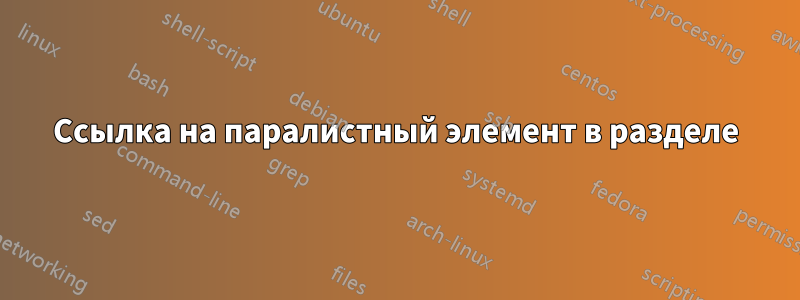
Я использую paralist's asparaenumвместо подразделов. Иногда, однако, я хотел бы сослаться на asparaenumэлемент. Вот MWE:
\documentclass[11pt]{book}
\usepackage{paralist}%
\usepackage{hyperref}
\usepackage{cleveref}
\begin{document}
\chapter{The First}\label{1-0}
\section{One}\label{1-1}
\begin{asparaenum}
\item%1
Some stuff
\item%2
Important Stuff
\end{asparaenum}
Occasionally, I would like to refer to just the item Important Stuff in \Cref{1-1} \nameref{1-1} rather than to the whole section 1.
\end{document}
решение1
Попробуйте добавить метки после элементов, что-то вроде \item\label{1-1-2}%2 Important Stuff, а затем ссылаться на них, например\ref{1-1-2}
Выдержка из пакета \verb+paralist+, страница 6:
В вашем примере:
\documentclass[11pt]{book}
\usepackage{geometry}
\usepackage{paralist}%
\usepackage{hyperref}
\usepackage{cleveref}
\usepackage{lipsum}
\begin{document}
\chapter{The First}\label{1-0}
Excerpt from \verb+paralist+ package, page 6:
\noindent\rule{\linewidth}{1pt}
As an example, we use \verb+asparaenum+ within this paragraph.
\begin{enumerate}
\item Every \verb+\item+ is basically set as a separate paragraph. The second
line is not indented (this is a feature, not a bug).
\item The next \verb+\item+ looks like this and is labeled.
\end{enumerate}
The example was produced by the following piece of code:
\begin{asparaenum}
\item Every \dots
\item The next \dots \label{pl1}
\end{asparaenum}
By saying \verb+\ref{pl1}+ we get \ref{pl1}.
The \verb+inparaenum+ environment formats an enumerated list within a paragraph, just like the one in the introduction.
The example in the introduction was set by the following commands:
\begin{verbatim}
\dots of an enumerated environment that
\begin{inparaenum}[(a)]
\item can be used within paragraphs,
\item takes care of enumeration and
\item has items that can be referenced. \label{pl2}
\end{inparaenum}
Another posting mentioned ...
\end{verbatim}
By saying \verb+\ref{pl2}+ we get c.
\noindent\rule{\linewidth}{1pt}
\section{One}\label{1-1}
In your case:
\begin{asparaenum}
\item Some stuff
\item\label{item:1-1-2} Important Stuff
\end{asparaenum}
Occasionally, I would like to refer to just the item \emph{Important Stuff}, e.g \cref{item:1-1-2} in above list \dots
\section{Two}\label{1-2}
With use referencing some list item, you should be aware that when you do again like in the following case:
\begin{asparaenum}
\item Some stuff second time
\item\label{item:1-2-2} Important Stuff again
\end{asparaenum}
the \emph{Important Stuff again} has the same \verb+\cref+ mark as before, but corect hyperlink, e.g \cref{item:1-2-2},
\lipsum[2]
\newpage\noindent
which work correctly from any part of document, e.g see \cref{item:1-2-2} on the page \pageref{item:1-2-2}!
\lipsum[3]
\end{document}
решение2
В преамбуле введите следующее:
\crefname{aspar}{Important Item}{Important Items}
\Crefname{aspar}{Important Item}{Important Items}
\crefformat{aspar}{Important Item #1}
\newcommand{\labelasp}[1]{\label[aspar]{#1}} % a new command for custom referncing important items
Где asparновый тип метки для cleverefидентификации пакета. \labelasp— это новая команда, которую вы можете использовать для идентификации важных элементов. Обратите внимание, что это Important Itemможно изменить на любое имя, которое вы хотите ввести, но убедитесь, что вы правильно установили множественное и единственное число.
Полный код показан ниже:
\documentclass[11pt]{report}
\usepackage{paralist}
\usepackage{hyperref}
\usepackage{cleveref}
\crefname{aspar}{Important Item}{Important Items}
\Crefname{aspar}{Important Item}{Important Items}
\crefformat{aspar}{Important Item #1}
\newcommand{\labelasp}[1]{\label[aspar]{#1}} % a new command for custom referncing important items
\begin{document}
\chapter{The First}\label{1-0}
\section{One}\label{1-1}
\begin{asparaenum}
\item Some stuff
\item \labelasp{imp1}
Important stuff 2
\item \labelasp{imp2}
Important stuff 3
\item \labelasp{imp3}
Important stuff 4
\end{asparaenum}
Now you can refer to \cref{imp1} in page \labelcpageref{imp1} or multiple \cref{imp2,,imp3,,imp1} in \cref{1-1}.
\end{document}





