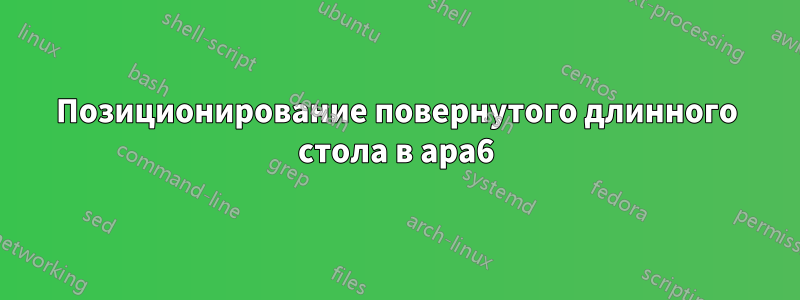
Я заканчиваю рукопись с пакетом apa6 в LaTeX. Все прошло хорошо, кроме одного: мне нужно разместитьповернутый длинный столв конце рукописи. Сама таблица работает и не имеет проблем, но она не перемещается в конец рукописи, когда я убираю эту опцию floatsintext(все остальные таблицы в документе, однако, перемещаются). Я думаю, проблема в том, что longtable находится в -окружении landscape, которое, очевидно, не распознается apa6. Замена landscapeна sidewaystableили подобные вещи не работают. Я рад любым предложениям о том, как заставить эту широкую longtable работать в apa6.
Минимальный пример:
\documentclass[12pt
,man % manuscript mode; jou man doc
,babel, american % language
%,biblatex % loads biblatex or apacite
,a4paper % default:letter
% ,floatsintext
,noextraspace %removes extra space after headings; closer to "true" double-spacing
%,mask
,longtable
%,helv % font in man mode
%,tt % font in man mode
%,draftfirst
%,draftall
]{apa6}
\usepackage[T1]{fontenc}
\usepackage[utf8]{inputenc}
\usepackage{booktabs}
\usepackage{rotating}
\usepackage{pdflscape}
\usepackage{lipsum}
\usepackage{threeparttablex}
\usepackage{amsmath}
\usepackage{siunitx}
%% for the huge table to avoid boxes warnings
\newcommand{\rr}{\raggedright}
\newcommand{\tn}{\tabularnewline}
\title{Longtables and Me: An Endless Story}
\shorttitle{Longtables}
\author{Me}
\affiliation{MeU}
\authornote{
Empty
}
\abstract{
Empty.
}
\keywords{Empty}
\begin{document}
\lipsum
\begin{landscape}
\begin{ThreePartTable}
\begin{TableNotes}
\rr \footnotesize %
\textit{Note.}
Just a TableNote to explain some stuff.
\end{TableNotes}
\begin{longtable}{p{7.3cm}
S[table-format = 5]
l
l
S[table-format = 2.2]
c
p{5cm}}
\caption{Longitudinal Studies Included in the Analysis} \\
\label{tab:studies} \\
\toprule
1st Column & {2nd Column} & 3rd Column & 4th Column & {5th Column} & 6th & 7th Column\\
\midrule
\endfirsthead
\multicolumn{7}{l}{{\tablename} \thetable{} (continued)} \\[0.5ex]
\toprule
1st Column & {2nd Column} & 3rd Column & 4th Column & {5th Column} & 6th & 7th Column\\
\midrule
\endhead
\rr An Entry & 1234 & ABCD & glo & 99.32 & 2 & Some more text \\
\rr An Entry & 1234 & ABCD & glo & 99.32 & 2 & Some more text \\
\rr An Entry & 1234 & ABCD & glo & 99.32 & 2 & Some more text \\
\rr An Entry & 1234 & ABCD & glo & 99.32 & 2 & Some more text \\
\rr An Entry & 1234 & ABCD & glo & 99.32 & 2 & Some more text \\
\rr An Entry & 1234 & ABCD & glo & 99.32 & 2 & Some more text \\
\rr An Entry & 1234 & ABCD & glo & 99.32 & 2 & Some more text \\
\rr An Entry & 1234 & ABCD & glo & 99.32 & 2 & Some more text \\
\rr An Entry & 1234 & ABCD & glo & 99.32 & 2 & Some more text \\
\rr An Entry that is quite long and breaks to the next line & 1234 & ABCD & glo & 99.32 & 2 & Some more text \\
\rr An Entry & 1234 & ABCD & glo & 99.32 & 2 & Some more text \\
\rr An Entry & 1234 & ABCD & glo & 99.32 & 2 & Some more text \\
\rr Another rather long Entry that also breaks and extends over two lines & 1234 & ABCD & glo & 99.32 & 2 & Some more text \\
\rr An Entry & 1234 & ABCD & glo & 99.32 & 2 & Some more text \\
\bottomrule
\insertTableNotes
\end{longtable}
\end{ThreePartTable}
\end{landscape}
\lipsum
\end{document}
решение1
Кажется, это работает, но только если вы используете только альбомную ориентацию таблиц.
Я не знаком с apa6, но подозреваю, что многие из добавляемых вами пакетов загружаются автоматически. Вы можете попробовать закомментировать их по одному в вашем документе и посмотреть, возникнут ли какие-либо ошибки.
\documentclass[12pt
,man % manuscript mode; jou man doc
,babel, american % language
%,biblatex % loads biblatex or apacite
,a4paper % default:letter
% ,floatsintext
,noextraspace %removes extra space after headings; closer to "true" double-spacing
%,mask
,longtable
%,helv % font in man mode
%,tt % font in man mode
%,draftfirst
%,draftall
]{apa6}
\usepackage[T1]{fontenc}
\usepackage[utf8]{inputenc}
\usepackage{booktabs}
\usepackage{rotating}
\usepackage{pdflscape}
\usepackage{lipsum}
\usepackage{threeparttablex}
\usepackage{amsmath}
\usepackage{siunitx}
%\usepackage{endfloat}
\DeclareDelayedFloatFlavor*{landscape}{table}
%% for the huge table to avoid boxes warnings
\newcommand{\rr}{\raggedright}
\newcommand{\tn}{\tabularnewline}
\title{Longtables and Me: An Endless Story}
\shorttitle{Longtables}
\author{Me}
\affiliation{MeU}
\authornote{
Empty
}
\abstract{
Empty.
}
\keywords{Empty}
\begin{document}
\listoftables
\begin{table}[htp]
\caption{this is actually a table}
\end{table}
\lipsum[1-3]
\begin{landscape}
\begin{ThreePartTable}
\begin{TableNotes}
\rr \footnotesize %
\textit{Note.}
Just a TableNote to explain some stuff.
\end{TableNotes}
\begin{longtable}{p{7.3cm}
S[table-format = 5]
l
l
S[table-format = 2.2]
c
p{5cm}}
\caption{Longitudinal Studies Included in the Analysis} \\
\label{tab:studies} \\
\toprule
1st Column & {2nd Column} & 3rd Column & 4th Column & {5th Column} & 6th & 7th Column\\
\midrule
\endfirsthead
\multicolumn{7}{l}{{\tablename} \thetable{} (continued)} \\[0.5ex]
\toprule
1st Column & {2nd Column} & 3rd Column & 4th Column & {5th Column} & 6th & 7th Column\\
\midrule
\endhead
\rr An Entry & 1234 & ABCD & glo & 99.32 & 2 & Some more text \\
\rr An Entry & 1234 & ABCD & glo & 99.32 & 2 & Some more text \\
\rr An Entry & 1234 & ABCD & glo & 99.32 & 2 & Some more text \\
\rr An Entry & 1234 & ABCD & glo & 99.32 & 2 & Some more text \\
\rr An Entry & 1234 & ABCD & glo & 99.32 & 2 & Some more text \\
\rr An Entry & 1234 & ABCD & glo & 99.32 & 2 & Some more text \\
\rr An Entry & 1234 & ABCD & glo & 99.32 & 2 & Some more text \\
\rr An Entry & 1234 & ABCD & glo & 99.32 & 2 & Some more text \\
\rr An Entry & 1234 & ABCD & glo & 99.32 & 2 & Some more text \\
\rr An Entry that is quite long and breaks to the next line & 1234 & ABCD & glo & 99.32 & 2 & Some more text \\
\rr An Entry & 1234 & ABCD & glo & 99.32 & 2 & Some more text \\
\rr An Entry & 1234 & ABCD & glo & 99.32 & 2 & Some more text \\
\rr Another rather long Entry that also breaks and extends over two lines & 1234 & ABCD & glo & 99.32 & 2 & Some more text \\
\rr An Entry & 1234 & ABCD & glo & 99.32 & 2 & Some more text \\
\bottomrule
\insertTableNotes
\end{longtable}
\end{ThreePartTable}
\end{landscape}
\hrule
\lipsum[1-3]
\end{document}


